This all started while i was playing Battlefield 2 and all the sudden my display was distorted (crazy colors everywhere, lots of weird colors, hard to explain) so i managed to minimize the game and end BF2 process. After that i am unsure because my memory is horrible, but i think my display was fine until later that day i played bf2 again , then in about 2 mins of game play the same thing happened and i couldnt minimise , i ended up having to hold my power botton and restart. upon restarting my Emachines logo is the first thing that is displayed, and it had many vertical lines across the whole display. then the windows xp was loaded( with the vertical lines and color distortion) , then after it loaded the next thing i see is millions of white dashes and small rectangles all over my screen, kind of in a pattern resembling the famous "matrix" green numbers... except white dashes. then about 3 seconds of that displaying then my monitor turns off... and im pretty sure my PC is still on when this happens...
This is where it gets weird... so i started messing with the drivers first.. i know i uninstalled the current driver and installed a previous driver first... with no avail( by the way the only way i can even use my computer is if i boot in safe mode, and even now, i still see vertical lines in safe mode. If i try normal boot the same thing happens everytime what i explained above.) so then i uninstalled and installed the newest driver for my card... same problem... vertical lines on any driver. So its not my driver.
B.t.w - Im using a compaq fs740 monitor that came with the family computer my parents bought in year 2000, or 2001.. either way its really old.. so naturally i accused my monitor. after plugging the flat screen monitor that came with my emachine , it still displayed vertical lines... ive tried researching this online and i keep hearing that something about RAM modules or whatever can cause this... i have no idea how to check to see if that is the problem, but its either that, or something with my video card.
So this is actaully where is gets weird... somehow i managed to unstall my standard VGA display driver that i USED to see under display adapters in Device Manager. Its not there anymore... and for awhile i didnt even have "display adapters" title in the device manager so naturally i flipped out. this happened when i was switching drivers. somehow i managed to get my video card to show up in device manager but still there is no VGA display thingy that used to appear above my video card, in the same section of device manager obviously. Another thing that i noticed just today, when i right click on desktop and access display properties> settings, it used to say " display : Compaq fs740 etc etc ON NVIDIA Ge FORCE 7300 GS." now all it says is "Display : (default monitor) on ..." and after "on" it doesnt list my video card.. or any text at all in fact. so not only is my monitor not recognized but my card also is not recognized... but not to forget im in safe mode so maybe that is why?? but im almost positive that is part of the problem or atleast a problem stemmed from my main problem. And like i said the only thing i see in my device manager is my video card.... i cant find my monitor on device manager...
I went to the emachines support site, located my PC model, and they have a list of drivers you can download... all the stuff that came with my copmputer... so i downloaded the vga thing and tried to install it but of course when i click on the setup.exe ( its an ATI brand all i know) so the ATI symbol shows up in the install wizard and then i got an error... here is the exact error: " setup was unable to find components that can be installed on your current hardware or software configuration. Please make sure you have the required hardware or software." This is in safe mode obviously. Oh wait, i probably have to boot in VGA mode and then try installing?? or atleast disconnect my video card.... i dont know what to do... I am over loaded with stress as it is with school and work full time and this is just icing on the cake at this point...
I also took out my video card cleaned all the dust out of my tower basically and the fan on my card had dust in it that i removed without damaging anything. also all the pins look perfect. My head is about to explode, ive used this forum before and everyone is very knowledgable and very helpful, i know you guys will be able to help me.. I , being the dummy that i am( even though i am pretty good with computers), will try to provide as much info as i can for you guys to accuratly pin point the problem.
THANK YOU SO MUCH GUYS <3
Justin.
p.s sorry for writing so much
P.s.s - I am afraid to do anything else without instructions from an expert from this site. I managed to uninstall my standard VGA driver on my own so... ya... I think i need to unplug my vid card and use the built in card on my motherboard( the stock displayer.... but once again ... my device manager shows no VGA display so i am terrible afraid of doing this trouble shoot because i somehow managed to uninstall my display card that came stock with my PC so naturally, i am afraid to unplug my GEFORCE card and try to boot with the stock card. Let me know what to do.. I may sound dumb , but I can understand any computer lingo so whoever will be helping me, do not spend access time trying to convert what you want to say into language a person with no expirence can understand... (if that makes any sense to you.) THANKS.
I just added a picture of my desktop in safe mode that clearly shows my display settings with my monitor listed as "(default monitor) on "nothing". and my device manager with my card listed, the picture is an attatchment.
Edited by happy raver, 04 April 2010 - 11:47 PM.



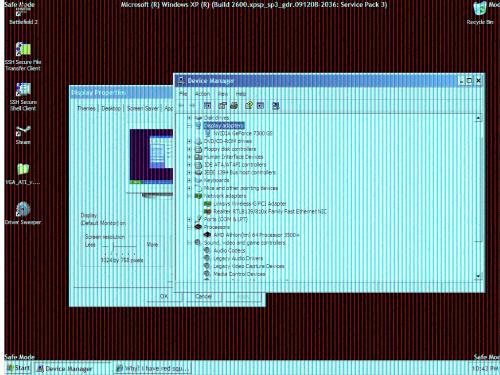

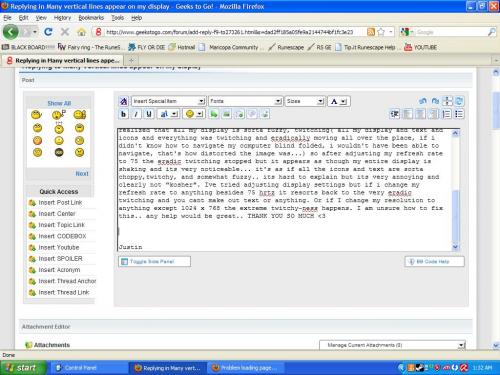












 Sign In
Sign In Create Account
Create Account

