DDS (Ver_10-03-17.01) - NTFSx86
Run by Leisa at 19:56:51.69 on Sat 04/10/2010
Internet Explorer: 7.0.5730.13 BrowserJavaVersion: 1.6.0_06
Microsoft Windows XP Professional 5.1.2600.2.1252.1.1033.18.503.166 [GMT -4:00]
AV: McAfee VirusScan Enterprise *On-access scanning enabled* (Outdated) {918A2B0B-2C60-4016-A4AB-E868DEABF7F0}
FW: Online Armor Firewall *enabled* {B797DAA0-7E2E-4711-8BB3-D12744F1922A}
============== Running Processes ===============
C:\WINDOWS\system32\svchost -k DcomLaunch
svchost.exe
C:\WINDOWS\System32\svchost.exe -k netsvcs
C:\WINDOWS\system32\svchost.exe -k WudfServiceGroup
C:\Program Files\Intel\Wireless\Bin\EvtEng.exe
C:\Program Files\Intel\Wireless\Bin\S24EvMon.exe
C:\Program Files\Intel\Wireless\Bin\WLKeeper.exe
svchost.exe
svchost.exe
C:\WINDOWS\system32\spoolsv.exe
C:\Program Files\Intel\Wireless\Bin\ZcfgSvc.exe
C:\Program Files\Common Files\Apple\Mobile Device Support\bin\AppleMobileDeviceService.exe
C:\WINDOWS\Explorer.EXE
C:\WINDOWS\eHome\ehRecvr.exe
C:\WINDOWS\eHome\ehSched.exe
C:\Program Files\Common Files\Motive\McciCMService.exe
C:\Program Files\McAfee\VirusScan Enterprise\Mcshield.exe
C:\Program Files\McAfee\VirusScan Enterprise\VsTskMgr.exe
C:\Program Files\Common Files\Microsoft Shared\VS7DEBUG\MDM.EXE
C:\PROGRA~1\Intel\Wireless\Bin\1XConfig.exe
C:\Program Files\Microsoft SQL Server\MSSQL$SOSHOME22\Binn\sqlservr.exe
C:\Program Files\Dell\NICCONFIGSVC\NICCONFIGSVC.exe
C:\WINDOWS\system32\HPZipm12.exe
C:\Program Files\Intel\Wireless\Bin\RegSrvc.exe
svchost.exe
C:\WINDOWS\system32\svchost.exe -k imgsvc
C:\Program Files\internet explorer\iexplore.exe
C:\WINDOWS\system32\ctfmon.exe
C:\WINDOWS\system32\dllhost.exe
C:\WINDOWS\System32\svchost.exe -k HTTPFilter
C:\PROGRA~1\MYWEBS~1\bar\2.bin\m3SrchMn.exe
C:\Program Files\Google\GoogleToolbarNotifier\GoogleToolbarNotifier.exe
C:\Documents and Settings\Leisa\Desktop\dds.com
============== Pseudo HJT Report ===============
uStart Page = hxxp://home.mywebsearch.com/index.jhtml?n=77C09F4F&ptnrS=GRfox000&ptb=d7IsH5lGuI7NLg.iovY0ug
uSearch Page = hxxp://us.rd.yahoo.com/customize/ie/defaults/sp/msgr9/*http://www.yahoo.com
uSearch Bar = hxxp://us.rd.yahoo.com/customize/ie/defaults/sb/msgr9/*http://www.yahoo.com/ext/search/search.html
mDefault_Page_URL = hxxp://www.yahoo.com/
mDefault_Search_URL = hxxp://us.rd.yahoo.com/customize/ie/defaults/su/msgr9/*http://www.yahoo.com
mSearch Page = hxxp://us.rd.yahoo.com/customize/ie/defaults/sp/msgr9/*http://www.yahoo.com
mStart Page = hxxp://www.yahoo.com/
mSearch Bar = hxxp://us.rd.yahoo.com/customize/ie/defaults/sb/msgr9/*http://www.yahoo.com/ext/search/search.html
uInternet Connection Wizard,ShellNext = iexplore
uSearchURL,(Default) = hxxp://us.rd.yahoo.com/customize/ie/defaults/su/msgr9/*http://www.yahoo.com
uURLSearchHooks: N/A: {00a6faf6-072e-44cf-8957-5838f569a31d} - c:\program files\mywebsearch\bar\2.bin\MWSSRCAS.DLL
BHO: MyWebSearch Search Assistant BHO: {00a6faf1-072e-44cf-8957-5838f569a31d} - c:\program files\mywebsearch\bar\2.bin\MWSSRCAS.DLL
BHO: {02478D38-C3F9-4efb-9B51-7695ECA05670} - No File
BHO: mwsBar BHO: {07b18ea1-a523-4961-b6bb-170de4475cca} - c:\program files\mywebsearch\bar\2.bin\MWSBAR.DLL
BHO: Adobe PDF Link Helper: {18df081c-e8ad-4283-a596-fa578c2ebdc3} - c:\program files\common files\adobe\acrobat\activex\AcroIEHelperShim.dll
BHO: DriveLetterAccess: {5ca3d70e-1895-11cf-8e15-001234567890} - c:\windows\system32\dla\tfswshx.dll
BHO: SSVHelper Class: {761497bb-d6f0-462c-b6eb-d4daf1d92d43} - c:\program files\java\jre1.6.0_06\bin\ssv.dll
BHO: scriptproxy: {7db2d5a0-7241-4e79-b68d-6309f01c5231} - c:\program files\mcafee\virusscan enterprise\scriptcl.dll
BHO: Google Toolbar Helper: {aa58ed58-01dd-4d91-8333-cf10577473f7} - c:\program files\google\google toolbar\GoogleToolbar_32.dll
BHO: Google Toolbar Notifier BHO: {af69de43-7d58-4638-b6fa-ce66b5ad205d} - c:\program files\google\googletoolbarnotifier\5.5.4723.1820\swg.dll
BHO: CBrowserHelperObject Object: {ca6319c0-31b7-401e-a518-a07c3db8f777} - c:\program files\googleafe\GoogleAE.dll
TB: {0BF43445-2F28-4351-9252-17FE6E806AA0} - No File
TB: Google Toolbar: {2318c2b1-4965-11d4-9b18-009027a5cd4f} - c:\program files\google\google toolbar\GoogleToolbar_32.dll
TB: My Web Search: {07b18ea9-a523-4961-b6bb-170de4475cca} - c:\program files\mywebsearch\bar\2.bin\MWSBAR.DLL
EB: {CACB935E-E569-478A-B04F-F44D62B93AFC} - No File
uRun: [ctfmon.exe] c:\windows\system32\ctfmon.exe
uRun: [swg] "c:\program files\google\googletoolbarnotifier\GoogleToolbarNotifier.exe"
uRun: [MSMSGS] "c:\program files\messenger\msmsgs.exe" /background
uRun: [MyWebSearch Email Plugin] c:\progra~1\mywebs~1\bar\2.bin\mwsoemon.exe
mRun: [ehTray] c:\windows\ehome\ehtray.exe
mRun: [Apoint] c:\program files\apoint\Apoint.exe
mRun: [igfxtray] c:\windows\system32\igfxtray.exe
mRun: [igfxhkcmd] c:\windows\system32\hkcmd.exe
mRun: [igfxpers] c:\windows\system32\igfxpers.exe
mRun: [IntelWireless] c:\program files\intel\wireless\bin\ifrmewrk.exe /tf Intel PROSet/Wireless
mRun: [QuickTime Task] "c:\program files\quicktime\qttask.exe" -atboottime
mRun: [dla] c:\windows\system32\dla\tfswctrl.exe
mRun: [ISUSPM Startup] "c:\program files\common files\installshield\updateservice\isuspm.exe" -startup
mRun: [ISUSScheduler] "c:\program files\common files\installshield\updateservice\issch.exe" -start
mRun: [Google Desktop Search] "c:\program files\google\google desktop search\GoogleDesktop.exe" /startup
mRun: [iTunesHelper] "c:\program files\itunes\iTunesHelper.exe"
mRun: [SunJavaUpdateSched] "c:\program files\java\jre1.6.0_06\bin\jusched.exe"
mRun: [Adobe Reader Speed Launcher] "c:\program files\adobe\reader 9.0\reader\Reader_sl.exe"
mRun: [ShStatEXE] "c:\program files\mcafee\virusscan enterprise\SHSTAT.EXE" /STANDALONE
mRun: [McAfeeUpdaterUI] "c:\program files\mcafee\common framework\UdaterUI.exe" /StartedFromRunKey
mRun: [Verizon_McciTrayApp] "c:\program files\verizon\McciTrayApp.exe"
mRun: [Malwarebytes Anti-Malware (reboot)] "c:\program files\malwarebytes' anti-malware\mbam.exe" /runcleanupscript
mRun: [MyWebSearch Email Plugin] c:\progra~1\mywebs~1\bar\2.bin\mwsoemon.exe
mRun: [My Web Search Bar Search Scope Monitor] "c:\progra~1\mywebs~1\bar\2.bin\m3SrchMn.exe" /m=2 /w /h
StartupFolder: c:\docume~1\alluse~1\startm~1\programs\startup\digita~1.lnk - c:\program files\digital line detect\DLG.exe
StartupFolder: c:\docume~1\alluse~1\startm~1\programs\startup\mcafee~1.lnk - c:\program files\mcafee security scan\1.0.150\SSScheduler.exe
StartupFolder: c:\docume~1\alluse~1\startm~1\programs\startup\micros~1.lnk - c:\program files\microsoft office\office10\OSA.EXE
StartupFolder: c:\docume~1\alluse~1\startm~1\programs\startup\servic~1.lnk - c:\program files\microsoft sql server\80\tools\binn\sqlmangr.exe
IE: &Search -
http://edits.mywebse...html?p=GRfox000IE: E&xport to Microsoft Excel - c:\progra~1\micros~2\office10\EXCEL.EXE/3000
IE: Google Sidewiki... - c:\program files\google\google toolbar\component\GoogleToolbarDynamic_mui_en_96D6FF0C6D236BF8.dll/cmsidewiki.html
IE: {CD67F990-D8E9-11d2-98FE-00C0F0318AFE}
IE: {e2e2dd38-d088-4134-82b7-f2ba38496583} - %windir%\Network Diagnostic\xpnetdiag.exe
IE: {FB5F1910-F110-11d2-BB9E-00C04F795683} - c:\program files\messenger\msmsgs.exe
IE: {08B0E5C0-4FCB-11CF-AAA5-00401C608501} - {CAFEEFAC-0016-0000-0006-ABCDEFFEDCBC} - c:\program files\java\jre1.6.0_06\bin\ssv.dll
IE: {92780B25-18CC-41C8-B9BE-3C9C571A8263} - {FF059E31-CC5A-4E2E-BF3B-96E929D65503} - c:\progra~1\micros~2\office11\REFIEBAR.DLL
DPF: {166B1BCA-3F9C-11CF-8075-444553540000} - hxxp://download.macromedia.com/pub/shockwave/cabs/director/sw.cab
DPF: {40F8967E-34A6-474A-837A-CEC1E7DAC54C} - hxxps://accounting.quickbooks.com/c3/v16.579/qboax9.cab
DPF: {843EE768-3A97-455C-9076-741BA3AD7B62} - hxxps://accounting.quickbooks.com/c3/v20.119/qboax10.cab
DPF: {8AD9C840-044E-11D1-B3E9-00805F499D93} - hxxp://java.sun.com/update/1.6.0/jinstall-1_6_0_06-windows-i586.cab
DPF: {8FFBE65D-2C9C-4669-84BD-5829DC0B603C} - hxxp://fpdownload.macromedia.com/get/shockwave/cabs/flash/ultrashim.cab
DPF: {CAFEEFAC-0016-0000-0006-ABCDEFFEDCBA} - hxxp://java.sun.com/update/1.6.0/jinstall-1_6_0_06-windows-i586.cab
DPF: {CAFEEFAC-FFFF-FFFF-FFFF-ABCDEFFEDCBA} - hxxp://java.sun.com/update/1.6.0/jinstall-1_6_0_06-windows-i586.cab
DPF: {D27CDB6E-AE6D-11CF-96B8-444553540000} - hxxps://fpdownload.macromedia.com/pub/shockwave/cabs/flash/swflash.cab
DPF: {E2883E8F-472F-4FB0-9522-AC9BF37916A7} - hxxp://platformdl.adobe.com/NOS/getPlusPlus/1.6/gp.cab
Handler: cdo - {CD00020A-8B95-11D1-82DB-00C04FB1625D} - c:\program files\common files\microsoft shared\web folders\PKMCDO.DLL
Notify: igfxcui - igfxdev.dll
Notify: IntelWireless - c:\program files\intel\wireless\bin\LgNotify.dll
SSODL: WPDShServiceObj - {AAA288BA-9A4C-45B0-95D7-94D524869DB5} - c:\windows\system32\WPDShServiceObj.dll
SEH: {4F07DA45-8170-4859-9B5F-037EF2970034} - No File
SecurityProviders: msapsspc.dll, schannel.dll, digest.dll, msnsspc.dll,
LSA: Authentication Packages = msv1_0 nwprovau
================= FIREFOX ===================
FF - ProfilePath - c:\docume~1\leisa\applic~1\mozilla\firefox\profiles\ount1dta.default\
FF - prefs.js: browser.search.selectedEngine - MyWebSearch
FF - prefs.js: browser.startup.homepage - hxxp://home.mywebsearch.com/index.jhtml?n=77C09F4F&ptnrS=GRfox000&ptb=d7IsH5lGuI7NLg.iovY0ug
FF - prefs.js: keyword.URL - hxxp://www.mywebsearch.com/jsp/cfg_redir2.jsp?id=GRfox000&fl=0&ptb=d7IsH5lGuI7NLg.iovY0ug&url=http://search.mywebsearch.com/mywebsearch/GGmain.jhtml&st=kwd&n=77ce8022&searchfor=
FF - plugin: c:\progra~1\mozill~1\plugins\npnul32.dll
FF - plugin: c:\progra~1\mozill~1\plugins\NPSWF32.dll
FF - plugin: c:\program files\google\update\1.2.183.23\npGoogleOneClick8.dll
FF - plugin: c:\program files\microsoft silverlight\npctrl.1.0.20926.0.dll
FF - plugin: c:\program files\mywebsearch\bar\2.bin\NPMYWEBS.DLL
FF - plugin: c:\program files\viewpoint\viewpoint experience technology\npViewpoint.dll
FF - HiddenExtension: Java Console: No Registry Reference - c:\program files\mozilla firefox\extensions\{CAFEEFAC-0016-0000-0006-ABCDEFFEDCBA}
FF - HiddenExtension: Java Console: No Registry Reference - c:\program files\mozilla firefox\extensions\{CAFEEFAC-0016-0000-0007-ABCDEFFEDCBA}
---- FIREFOX POLICIES ----
c:\program files\mozilla firefox\greprefs\all.js - pref("ui.use_native_colors", true);
c:\program files\mozilla firefox\greprefs\all.js - pref("ui.use_native_popup_windows", false);
c:\program files\mozilla firefox\greprefs\all.js - pref("browser.enable_click_image_resizing", true);
c:\program files\mozilla firefox\greprefs\all.js - pref("accessibility.browsewithcaret_shortcut.enabled", true);
c:\program files\mozilla firefox\greprefs\all.js - pref("javascript.options.mem.high_water_mark", 32);
c:\program files\mozilla firefox\greprefs\all.js - pref("javascript.options.mem.gc_frequency", 1600);
c:\program files\mozilla firefox\greprefs\all.js - pref("network.auth.force-generic-ntlm", false);
c:\program files\mozilla firefox\greprefs\all.js - pref("svg.smil.enabled", false);
c:\program files\mozilla firefox\greprefs\all.js - pref("ui.trackpoint_hack.enabled", -1);
c:\program files\mozilla firefox\greprefs\all.js - pref("browser.formfill.debug", false);
c:\program files\mozilla firefox\greprefs\all.js - pref("browser.formfill.agedWeight", 2);
c:\program files\mozilla firefox\greprefs\all.js - pref("browser.formfill.bucketSize", 1);
c:\program files\mozilla firefox\greprefs\all.js - pref("browser.formfill.maxTimeGroupings", 25);
c:\program files\mozilla firefox\greprefs\all.js - pref("browser.formfill.timeGroupingSize", 604800);
c:\program files\mozilla firefox\greprefs\all.js - pref("browser.formfill.boundaryWeight", 25);
c:\program files\mozilla firefox\greprefs\all.js - pref("browser.formfill.prefixWeight", 5);
c:\program files\mozilla firefox\greprefs\all.js - pref("html5.enable", false);
c:\program files\mozilla firefox\greprefs\security-prefs.js - pref("security.ssl3.rsa_seed_sha", true);
c:\program files\mozilla firefox\defaults\pref\firefox-branding.js - pref("app.update.download.backgroundInterval", 600);
c:\program files\mozilla firefox\defaults\pref\firefox-branding.js - pref("app.update.url.manual", "
http://www.firefox.com");
c:\program files\mozilla firefox\defaults\pref\firefox-branding.js - pref("browser.search.param.yahoo-fr-ja", "mozff");
c:\program files\mozilla firefox\defaults\pref\firefox.js - pref("extensions.{972ce4c6-7e08-4474-a285-3208198ce6fd}.name", "chrome://browser/locale/browser.properties");
c:\program files\mozilla firefox\defaults\pref\firefox.js - pref("extensions.{972ce4c6-7e08-4474-a285-3208198ce6fd}.description", "chrome://browser/locale/browser.properties");
c:\program files\mozilla firefox\defaults\pref\firefox.js - pref("xpinstall.whitelist.add", "addons.mozilla.org");
c:\program files\mozilla firefox\defaults\pref\firefox.js - pref("xpinstall.whitelist.add.36", "getpersonas.com");
c:\program files\mozilla firefox\defaults\pref\firefox.js - pref("lightweightThemes.update.enabled", true);
c:\program files\mozilla firefox\defaults\pref\firefox.js - pref("browser.allTabs.previews", false);
c:\program files\mozilla firefox\defaults\pref\firefox.js - pref("plugins.hide_infobar_for_outdated_plugin", false);
c:\program files\mozilla firefox\defaults\pref\firefox.js - pref("plugins.update.notifyUser", false);
c:\program files\mozilla firefox\defaults\pref\firefox.js - pref("toolbar.customization.usesheet", false);
c:\program files\mozilla firefox\defaults\pref\firefox.js - pref("browser.taskbar.previews.enable", false);
c:\program files\mozilla firefox\defaults\pref\firefox.js - pref("browser.taskbar.previews.max", 20);
c:\program files\mozilla firefox\defaults\pref\firefox.js - pref("browser.taskbar.previews.cachetime", 20);
============= SERVICES / DRIVERS ===============
R1 mferkdk;VSCore mferkdk;c:\program files\mcafee\virusscan enterprise\mferkdk.sys [2006-11-30 31944]
R1 OADevice;OADriver;c:\windows\system32\drivers\OADriver.sys [2008-7-5 80584]
R1 OAmon;OAmon;c:\windows\system32\drivers\OAmon.sys [2008-7-5 32456]
R1 OAnet;OAnet;c:\windows\system32\drivers\oanet.sys [2008-7-5 28872]
R2 McrdSvc;Media Center Extender Service;c:\windows\ehome\mcrdsvc.exe [2005-8-5 99328]
R2 McShield;McAfee McShield;c:\program files\mcafee\virusscan enterprise\Mcshield.exe [2007-2-22 144960]
R2 McTaskManager;McAfee Task Manager;c:\program files\mcafee\virusscan enterprise\VsTskMgr.exe [2007-2-22 54872]
R3 gwmdd;gwmdd;c:\windows\system32\drivers\gwmdd.sys [2005-2-23 2560]
R3 mfeavfk;McAfee Inc.;c:\windows\system32\drivers\mfeavfk.sys [2008-7-6 72264]
R3 mfebopk;McAfee Inc.;c:\windows\system32\drivers\mfebopk.sys [2008-7-6 34152]
R3 mfehidk;McAfee Inc.;c:\windows\system32\drivers\mfehidk.sys [2008-7-6 170408]
S1 SASDIFSV;SASDIFSV;\??\c:\program files\superantispyware\sasdifsv.sys --> c:\program files\superantispyware\SASDIFSV.SYS [?]
S1 SASKUTIL;SASKUTIL;\??\c:\program files\superantispyware\saskutil.sys --> c:\program files\superantispyware\SASKUTIL.sys [?]
S2 gupdate;Google Update Service (gupdate);c:\program files\google\update\GoogleUpdate.exe [2010-2-10 135664]
S2 McAfeeFramework;McAfee Framework Service;c:\program files\mcafee\common framework\FrameworkService.exe [2008-7-6 104000]
S2 MyWebSearchService;My Web Search Service;c:\progra~1\mywebs~1\bar\2.bin\mwssvc.exe [2010-2-19 28762]
S2 SvcOnlineArmor;Online Armor;"c:\program files\tall emu\online armor\oasrv.exe" --> c:\program files\tall emu\online armor\oasrv.exe [?]
S3 SASENUM;SASENUM;\??\c:\program files\superantispyware\sasenum.sys --> c:\program files\superantispyware\SASENUM.SYS [?]
============== File Associations ===============
regfile=regedit.exe "%1" %*
scrfile="%1" %*
.exe=secfile
=============== Created Last 30 ================
2010-04-05 05:42:48 0 d-----w- c:\windows\system32\wbem\Repository
==================== Find3M ====================
2010-03-05 02:11:11 4876 ----a-w- c:\windows\system32\d3d9caps.dat
2010-02-20 02:35:52 28672 ----a-w- c:\windows\system32\f3PSSavr.scr
2009-06-13 02:54:00 56 --sh--r- c:\windows\system32\1BB666C970.sys
2009-06-13 02:54:00 3766 --sha-w- c:\windows\system32\KGyGaAvL.sys
============= FINISH: 19:57:39.22 ===============
UNLESS SPECIFICALLY INSTRUCTED, DO NOT POST THIS LOG.
IF REQUESTED, ZIP IT UP & ATTACH IT
DDS (Ver_10-03-17.01)
Microsoft Windows XP Professional
Boot Device: \Device\HarddiskVolume2
Install Date: 1/5/2007 10:51:16 PM
System Uptime: 4/10/2010 7:50:19 PM (0 hours ago)
Motherboard: Dell Inc. | |
Processor: Intel® Pentium® M processor 1.73GHz | Microprocessor | 1314/133mhz
==== Disk Partitions =========================
C: is FIXED (NTFS) - 51 GiB total, 28.579 GiB free.
D: is CDROM ()
==== Disabled Device Manager Items =============
Class GUID: {4D36E972-E325-11CE-BFC1-08002BE10318}
Description: 1394 Net Adapter
Device ID: V1394\NIC1394\18BA0D21424FC000
Manufacturer: Microsoft
Name: 1394 Net Adapter
PNP Device ID: V1394\NIC1394\18BA0D21424FC000
Service: NIC1394
==== System Restore Points ===================
==== Installed Programs ======================
Acrobat.com
Adobe AIR
Adobe Flash Player 10 ActiveX
Adobe Flash Player 10 Plugin
Adobe Reader 9
Adobe Shockwave Player 11.5
ALPS Touch Pad Driver
America Online (Choose which version to remove)
AOLIcon
Apple Mobile Device Support
Apple Software Update
AudibleManager
Banctec Service Agreement
Broadcom Management Programs 2
CCleaner (remove only)
Compatibility Pack for the 2007 Office system
Conexant D110 MDC V.9x Modem
Defraggler (remove only)
Dell Digital Jukebox Driver
Dell Driver Reset Tool
Dell System Restore
DellSupport
Digital Content Portal
Digital Line Detect
ESPNMotion
FREE Hi-Q Recorder 1.92
Google AFE
Google Desktop
Google Toolbar for Internet Explorer
Google Update Helper
GP4 Web Conferencing
Hotfix for Windows Internet Explorer 7 (KB947864)
Hotfix for Windows XP (KB896256)
Hotfix for Windows XP (KB906569)
Intel® Graphics Media Accelerator Driver for Mobile
Intel® PROSet/Wireless Software
InterActual Player
Internal Network Card Power Management
iTunes
Java DB 10.3.1.4
Java™ 6 Update 6
Java™ SE Development Kit 6 Update 6
Macromedia Flash Player
Macromedia Shockwave Player
McAfee Security Scan
McAfee VirusScan Enterprise
mCore
MCU
mDrWiFi
mHlpDell
Microsoft .NET Framework 1.1
Microsoft .NET Framework 1.1 Hotfix (KB928366)
Microsoft Compression Client Pack 1.0 for Windows XP
Microsoft Internationalized Domain Names Mitigation APIs
Microsoft National Language Support Downlevel APIs
Microsoft Office Basic Edition 2003
Microsoft Office XP Professional
Microsoft Plus! Digital Media Edition Installer
Microsoft Plus! Photo Story 2 LE
Microsoft Silverlight
Microsoft SQL Server Desktop Engine (SOSHOME22)
Microsoft User-Mode Driver Framework Feature Pack 1.0
Microsoft Visual C++ 2005 Redistributable
mIWA
mIWCA
mLogView
mMHouse
Move Networks Media Player for Internet Explorer
Mozilla Firefox (3.5.8)
mPfMgr
mPfWiz
mProSafe
mSSO
MSXML 4.0 SP2 (KB927978)
MSXML 4.0 SP2 (KB936181)
mToolkit
Musicmatch for Windows Media Player
mWlsSafe
mXML
My Web Search (My Web Face)
mZConfig
OmniView Presenter Module
Otto
QuickTime
Security Update for Windows Internet Explorer 7 (KB938127)
Security Update for Windows Internet Explorer 7 (KB939653)
Security Update for Windows Internet Explorer 7 (KB942615)
Security Update for Windows Internet Explorer 7 (KB944533)
Security Update for Windows Internet Explorer 7 (KB950759)
Security Update for Windows XP (KB896422)
Security Update for Windows XP (KB896423)
Security Update for Windows XP (KB896688)
Security Update for Windows XP (KB899588)
Security Update for Windows XP (KB899591)
Security Update for Windows XP (KB901214)
Security Update for Windows XP (KB904706)
Sonic DLA
Sonic Encoders
Verizon Help and Support Tool
Viewpoint Media Player
Vz In Home Agent
WebCyberCoach 3.2 Dell
WebFldrs XP
Windows Genuine Advantage Notifications (KB905474)
Windows Internet Explorer 7
Windows Media Format 11 runtime
Windows Media Player 10
Windows Media Player 10 Hotfix [See EmeraldQFE2 for more information]
Windows Media Player 11
Windows XP Hotfix - KB873339
Windows XP Hotfix - KB885250
Windows XP Hotfix - KB885835
Windows XP Hotfix - KB885855
Windows XP Hotfix - KB887472
Windows XP Hotfix - KB888113
Windows XP Hotfix - KB888310
Windows XP Hotfix - KB889673
Windows XP Hotfix - KB890175
Windows XP Hotfix - KB891781
Windows XP Hotfix - KB892627
Windows XP Hotfix - KB893056
==== End Of File ===========================



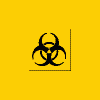











 Sign In
Sign In Create Account
Create Account

