what wires do i jump?
hard drive as slave
Started by
40vern
, Apr 05 2010 12:30 PM
#1

 Posted 05 April 2010 - 12:30 PM
Posted 05 April 2010 - 12:30 PM

what wires do i jump?
#2

 Posted 05 April 2010 - 01:16 PM
Posted 05 April 2010 - 01:16 PM

With the greatest of respect it is hardly worth the effort it is a 12 year old drive with a capacity of 4.32 Gigabytes
A brand new 160Gb hard drive can now be bought for under £35.00, and about the same for a 250Gb.
If you are thinking of using it as a backup drive 4Gb is useless and if you are using it as a spare storage drive it is also not worthwhile.
Using it in an enclosure follow this
http://blogs.techrep...m/howdoi/?p=194
Please come back if any problems. Pls take my advice the one are thinking of using is not worth the effort of setting it up.
A brand new 160Gb hard drive can now be bought for under £35.00, and about the same for a 250Gb.
If you are thinking of using it as a backup drive 4Gb is useless and if you are using it as a spare storage drive it is also not worthwhile.
Using it in an enclosure follow this
http://blogs.techrep...m/howdoi/?p=194
Please come back if any problems. Pls take my advice the one are thinking of using is not worth the effort of setting it up.
Edited by Macboatmaster, 05 April 2010 - 01:21 PM.
#3

 Posted 05 April 2010 - 01:23 PM
Posted 05 April 2010 - 01:23 PM

i do understand but i just put one just like this in my old compaq and that is what i am on now.
this old hard drive i just wanted to see if i could get some old pictures off of it.
this old hard drive i just wanted to see if i could get some old pictures off of it.
#4

 Posted 05 April 2010 - 02:01 PM
Posted 05 April 2010 - 02:01 PM

Plug the drive in and see what happens.
You really only have 3 choices....no jumper(device 0), jumpered as device 1, or as cable select.
I would probably try with no jumper 1st.
You really only have 3 choices....no jumper(device 0), jumpered as device 1, or as cable select.
I would probably try with no jumper 1st.
#5

 Posted 05 April 2010 - 02:06 PM
Posted 05 April 2010 - 02:06 PM

i did this with no jumper but it did not work so i was wanting to set it up as a slave drive but i do not have a jumper nor do i know how to set it up as a slave
#6

 Posted 05 April 2010 - 02:22 PM
Posted 05 April 2010 - 02:22 PM

Had you have said you wanted to copy some material OFF the drive, I would of course have replied differently.
I, perhaps by mistake, gained the impression that you were intending to use the drive as an external drive for storage or backup.
The jumper position is shown on the picture thumbnail you attached.
I think it is most unlikely this drive, at this age, will work, if the enclosure is ONLY USB powered.
A way round this, knowing now that you just want to take some items off the drive, is providing the computer is not a laptop, put the drive in the computer, you will more than likely have a spare IDE connector on the IDE cable to the existing HDD and a spare power connector.
However, attempting to ensure that best advice is given, my advice is DO NOT attempt it, we all have to learn but it is probably best not to try this if you have to ask in the first place.
I, perhaps by mistake, gained the impression that you were intending to use the drive as an external drive for storage or backup.
The jumper position is shown on the picture thumbnail you attached.
I think it is most unlikely this drive, at this age, will work, if the enclosure is ONLY USB powered.
A way round this, knowing now that you just want to take some items off the drive, is providing the computer is not a laptop, put the drive in the computer, you will more than likely have a spare IDE connector on the IDE cable to the existing HDD and a spare power connector.
However, attempting to ensure that best advice is given, my advice is DO NOT attempt it, we all have to learn but it is probably best not to try this if you have to ask in the first place.
Edited by Macboatmaster, 05 April 2010 - 02:23 PM.
#7

 Posted 05 April 2010 - 11:27 PM
Posted 05 April 2010 - 11:27 PM

i dont have a desk top to do this with just a notebook and a hard drive enclosure.
#8

 Posted 07 April 2010 - 04:34 PM
Posted 07 April 2010 - 04:34 PM

Read the link I sent on Hard drive as an external drive.
If you do not have the jumper, perhaps someone you know has one, or a computer shop will probably give it to you they are really only a connector between two pins.
If you cannot get the drive to be seen, then either the drive is bad or the jumper selection is incorrect.
There is NO OTHER way around this problem.
Sorry but neither I or anyone else can help futher.
If you do not have the jumper, perhaps someone you know has one, or a computer shop will probably give it to you they are really only a connector between two pins.
If you cannot get the drive to be seen, then either the drive is bad or the jumper selection is incorrect.
There is NO OTHER way around this problem.
Sorry but neither I or anyone else can help futher.
#9

 Posted 08 April 2010 - 05:01 AM
Posted 08 April 2010 - 05:01 AM

Similar Topics
0 user(s) are reading this topic
0 members, 0 guests, 0 anonymous users
As Featured On:











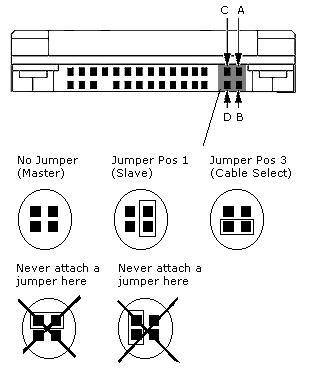




 Sign In
Sign In Create Account
Create Account

