By the way, the LCD screen I replaced the broken one with was a compatible screen, not the exact same thing that came out of it. It had a Samsung brand in it but I found a compatible LG that does work with it.

Laptop battery cannot be identified
Started by
RiffRaffCat75
, Apr 09 2010 02:06 PM
#1

 Posted 09 April 2010 - 02:06 PM
Posted 09 April 2010 - 02:06 PM

By the way, the LCD screen I replaced the broken one with was a compatible screen, not the exact same thing that came out of it. It had a Samsung brand in it but I found a compatible LG that does work with it.
#2

 Posted 09 April 2010 - 05:42 PM
Posted 09 April 2010 - 05:42 PM

It sounds like your battery just bit the dust. try hitting f5 (at the error screen) and see what it tells you.
#3

 Posted 09 April 2010 - 06:55 PM
Posted 09 April 2010 - 06:55 PM

I put a new battery in from Dell and the system detects it but it will only charge up to 38%. It states that it's charging but the percentage never goes up. Any idea's?
#4

 Posted 12 April 2010 - 07:59 AM
Posted 12 April 2010 - 07:59 AM

Does it go up in the OS?
Worst case scenario it sounds like the charging circuit got messed up when you replaced the LCD on it. Did you replace everything back in order correctly? Laptops can be very finicky if you miss something, over tighten a screw were you shouldn't, miss a wire or contact.
Worst case scenario it sounds like the charging circuit got messed up when you replaced the LCD on it. Did you replace everything back in order correctly? Laptops can be very finicky if you miss something, over tighten a screw were you shouldn't, miss a wire or contact.
Similar Topics
0 user(s) are reading this topic
0 members, 0 guests, 0 anonymous users
As Featured On:









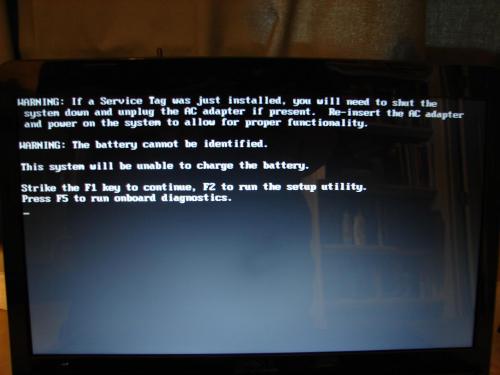
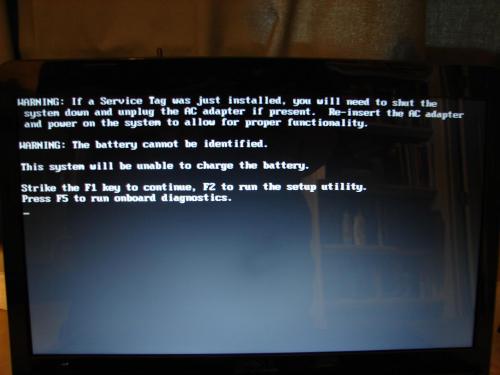





 Sign In
Sign In Create Account
Create Account

