USBPORT. SYS thread eating up 50% of my processing power
Started by
pabadger
, Apr 11 2010 07:26 PM
#16

 Posted 25 April 2010 - 11:38 AM
Posted 25 April 2010 - 11:38 AM

#17

 Posted 25 April 2010 - 01:50 PM
Posted 25 April 2010 - 01:50 PM

diabillic,
You mean after I do a clean boot, right?
Pabadger
You mean after I do a clean boot, right?
Pabadger
#18

 Posted 25 April 2010 - 01:56 PM
Posted 25 April 2010 - 01:56 PM

Try this
You really have nothing to lose and it may just fix it.
http://fixitcenter.s...soft.com/Portal
You really have nothing to lose and it may just fix it.
http://fixitcenter.s...soft.com/Portal
#19

 Posted 26 April 2010 - 09:45 AM
Posted 26 April 2010 - 09:45 AM

correct, after a clean boot.
#20

 Posted 29 April 2010 - 08:15 PM
Posted 29 April 2010 - 08:15 PM

#21

 Posted 29 April 2010 - 08:19 PM
Posted 29 April 2010 - 08:19 PM

Macboatmaster,
I looked around a bit with the Fix it Center. I couldn't find anything for me. Sorry.
Pabadger
I looked around a bit with the Fix it Center. I couldn't find anything for me. Sorry.
Pabadger
#23

 Posted 06 May 2010 - 07:12 PM
Posted 06 May 2010 - 07:12 PM

diabilic,
When I tried to uninstall "Generic USB Hub," my computer hung twice in a row.
Should I try again?
Pabadger
When I tried to uninstall "Generic USB Hub," my computer hung twice in a row.
Should I try again?
Pabadger
#24

 Posted 16 May 2010 - 06:13 PM
Posted 16 May 2010 - 06:13 PM

Hello?
#25

 Posted 17 May 2010 - 08:34 AM
Posted 17 May 2010 - 08:34 AM

Sorry, lost track of the thread.
Disable your USB ports in the BIOS. Should be under something along the lines of Onboard USB 2.0. Set it to disabled and then run process explorer again.
Disable your USB ports in the BIOS. Should be under something along the lines of Onboard USB 2.0. Set it to disabled and then run process explorer again.
#26

 Posted 06 June 2010 - 09:33 PM
Posted 06 June 2010 - 09:33 PM

Hi. Sorry it has been so long since I replied, but I was very busy with some personal business. Anyway, no problem anymore with the usb ports because the old box got a boot disk error so I went out and got a new box. Thanks for all your help.
Similar Topics
0 user(s) are reading this topic
0 members, 0 guests, 0 anonymous users
As Featured On:











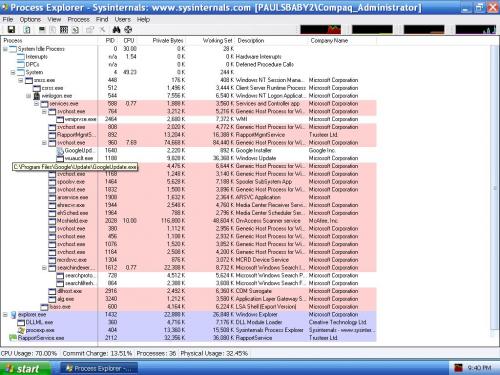
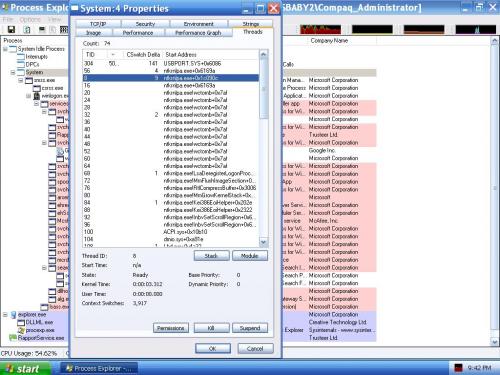




 Sign In
Sign In Create Account
Create Account

