I upgraded my systems from XP to 7 and the program I had installed for my sound card was soundMAX, but I cant remember if I had the CD or what because I've had this computer for a while now so once the upgrade was done I just searched for soundMAX and there was some errors while installing (I'm not sure if its compatible with 7) but it went trough anyway and my speakers were working fine BUT the soundmax control panel only showed microphone and speakers (on XP it was a huge thing with different options and all) and once it was open it showed a message when the icon was on the taskbar saying something about not having soundMAX installed...
Anyway, it was all fine until I needed to use my microphone. It was recognized but it wouldn't work.
Then I decided to uninstall soundMAX to see if windows could find the right one by itself. It didn't. Instead, it keeps installing "digital Audio (S/PDIF)" and under sound in the device manager shows "high definition audio device". Note that windows finds and installs this automatically. I found a workaround for soundMAX and it says to uninstall whatever you have and disconnect from the internet to prevent from auto-downloading. I did and it still finds and installs automatically.
The thing is with this one installed it shows when I test under control panel/sound that it is working (the green bar moves) but there's no sound coming from the speakers and it shows that the microphone is not connected.
I don't know what to do! I've downloaded everest to try and identify the sound card but it only finds "Device Description: High Definition Audio Controller [NoDB] Type: PCI" and I am sure that this wasnt what I was using before.
Help??
Thanks! =D
EDIT:
So I found out in another forum a link for soundMAX users for win7 and it worked /o/
Here's the link! ftp://ftp.asus.com.tw/pub/ASUS/misc/audio...B_6570_Win7.zip
Edited by andressa, 14 April 2010 - 01:43 PM.

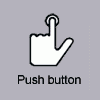














 Sign In
Sign In Create Account
Create Account

