After run the trouble shooter on each computer, the problem seemed to be on the ACER. I was advised to restore windows 7. I obtained a set of disks from Acer and restored the operating system. The homegroup situation remains unchanged.
I have made sure that both computers are operating with the Windows firewall with the recommended settings and I have removed the McAfee Firewall that came with the ACER.
I am trying to set up the Homegroup wirelessly. My internet connection is through AT&T DSL.
Does anyone have any Ideas -- I'll try anything.




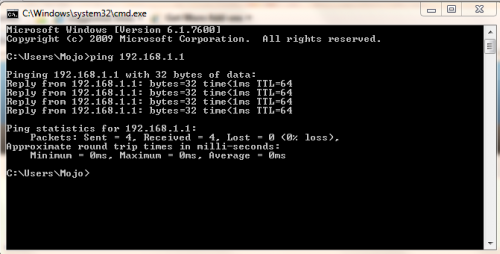











 Sign In
Sign In Create Account
Create Account

