Ok two months back because of the problems with my PC i went crazy and formated my hard drives and reinstal windows
But nou for a few weaks i have troubles with internet pages some times it takes like 5 min to load one page and i have 15mb/s conection then i use two programs/trading platforms wich are conected to internet 24/7 one is MetaTrader ( idk if any one heard about it ) wich is conected directly to Broker srevers via internet and it keaps loosing conection 20-30 times per day on a good day ... then there is second Marketscope wich is too a trading software and it keaps crashing and trying to log back in and faill and show me errors like " could not conect to server " I went to their site and tryed their fix becuase a few people had some problems but not same as me after last update but still the same thing hapens again and again .. so i gave up with their fixes coz i think the problem is with my PC and not their trading platforms .
Today i tryed to find a post with similar problem here but because it takes like 2-5 min to load a page its seams like imposible to finde any thing with conection like mine lol
I run Panda active scan : says that i have no viruses
then Malwarebites : clean
SuperAntiSpyware : cant eaven update it freezes after two bars
tryed to instal Trend Micro HijackThis : cant instal says its not a valid win32 aplication
So because i cant eaven update SuperAntiSpyware , my programs keap loosing conection , cant log on to MSNmesenger some times , when surfing web some times it works ok some times it takes for ever to load a page ... i think some thing is mesing up my system but i cant figure out what and how to fix this
Please HELP
And sory for my english its my second language .




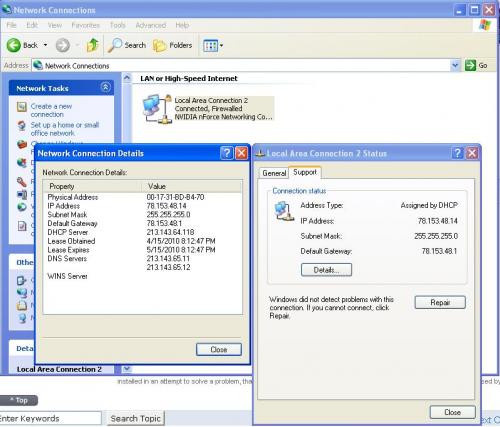

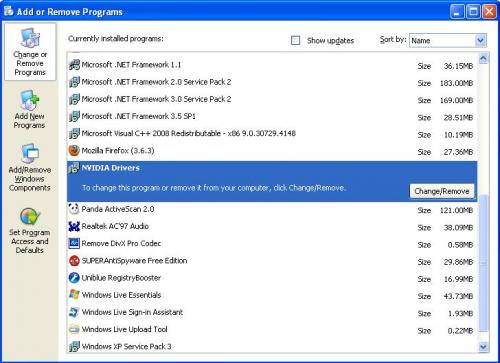













 Sign In
Sign In Create Account
Create Account

