I did a full recovery a few weeks ago. Since then I cannot access Apple
Bank’s website (https://www.applebank.com/).It's a New York City savings bank. I can access all other sites, including other https sites. I called the bank and they say no one else has that problem. I checked with my cable service (Digital Communications Media), they said they had some trouble opening it as the security certificate was not valid but they did get it open. The site URL used to be http://theapplebank.com-that does not open either, with or without https on it.
In Firefox, I get:
The server at www.applebank.com is taking too long to respond.
* The site could be temporarily unavailable or too busy. Try again in a few
moments.
* If you are unable to load any pages, check your computer's network
connection.
* If your computer or network is protected by a firewall or proxy, make sure
that Firefox is permitted to access the Web.
FF cookies are set to accept cookies until I close FF. Changing to accept 3rd party cookies did not help. Allowed site, add on installation—I put it on allow list, still did not open.
and In IE 8 , I get:
Internet Explorer cannot display the webpage
IE cookies are set to accept 1st part, block 3rd part, always allow session cookies, Changed to accept 3rd party cookies did not help. Security at Medium-high, tried lower-no help.
Tried adding then removing from Trusted sites in IE8-no help
Nothing strange in Startup.
I have Windows 7, use Firefox as my default browser and also have IE 8. Have Norton Internet Security, Windows Defender with real time protection, Spyware Blaster and Secunia PSI. I also have Ad-Aware, Spybot Search and Destroy with Resident and Tea Timer on, and Malwarebytes anti –Malware. I update and run Malwarebytes, Ad-Adware and Spybot weekly.
I am pulling my hair out over this! Any help you can give will be greatly appreciated!!
thanks,kathy





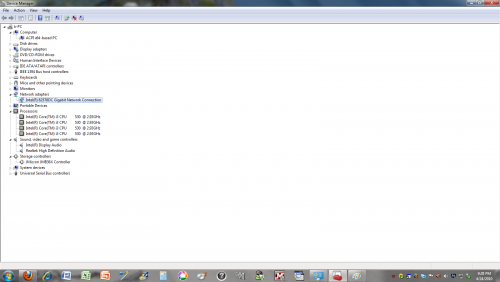











 Sign In
Sign In Create Account
Create Account

