AppData - I think the icon for this folder has changed too, but can remember if it was there in the first place.
Desktop - icon has changed to plain folder icon
Downloads - same for this one
ntuser.dat
ntuser.dat.log1
ntuser.dat.log2
NTUSER.DAT{d8932e6d-6a6f-11db-b6ab-a038f15a5785}.TM.blf
NTUSER.DAT{d8932e6d-6a6f-11db-b6ab-a038f15a5785}.TMContainer00000000000000000001.regtrans-ms
NTUSER.DAT{d8932e6d-6a6f-11db-b6ab-a038f15a5785}.TMContainer00000000000000000002.regtrans-ms
ntuser.ini
As well as other folders that where shortcuts to folders I had in my computer.
Any explination to why they popped up so suddenly? What are they? Can I just erase them? I erased the shortcuts since, well, there shortcuts so no harm no foul. Plus, the icon to my download and desktop folders have changed in plain folder icons.
Thank you in advance.








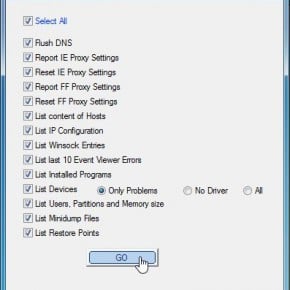











 Sign In
Sign In Create Account
Create Account

