
Google Redirect virus and Trojan horse Cryptic.FJ [Solved]
Started by
krpa-d-em
, Apr 25 2010 11:31 PM
#31
![Google Redirect virus and Trojan horse Cryptic.FJ [Solved]: post #31](https://www.geekstogo.com/forum/public/style_images/shift/icon_share.png)
 Posted 03 May 2010 - 05:59 PM
Posted 03 May 2010 - 05:59 PM

#32
![Google Redirect virus and Trojan horse Cryptic.FJ [Solved]: post #32](https://www.geekstogo.com/forum/public/style_images/shift/icon_share.png)
 Posted 03 May 2010 - 10:49 PM
Posted 03 May 2010 - 10:49 PM

My sound problem has been fixed. I went to device manager, found the device that was not working properly, then uninstalled it and then tried to reinstall it and windows found the right driver for me.
Looks like all systems are a go and I am having no redirect problems for over six hours!
Thank you for your patience and help. Is there an efficient way to uninstall all of the programs that I added during this process?



Looks like all systems are a go and I am having no redirect problems for over six hours!
Thank you for your patience and help. Is there an efficient way to uninstall all of the programs that I added during this process?
#33
![Google Redirect virus and Trojan horse Cryptic.FJ [Solved]: post #33](https://www.geekstogo.com/forum/public/style_images/shift/icon_share.png)
 Posted 04 May 2010 - 05:45 AM
Posted 04 May 2010 - 05:45 AM

Your logs are clean
Follow these steps to uninstall Combofix and tools used in the removal of malware
Uninstall ComboFix
Remove Combofix now that we're done with it.
Follow these steps to uninstall Combofix and tools used in the removal of malware
Uninstall ComboFix
Remove Combofix now that we're done with it.
- Please press the Windows Key and R on your keyboard. This will bring up the Run... command.
- Now type in Combofix /Uninstall in the runbox and click OK. (Notice the space between the "x" and "/")

- Please follow the prompts to uninstall Combofix.
- You will then recieve a message saying Combofix was uninstalled successfully once it's done uninstalling itself.
- Open OTL
- Under the Custom Scans/Fixes box at the bottom, paste the following:
:Commands [clearallrestorepoints]
- Click the Run Fix button at the top
- It might ask you to reboot, if so click YES
- Open OTL to run it. (Vista users, right click on OTL and "Run as administrator")
- Click on the CleanUp button.
- Click Yes to begin the cleanup process and remove tools, including this application
- You may be asked to reboot the machine to finish the cleanup process - if so, choose Yes
- Please read my guide on how to prevent malware and about safe computing here
#34
![Google Redirect virus and Trojan horse Cryptic.FJ [Solved]: post #34](https://www.geekstogo.com/forum/public/style_images/shift/icon_share.png)
 Posted 04 May 2010 - 10:31 AM
Posted 04 May 2010 - 10:31 AM

The combofix uninstall is not responding. I did not proceed with the other uninstall. Does it matter that my Antivirus/Spyware is running while I tried to uninstall?
Thank you.
Thank you.
#35
![Google Redirect virus and Trojan horse Cryptic.FJ [Solved]: post #35](https://www.geekstogo.com/forum/public/style_images/shift/icon_share.png)
 Posted 04 May 2010 - 11:32 AM
Posted 04 May 2010 - 11:32 AM

skip that step and do the rest
then do this
Now we need to create a new System Restore point.
Click Start Menu > Run > type (or copy and paste)
%SystemRoot%\System32\restore\rstrui.exe
Press OK. Choose Create a Restore Point then click Next. Name it and click Create, when the confirmation screen shows the restore point has been created click Close.
Next goto Start Menu > Run > type
cleanmgr
Click OK, Disk Cleanup will open and start calculating the amount of space that can be freed, Once thats finished it will open the Disk Cleanup options screen, click the More Options tab then click Clean up on the system restore area and choose Yes at the confirmation window which will remove all the restore points except the one we just created.
To close Disk Cleanup and remove the Temporary Internet Files detected in the initial scan click OK then choose Yes on the confirmation window.
then do this
Now we need to create a new System Restore point.
Click Start Menu > Run > type (or copy and paste)
%SystemRoot%\System32\restore\rstrui.exe
Press OK. Choose Create a Restore Point then click Next. Name it and click Create, when the confirmation screen shows the restore point has been created click Close.
Next goto Start Menu > Run > type
cleanmgr
Click OK, Disk Cleanup will open and start calculating the amount of space that can be freed, Once thats finished it will open the Disk Cleanup options screen, click the More Options tab then click Clean up on the system restore area and choose Yes at the confirmation window which will remove all the restore points except the one we just created.
To close Disk Cleanup and remove the Temporary Internet Files detected in the initial scan click OK then choose Yes on the confirmation window.
#36
![Google Redirect virus and Trojan horse Cryptic.FJ [Solved]: post #36](https://www.geekstogo.com/forum/public/style_images/shift/icon_share.png)
 Posted 04 May 2010 - 08:30 PM
Posted 04 May 2010 - 08:30 PM

Completed. The PC is running very efficiently. I will be contributing to your PayPal soon, thank you so much.
Can you give me an overview of what the malware was doing and how you got rid of it? I really, really, want to learn.
You are the man, Rorschach!
Can you give me an overview of what the malware was doing and how you got rid of it? I really, really, want to learn.
You are the man, Rorschach!
#37
![Google Redirect virus and Trojan horse Cryptic.FJ [Solved]: post #37](https://www.geekstogo.com/forum/public/style_images/shift/icon_share.png)
 Posted 05 May 2010 - 05:29 AM
Posted 05 May 2010 - 05:29 AM

its a relatively new infection, hijacks the MBR and your ports. mixture of combofix and helpasstfix got rid of it
you will find out more in geeku
you will find out more in geeku
#38
![Google Redirect virus and Trojan horse Cryptic.FJ [Solved]: post #38](https://www.geekstogo.com/forum/public/style_images/shift/icon_share.png)
 Posted 05 May 2010 - 07:21 AM
Posted 05 May 2010 - 07:21 AM

thank you.
after running the uninstall programs, i have audio if i play a CD, but no audio on streaming videos. i downloaded the latest Flash player, but it still did not come on.
Also, my AVG said that it caught these four Malware, but is this a false positive? I included a PNG copy of the AVG Virus Vault screen as an attachment. I couldn't find a way to copy the information.
Everything else seems to be running fine, except for the no audio on the video.
after running the uninstall programs, i have audio if i play a CD, but no audio on streaming videos. i downloaded the latest Flash player, but it still did not come on.
Also, my AVG said that it caught these four Malware, but is this a false positive? I included a PNG copy of the AVG Virus Vault screen as an attachment. I couldn't find a way to copy the information.
Everything else seems to be running fine, except for the no audio on the video.
#39
![Google Redirect virus and Trojan horse Cryptic.FJ [Solved]: post #39](https://www.geekstogo.com/forum/public/style_images/shift/icon_share.png)
 Posted 05 May 2010 - 10:49 AM
Posted 05 May 2010 - 10:49 AM

for the audio problem, post in the windows xp forum
for avg, that's a false positive, ignore it
for avg, that's a false positive, ignore it
#40
![Google Redirect virus and Trojan horse Cryptic.FJ [Solved]: post #40](https://www.geekstogo.com/forum/public/style_images/shift/icon_share.png)
 Posted 05 May 2010 - 12:24 PM
Posted 05 May 2010 - 12:24 PM

thanks, will do. ok then, since these four have been quarantined by AVG, should i restore them to their previous file?
#41
![Google Redirect virus and Trojan horse Cryptic.FJ [Solved]: post #41](https://www.geekstogo.com/forum/public/style_images/shift/icon_share.png)
 Posted 05 May 2010 - 12:28 PM
Posted 05 May 2010 - 12:28 PM

you can if you want yeah
#42
![Google Redirect virus and Trojan horse Cryptic.FJ [Solved]: post #42](https://www.geekstogo.com/forum/public/style_images/shift/icon_share.png)
 Posted 10 May 2010 - 05:13 PM
Posted 10 May 2010 - 05:13 PM

Since this issue appears to be resolved ... this Topic has been closed. Glad we could help. 
If you're the topic starter, and need this topic reopened, please contact a staff member with the address of the thread.
Everyone else please begin a New Topic.
If you're the topic starter, and need this topic reopened, please contact a staff member with the address of the thread.
Everyone else please begin a New Topic.
Similar Topics
0 user(s) are reading this topic
0 members, 0 guests, 0 anonymous users
As Featured On:








 This topic is locked
This topic is locked


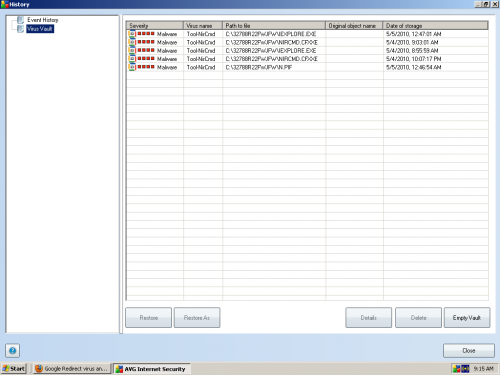




 Sign In
Sign In Create Account
Create Account

