no sound when on internet
#1

 Posted 30 April 2010 - 02:50 PM
Posted 30 April 2010 - 02:50 PM

#2

 Posted 30 April 2010 - 03:10 PM
Posted 30 April 2010 - 03:10 PM

Since you say you downloaded a screensaver then the first approach I am impelled to suggest is malware removal. Since you make no other statement I assume everything was working before you downloaded the screensaver. Since it stopped working i assume you have a active infection at this point.I want say it started short after I downloaded an Avatar screensaver I'll list location only if asked by mod
I suggest you go to the Malware Removal and Spyware Removal Forum and run all the steps located in the
START HERE. These self-help tools will help you clean up 70% of problems on your own.
If you are still having problems after doing the steps, then please post the reguested logs in THAT forum.
If you are unable to run any of the tools then start a new topic in the malware forum and put this in the subject line...I am unable to run any malware tools
If you are still having problems after being given a clean bill of health from the malware expert, then please return to THIS thread and we will pursue other options to help you solve your current problem(s).
Add a link to this topic so that malware tech can see what steps have been taken here
#3

 Posted 30 April 2010 - 04:37 PM
Posted 30 April 2010 - 04:37 PM

#4

 Posted 30 April 2010 - 10:45 PM
Posted 30 April 2010 - 10:45 PM

#5

 Posted 01 May 2010 - 06:36 AM
Posted 01 May 2010 - 06:36 AM

#6

 Posted 01 May 2010 - 10:23 AM
Posted 01 May 2010 - 10:23 AM

Thats great to hear. I'm glad it came back but it makes me wonder if your infection may be even more deep;y rooted. You may want to post in the malware forum to make sure it is all gone.
I'll say this cause I don't have the time to look and post there right now I caught a very smart virus a while back it came to me thru yim(messenger) a friend sent me a link and PC was just acting weird but it wasn't a dangerous virus(that I know of) basically thru advise I had to do a combofix.exe but for some reason I wasn't able to go to download on thru PCit but used my laptop and downloaded it to flash drive..well basically after renaming CF.exe cause virus wouldn't let it run(as named) it ran and appeared to remove said virus but I always had an issue with internet that every time I reboot I can't connect(though it showed I'm connected)...so I used winsockxpfix.exe to reset my IP settings daily but this no sound issue got me to probe into the hardware manager...I had a few exclamation marks. I was told to uninstall and reinstall network and sound related hardware and reboot and reinstall. Well there was a 2nd network adapter identical to first and by uninstalling the real one the 2nd one went(I tried to uninstall the 2nd first but it didn't let me) anyways surprise my connectivity issue was gone(I'm thinking a mockup network adapter was created and command sent to me to that one once I tried to go to internet) so it fixed the IP issue and your smart assumption found a fix to the sound. That is why I like writing what and how it happened cause smart analyst as yourself will use your best judgment for direction and whala all is good. (if you chose you can rewrite and post this info where you feel it will suit best your forum) thanks and God bless.
#7

 Posted 01 May 2010 - 10:57 AM
Posted 01 May 2010 - 10:57 AM

Congratulations.
You are very welcome. I'm glad we could help and please let us know how everything works out for you.
If there is anything else we can do to help please feel free to ask. I appreciate that you allowed me to assist you with your issue and for your patience.
Thank you for choosing GeeksToGo for help.
#8

 Posted 01 May 2010 - 12:35 PM
Posted 01 May 2010 - 12:35 PM

Thank you for the very detailed explanation as it will surely help someone else in the future with the same problem. The response here is fine and will remain here since others will look over this topic I'm sure and can see what you have done to correct the issue.
Congratulations.for a successful resolution for your issue.
You are very welcome. I'm glad we could help and please let us know how everything works out for you.
If there is anything else we can do to help please feel free to ask. I appreciate that you allowed me to assist you with your issue and for your patience.
Thank you for choosing GeeksToGo for help.
Your forum deserves the thanks more...I've searched other forums with little success and not to mention the constant trying to lead you to buy something but never reply when you ask for help. Thank God there is still free info to help others and forums like this who actually do help. I love to contribute when I can...and honestly those other forum til today have not responded while you did the first day..I'm learning to tackle PC issues on my own instead of paying an unnecessary ton of money and thanks to you all it cost me was time and proper reading.
#9

 Posted 03 May 2010 - 06:19 PM
Posted 03 May 2010 - 06:19 PM

Similar Topics
0 user(s) are reading this topic
0 members, 0 guests, 0 anonymous users
As Featured On:









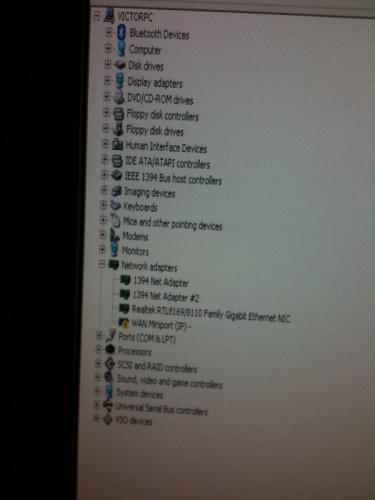





 Sign In
Sign In Create Account
Create Account

