alright happyrock here is goes
Vino's Event Viewer v01c run on Windows XP in English
Report run at 02/05/2010 3:12:49 PM
Note: All dates below are in the format dd/mm/yyyy
~~~~~~~~~~~~~~~~~~~~~~~~~~~~~~~~~~
'Application' Log - error Type
~~~~~~~~~~~~~~~~~~~~~~~~~~~~~~~~~~
Log: 'Application' Date/Time: 02/05/2010 3:07:12 PM
Type: error Category: 0
Event: 13 Source: SescLU
LiveUpdate returned a non-critical error. Available content updates may have failed to install.
Log: 'Application' Date/Time: 02/05/2010 5:38:12 AM
Type: error Category: 101
Event: 1002 Source: Application Hang
Hanging application echoes.exe, version 0.0.0.0, hang module hungapp, version 0.0.0.0, hang address 0x00000000.
Log: 'Application' Date/Time: 02/05/2010 5:30:31 AM
Type: error Category: 101
Event: 1002 Source: Application Hang
Hanging application RE5DX9.EXE, version 1.0.0.129, hang module hungapp, version 0.0.0.0, hang address 0x00000000.
Log: 'Application' Date/Time: 02/05/2010 5:24:04 AM
Type: error Category: 101
Event: 1002 Source: Application Hang
Hanging application DevilMayCry4_DX9.exe, version 1.0.0.0, hang module hungapp, version 0.0.0.0, hang address 0x00000000.
Log: 'Application' Date/Time: 01/05/2010 5:24:01 PM
Type: error Category: 0
Event: 1000 Source: Application Error
Faulting application winamp.exe, version 5.5.7.2830, faulting module ml_bookmarks.dll, version 0.0.0.0, fault address 0x0000128b.
~~~~~~~~~~~~~~~~~~~~~~~~~~~~~~~~~~
'Application' Log - warning Type
~~~~~~~~~~~~~~~~~~~~~~~~~~~~~~~~~~
Log: 'Application' Date/Time: 02/05/2010 4:45:40 AM
Type: warning Category: 0
Event: 1 Source: LMS
LMS Service cannot connect to Intel® MEI driver
Log: 'Application' Date/Time: 29/04/2010 9:11:48 AM
Type: warning Category: 0
Event: 1 Source: LMS
LMS Service cannot connect to Intel® MEI driver
Log: 'Application' Date/Time: 28/04/2010 7:36:15 PM
Type: warning Category: 52
Event: 4356 Source: EventSystem
The COM+ Event System failed to create an instance of the subscriber partition:{41E90F3E-56C1-4633-81C3-6E8BAC8BDD70}!new:{6295DF2D-35EE-11D1-8707-00C04FD93327}. CoGetObject returned HRESULT 8000401A.
Log: 'Application' Date/Time: 27/04/2010 2:52:50 PM
Type: warning Category: 0
Event: 6 Source: Symantec AntiVirus
Could not scan 1 files inside c:\WINDOWS\system32\config\systemprofile\Application Data\Sun\Java\jre1.6.0_11\Data1.cab due to extraction errors encountered by the Decomposer Engines.Application has encountered an error.
For more information, please go to:
http://www.symantec....ld=symantec_ent Log: 'Application' Date/Time: 27/04/2010 2:51:50 PM
Type: warning Category: 0
Event: 6 Source: Symantec AntiVirus
Could not scan 1 files inside c:\WINDOWS\SoftwareDistribution\Download\cf14c0dab22a74a398259106a6747192a585a709 due to extraction errors encountered by the Decomposer Engines.Application has encountered an error.
For more information, please go to:
http://www.symantec....ld=symantec_ent ~~~~~~~~~~~~~~~~~~~~~~~~~~~~~~~~~~
'System' Log - error Type
~~~~~~~~~~~~~~~~~~~~~~~~~~~~~~~~~~
Log: 'System' Date/Time: 02/05/2010 3:10:00 PM
Type: error Category: 0
Event: 5719 Source: NETLOGON
No Domain Controller is available for domain RIDGEWATERLOCAL due to the following: There are currently no logon servers available to service the logon request. . Make sure that the computer is connected to the network and try again. If the problem persists, please contact your domain administrator.
Log: 'System' Date/Time: 02/05/2010 3:07:11 PM
Type: error Category: 0
Event: 29 Source: W32Time
The time provider NtpClient is configured to acquire time from one or more time sources, however none of the sources are currently accessible. No attempt to contact a source will be made for 15 minutes. NtpClient has no source of accurate time.
Log: 'System' Date/Time: 02/05/2010 3:07:09 PM
Type: error Category: 0
Event: 29 Source: W32Time
The time provider NtpClient is configured to acquire time from one or more time sources, however none of the sources are currently accessible. No attempt to contact a source will be made for 15 minutes. NtpClient has no source of accurate time.
Log: 'System' Date/Time: 02/05/2010 6:03:40 AM
Type: error Category: 0
Event: 29 Source: W32Time
The time provider NtpClient is configured to acquire time from one or more time sources, however none of the sources are currently accessible. No attempt to contact a source will be made for 59 minutes. NtpClient has no source of accurate time.
Log: 'System' Date/Time: 02/05/2010 5:33:40 AM
Type: error Category: 0
Event: 29 Source: W32Time
The time provider NtpClient is configured to acquire time from one or more time sources, however none of the sources are currently accessible. No attempt to contact a source will be made for 29 minutes. NtpClient has no source of accurate time.
~~~~~~~~~~~~~~~~~~~~~~~~~~~~~~~~~~
'System' Log - warning Type
~~~~~~~~~~~~~~~~~~~~~~~~~~~~~~~~~~
Log: 'System' Date/Time: 02/05/2010 3:07:14 PM
Type: warning Category: 0
Event: 262 Source: PlugPlayManager
The service "WTService" vetoed a power event request.
Log: 'System' Date/Time: 02/05/2010 3:07:11 PM
Type: warning Category: 0
Event: 14 Source: W32Time
The time provider NtpClient was unable to find a domain controller to use as a time source. NtpClient will try again in 15 minutes.
Log: 'System' Date/Time: 02/05/2010 3:07:11 PM
Type: warning Category: 0
Event: 262 Source: PlugPlayManager
The service "WTService" vetoed a power event request.
Log: 'System' Date/Time: 02/05/2010 3:07:11 PM
Type: warning Category: 0
Event: 262 Source: PlugPlayManager
The service "WTService" vetoed a power event request.
Log: 'System' Date/Time: 02/05/2010 3:07:09 PM
Type: warning Category: 0
Event: 14 Source: W32Time
The time provider NtpClient was unable to find a domain controller to use as a time source. NtpClient will try again in 15 minutes.




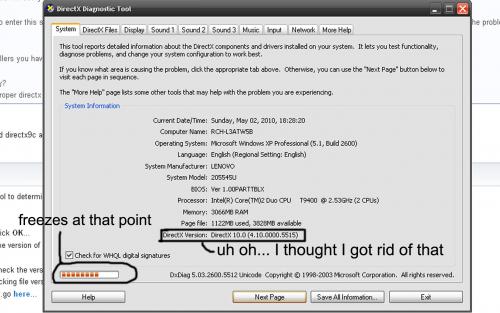











 Sign In
Sign In Create Account
Create Account

