Warcraft III was unable to initialize DirectX. Please ensure you have DirectX 8.1 or newer installed and that your display drivers are current. DirectX may be found on your Warcraft III install CD under Options.
I have no idea why this is a problem as I have DirectX 9.0c installed for my Windows XP. I also have updated my display drivers and still I get this message only sometimes, the only way I seem to get rid of this error is by restarting my computer, then the game will launch fine, but if I exit the game, then try to launch Warcraft 3 again, I get this error...anyone have any ideas? Thanks

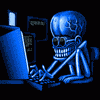













 Sign In
Sign In Create Account
Create Account

