Window 7 same icons
Started by
chalao
, May 03 2010 06:32 PM
#16

 Posted 04 May 2010 - 05:30 PM
Posted 04 May 2010 - 05:30 PM

#17

 Posted 04 May 2010 - 06:25 PM
Posted 04 May 2010 - 06:25 PM

http://windows7news....system-restore/
EDIT: Please try to not make frequent posts in short succession as this will hinder my ability to process what you are trying to say. System restore is telling you that anti-virus is blocking it? Please post a screenshot.
EDIT: Please try to not make frequent posts in short succession as this will hinder my ability to process what you are trying to say. System restore is telling you that anti-virus is blocking it? Please post a screenshot.
Edited by diabillic, 04 May 2010 - 06:26 PM.
#18

 Posted 04 May 2010 - 06:52 PM
Posted 04 May 2010 - 06:52 PM

#19

 Posted 04 May 2010 - 06:56 PM
Posted 04 May 2010 - 06:56 PM

Turn off UAC and try again.
#20

 Posted 04 May 2010 - 07:00 PM
Posted 04 May 2010 - 07:00 PM

where can i turn UAC off?
#21

 Posted 04 May 2010 - 07:02 PM
Posted 04 May 2010 - 07:02 PM

#22

 Posted 04 May 2010 - 07:22 PM
Posted 04 May 2010 - 07:22 PM

it still says the same error
#23

 Posted 04 May 2010 - 07:45 PM
Posted 04 May 2010 - 07:45 PM

Next try a sfc /scannow from the command line.
#24

 Posted 04 May 2010 - 07:46 PM
Posted 04 May 2010 - 07:46 PM

umm well i tried that advice from some other website and when i tried it, it says that i need to be administrator yet im the only using it
#25

 Posted 04 May 2010 - 07:46 PM
Posted 04 May 2010 - 07:46 PM

If that doesnt work, then try to create a manual system restore point and restore to it. It seems that not being able to restore to certain points is a SID and permissions error so we will have to take a different route.
#26

 Posted 04 May 2010 - 07:46 PM
Posted 04 May 2010 - 07:46 PM

forget my other reply it works now sfc/scan works now
#27

 Posted 04 May 2010 - 08:06 PM
Posted 04 May 2010 - 08:06 PM

well im done scanning and it says it found no integrity violations
#28

 Posted 05 May 2010 - 10:14 AM
Posted 05 May 2010 - 10:14 AM

Have you recently upgraded IE?
#29

 Posted 05 May 2010 - 03:24 PM
Posted 05 May 2010 - 03:24 PM

if you mean internet explorer no it was already version 7 when i bought it
#30

 Posted 05 May 2010 - 07:18 PM
Posted 05 May 2010 - 07:18 PM

Alright, if we have tried to run sfc /scannow, system restore doesnt work, no upgrade to IE that would cause icons to change to IE icons, and restored to default theme the next step is to do a repair install. This will also probably fix your system restore issue as well.
www.bleepingcomputer.com/tutorials/tutorial148.html
www.bleepingcomputer.com/tutorials/tutorial148.html
Similar Topics
0 user(s) are reading this topic
0 members, 0 guests, 0 anonymous users
As Featured On:










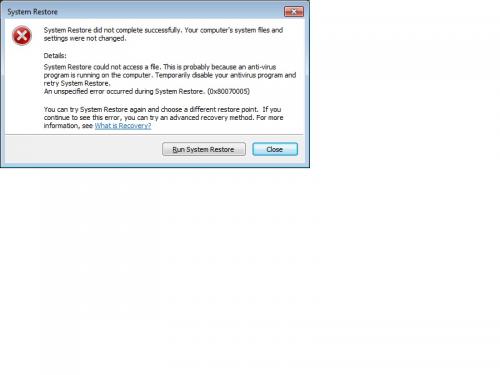




 Sign In
Sign In Create Account
Create Account

