I thought I'd pass on the notes I took as I started this repair. A real world XPerience..

as it were. It's a bit of a lengthy post, but I tried to keep complete notes as I went along.
-------------------------------------------
Using the 3CD OEM XP MCE 2005 SP2...
Press R went ok...
First reboot from there started asking for needed file "a3d.dll". I found this on the 1st CD by taking it to my other comp and searching. My last attempts were to extract it to a thumb drive and insert in the updating tower, but no joy. All these files are hidden from the "browse" menu. Doh!
Press cancel and "installing devices" continued.
Then a warning about X-Fi driver not meeting their kiss kiss. > install anyways.
Then product key. Next "installing network", then "performing configuration".
Asks for CD2. - "completing install" followed by two warnings.
.
1st - ngen.exe> entry point not found "The proceedure entry point GetRequestedRuntimeVersion could not be located in the dll mscoree.dll"
2nd - >net Framework initialization error: C\WINDOWS\Microsoft.NET\Framework\v4.0.30319\mscorwks.dll could not be loaded. Then "installing network", then "perform configuration", and asked for CD2.
This becomes a major problem later.Hit Ok a number of times.. what else could I do?
Asks for SP2 (which is on the 1st CD) - "installing start menu items", "registering components" with same two warnings. Hit ok... I guess... well, what else?
Continues... "saving settings", "removing temp files", and then tells me to reboot.
On reboot, it hung for a long time on the "XP please wait" screen. 10 minutes... so I forced a shutdown and switched off the power supply.
Boot to BIOS,
changed boot order and the HDD #'s (was trying to boot from wrong drive). Reboot.
Welcome screen loading..., windows starting up... welcome screen... and my old desktop appeared. My theme has changed.

All my tweaking is gone. No biggie.
Ran my chipset driver install pkg. ok. Then inserted the 3rd CD, Media Center Updates 2005. Ran no problem. When I went to restart there was an error "the instruction at 02x??????? could not be read..." I didn't get it all, it shut down as I was copying it down.
Restart. Checked that the firewall was still activated, rebooted my router, and tried Windows Updates but got "the requested lookup key was not found in any active activation context". I'll look at that later, but googled "windows update" and it ran from IE6.
Installed Windows Update 3.1 >restart
Installed SP3 > restart
Windows updates now shows 66 high priority, 6 optional, and 4 hardware updates. I guess I was a fool to think that SP3 would actually include all of these... Then again, SP3 has been out for a little while... maybe these are the ones since then. Y'know, just a few problems with their software...

--------------------------------------
Ok, back now.
Reboot,
change desktop properties back to my old theme. Joy.

Download,
install IE8 - gets rid of "the request lookup key was not found in any active activation context" nag. Ran Windows updates - rollup 2 for MCE, Update rollup 2 for MCE, WMP 11
Shutdown - error The instruction at "0x77xxxxxxx" referenced memory at "0x00000000". The memory could not be read. This may be sound or video driver related.
Continue with updates. Update rollup 2 for XP MCE 2005 Failure. (.NET issue?)
Begin install the rest of high priority. 68 of them > successful > restart
Check windows updates again. Retry Update rollup 2 for MCE 2005 and 3 others. No joy with rollup 2.
Restart. Ran Hauppague driver installer. ok restart.
video driver. Uninstall old CCC. restart. Rn ATI driver install. reboot but cannot run CCC. Warning re: WINDOWS\Microsoft.NET\v.2.0.50727\mscorwks.dll
Restore pt prior to ATI driver uninstal.
Reinstall Driver from support site. go to sleep.

-----------------------------------------------------------
Re-run ATI whole driver install. reboot Same warning re: .NET
Download and install .net 1.1, and 2.0. .NET install failed.
Windows update - root certificates, and another attempt at "update rollup 2 for XP MCE 2005" < and Installing hangs.
Ran RepairMCE_0.2 to re-register components --< multiple failures ngen.exe but media center now working as before with limited functionality. Tuner working, recorded TV playback ok, guide ok, my music ok, but more programs still not working properly.
Removed all .NET framework 1 using add/remove, but wouldn't let me uninstall 2. restart
windows update appeared and reinstalled framework 1.1 SP3
I've now downloaded
Aaron Stebner's >NET
cleanup tool to remove all versions of .NET but haven't run it yet, and I'm now wondering if all my original problems were .NET corruption related.
Hope this dialogue helps some along the way, and would appreciate any feedback about this .NET problem.
If you have experience with this tool, please advise, and of course I'll continue surfing for answers.
So far, a steady re-construction is taking place.
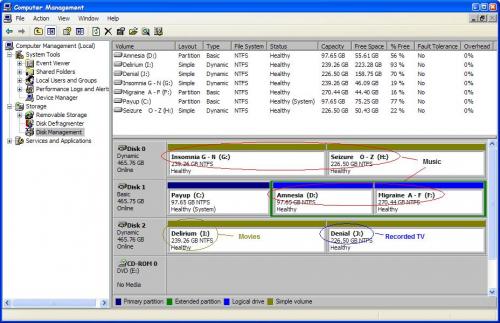





















 Sign In
Sign In Create Account
Create Account

