Over a period of a week or so, I worked with a great tech on the malware forum under the assumption that it was a malware problem causing my CPU to max out so often and causing various system errors. What precipitated this was a HJT log for which an automated analyzer recommended that I consult an expert. Now it seems that malware probably wasn't involved, or at least not to a great degree, and my computer's problems are more likely appropriate to this forum. Mpascal told me to start a new thread here, linking to the previous thread, and that he would speak to someone here about it as well.
The link is: http://www.geekstogo...on-t275017.html. If you'd be willing to take a look at this and advise me how to proceed, I would greatly appreciate your help.
Since my last post in the previous thread, I've installed avast! AV (replacing my long, torturous relationship with McAfee) and Comodo Firewall (NOT including the added AV, obviously). I also am trying the NoScript add-on in the newest version of Firefox, as well as a trial (which seems to help performance so far) of Process Lasso 3.84. I mention this only to note that my problems with CPU hitting and staying at 100% during various tasks, especially when I attempt to watch most kinds of streaming video (other than very low quality YouTube), as well as the BSOD "device-or-driver"-related errors are identical to what they were while I was working - temporarily, at mpascal's request - without any AV installed or any of the other software I just listed.
Today's Event Log errors and "popups" were typical, so just to help give you some idea I'll copy below a section of that log with accompanying info from Microsoft. I apologize in advance if this is too much information - in case there's a clue that I don't recognize, I'm including some innocuous entries before the registry recovery ones (in the middle) and the blue screen error (the last entry here). I'll limit what I post to whatever you specifically request from this point on.
Thanks very much for any help you can provide.
crdenny
PARTIAL EVENT LOG 5-5-10:
Event Type: Information
Event Source: iPod Service
Event Category: None
Event ID: 0
Date: 5/5/2010
Time: 1:38:07 PM
Description:
The description for Event ID ( 0 ) in Source ( iPod Service ) cannot be found. The local computer may not have the necessary registry information or message DLL files to display messages from a remote computer. You may be able to use the /AUXSOURCE= flag to retrieve this description; see Help and Support for details. The following information is part of the event: Service started.
____________________________________________________________________________
Event Type: Information
Event Source: Bonjour Service
Event Category: None
Event ID: 100
Date: 5/5/2010
Time: 2:10:45 PM
Description: Service started
____________________________________________________________________________
Event Type: Information
Event Source: gupdate1c8ee19b2d69640
Event Category: None
Event ID: 0
Date: 5/5/2010
Time: 2:10:45 PM
Description:
The description for Event ID ( 0 ) in Source ( gupdate1c8ee19b2d69640 ) cannot be found. The local computer may not have the necessary registry information or message DLL files to display messages from a remote computer. You may be able to use the /AUXSOURCE= flag to retrieve this description; see Help and Support for details. The following information is part of the event: Service started.
_____________________________________________________________________________
Event Type: Information
Event Source: gusvc
Event Category: None
Event ID: 0
Date: 5/5/2010
Time: 2:10:45 PM
Description:
The description for Event ID ( 0 ) in Source ( gusvc ) cannot be found. The local computer may not have the necessary registry information or message DLL files to display messages from a remote computer. You may be able to use the /AUXSOURCE= flag to retrieve this description; see Help and Support for details. The following information is part of the event: Service started.
_____________________________________________________________________________
Time: 2:10:49
The description for Event ID ( 0 ) in Source ( LVCOMSer ) cannot be found. The local computer may not have the necessary registry information or message DLL files to display messages from a remote computer. You may be able to use the /AUXSOURCE= flag to retrieve this description; see Help and Support for details. The following information is part of the event: Service started.
______________________________________________________________________________
Time: 2:11:21
The description for Event ID ( 0 ) in Source ( gupdate1c8ee19b2d69640 ) cannot be found. The local computer may not have the necessary registry information or message DLL files to display messages from a remote computer. You may be able to use the /AUXSOURCE= flag to retrieve this description; see Help and Support for details. The following information is part of the event: Service stopped.
_______________________________________________________________________________
Event: 100
Time: 2:11:23
SearchIndexer (1624) The database engine 5.01.2600.5512 started.
Details
Product: Windows Operating System
ID: 100
Source: ESENT
Version: 5.2
Symbolic Name: START_ID
Message: %1 (%2) %3The database engine %4.%5.%6.%7 started.
Explanation
The extensible storage engine database engine started.
_______________________________________________________________________________
Event: 1800
Time: 2:11:23
The Windows Security Center Service has started.
_______________________________________________________________________________
Event: 102
Time: 2:11:23
Windows (1624) Windows: The database engine started a new instance (0).
________________________________________________________________________________
Event: 300
Time: 2:11:23
Windows (1624) Windows: The database engine is initiating recovery steps.
________________________________________________________________________________
Time: 2:11:24
Type: Information
Source: ESENT
Category: Logging/Recovery
Event: 301
Windows (1624) Windows: The database engine has begun replaying logfile C:\Documents and Settings\All Users\Application Data\Microsoft\Search\Data\Applications\Windows\MSS.log.
Details
Product: Windows Operating System
ID: 301
Source: ESENT
Version: 5.2
Symbolic Name: STATUS_REDO_ID
Message: %1 (%2) %3The database engine has begun replaying logfile %4.
_________________________________________________________________________________
Time: 2:11:25
Type: Information
Source: ESENT
Category: Logging/Recovery
Event: 302
Windows (1624) Windows: The database engine has successfully completed recovery steps.
Details
Product: Windows Operating System
ID: 302
Source: ESENT
Version: 5.2
Symbolic Name: STOP_REDO_ID
Message: %1 (%2) %3The database engine has successfully completed recovery steps.
Explanation
The Exchange store database engine successfully completed recovery steps. Event ID 302 can be associated with System Event ID 4224 or Event ID 7023. You may also see ESENT Event ID 100, 300, or 301 in the Application log file.
__________________________________________________________________________________
__________________________________________________________________________________
Time: 3:45:33
Type: Error
Source: ESENT
Category: Database Page Cache
Event ID: 474
wuauclt (996) The database page read from the file "C:\windows\SoftwareDistribution\DataStore\DataStore.edb" at offset 38678528 (0x00000000024e3000) for 4096 (0x00001000) bytes failed verification due to a page checksum mismatch. The expected checksum was 2061508858 (0x7ae020fa) and the actual checksum was 2059411706 (0x7ac020fa). The read operation will fail with error -1018 (0xfffffc06). If this condition persists then please restore the database from a previous backup.
___________________________________________________________________________________
___________________________________________________________________________________
[IDENTICAL ENTRY - TWICE, A FEW SECONDS APART:]
Event Type: Information
Event Source: Application Popup
Event Category: None
Event ID: 26
Date: 5/5/2010
Time: 7:04:25 PM and 7:04:44
Description:
Application popup: Windows - Registry Recovery : One of the files containing the system's Registry data had to be recovered by use of a log or alternate copy. The recovery was successful. For more information, see Help and Support Center at http://go.microsoft....link/events.asp.
File name: ntdll.dll
File version: 5.1.2600.5755
Details
Product: Windows Operating System
ID: 26
Source: Application Popup
Version: 5.2
Symbolic Name: STATUS_LOG_HARD_ERROR
Message: Application popup: %1 : %2
Explanation
The program could not load a driver because the program user doesn't have sufficient privileges to access the driver or because the drive is missing or corrupt.
User Action
To correct this problem:
Ensure that the program user has sufficient privileges to access the directory in which the driver is installed.
Reinstall the program to restore the driver to the correct location.
___________________________________________________________________________________
Event Type: Information
Event Source: Service Control Manager
Event Category: None
Event ID: 7035
Date: 5/5/2010
Time: 7:04:44 PM
User: NT AUTHORITY\SYSTEM
Description:
The Fast User Switching Compatibility service was successfully sent a start control.
File: netevent.dll
File version: 5.1.2600.0
___________________________________________________________________________________
Event Type: Information
Event Source: Service Control Manager
Event Category: None
Event ID: 7036
Date: 5/5/2010
Time: 7:04:44 PM
User: N/A
Description:
The Fast User Switching Compatibility service entered the running state.
___________________________________________________________________________________
Event Type: Information
Event Source: Service Control Manager
Event Category: None
Event ID: 7035
Date: 5/5/2010
Time: 7:05:27 PM
User: NT AUTHORITY\SYSTEM
Description:
The Google Software Updater service was successfully sent a start control.
___________________________________________________________________________________
Event Type: Information
Event Source: Service Control Manager
Event Category: None
Event ID: 7036
Date: 5/5/2010
Time: 7:05:27 PM
User: N/A
Description:
The Google Software Updater service entered the running state.
Details
Product: Windows Operating System
ID: 7036
Source: Service Control Manager
Version: 5.2
Symbolic Name: EVENT_SERVICE_STATUS_SUCCESS
Message: The %1 service entered the %2 state.
Explanation
The specified service changed to the state indicated in the message.
___________________________________________________________________________________
Event Type: Information
Event Source: Service Control Manager
Event Category: None
Event ID: 7035
Date: 5/5/2010
Time: 7:05:29 PM
User: NT AUTHORITY\SYSTEM
Description:
The iPod Service service was successfully sent a start control.
___________________________________________________________________________________
Event Type: Information
Event Source: Service Control Manager
Event Category: None
Event ID: 7036
Date: 5/5/2010
Time: 7:05:29 PM
User: N/A
Description:
The iPod Service service entered the running state.
Details
Product: Windows Operating System
ID: 7036
Source: Service Control Manager
Version: 5.2
Symbolic Name: EVENT_SERVICE_STATUS_SUCCESS
Message: The %1 service entered the %2 state.
Explanation
The specified service changed to the state indicated in the message.
___________________________________________________________________________________
[IMMEDIATELY AFTER I LOGGED ON WITH PWD:]
Event Type: Error
Event Source: System Error
Event Category: (102)
Event ID: 1003
Date: 5/5/2010
Time: 7:06:16 PM
Description:
Error code 00000024, parameter1 001902fe, parameter2 f7903920, parameter3 f790361c, parameter4 f72de36e.
Data:
System Error
Error code: 00000024
Parameters: 001902fe, f7903920, f790361c, f72de36e
0000: 53 79 73 74 65 6d 20 45
0008: 72 72 6f 72 20 20 45 72
0010: 72 6f 72 20 63 6f 64 65
0018: 20 30 30 30 30 30 30 32
0020: 34 20 20 50 61 72 61 6d
Details
Product: Windows Operating System
ID: 1003
Source: System Error
Version: 5.2
Symbolic Name: ER_KRNLCRASH_LOG
Message: Error code %1, parameter1 %2, parameter2 %3, parameter3 %4, parameter4 %5.
Explanation
A blue screen (Stop error) was reported. The message contains details about the error. A matching event with Event ID 1001 might also appear in the event log. This matching event displays information about the specific error that occurred.
0028: 65 74 65 72 73 20 30 30
0030: 31 39 30 32 66 65 2c 20
0038: 66 37 39 30 33 39 32 30
0040: 2c 20 66 37 39 30 33 36
0048: 31 63 2c 20 66 37 32 64
0050: 65 33 36 65



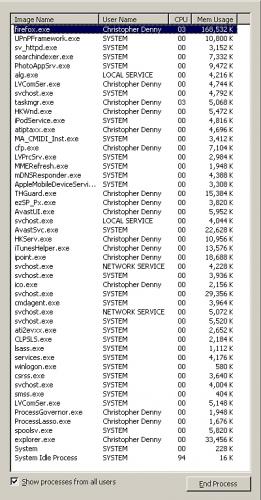
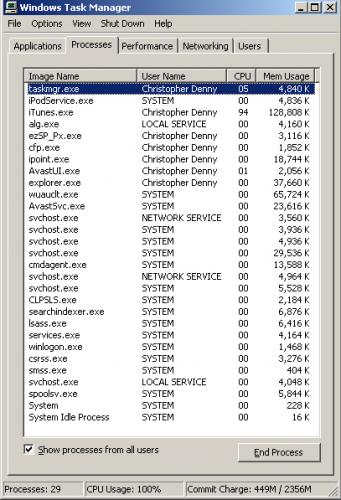
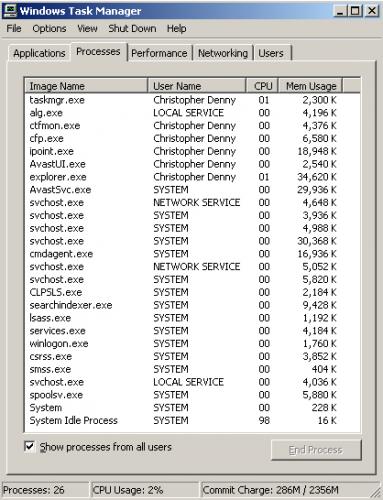
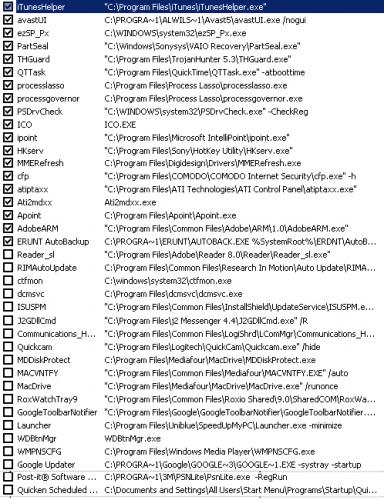











 Sign In
Sign In Create Account
Create Account

