I am new to these forums so, I shall try to keep it both brief and concise.
This is my issue:
When I power up my PC, I hear the fans kick in as it powers up. The PC then switches off and then, powers up once more. This happens several times - sometimes for a few minutes and, can last up to five minutes (approximately) - before it eventually loads up Windows. When I have finally loaded up, everything runs fine and I have no issues.
I have updated all my hardware; updated the motherboard; updated the BIOS succesfully; reset the battery (is that called CMOS, or something?); checked all cables are fitted correctly; reinstalled and updated Vista 64 Ultimate.
I do not have a heating problem as I am running at a steady 45deg.cel. My PSU is 500W and more than adequate for my PC.
So, what can I do to fix this, save sending off my PC for some tech guy to harvest my hard-earned cash...?
Any help will be greatly appreciated.
(If you can keep your replies simple as I'm not a tech wizard. Cheers.)
**P.S.: There are no 'beeps' during loading up so, no issues there. Just thought I'd add that...**
Edited by Jophet, 08 May 2010 - 05:07 AM.






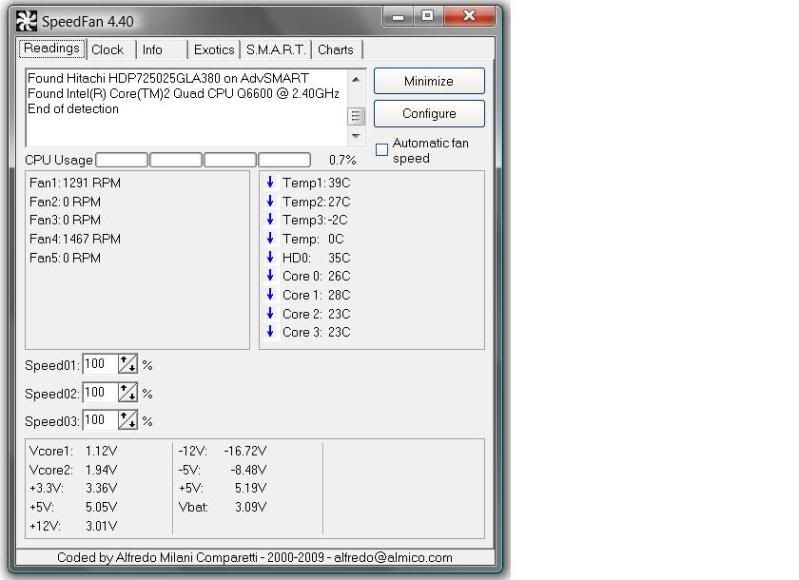











 Sign In
Sign In Create Account
Create Account

