So, from right to left it looks like this:
Primary Partition (10GB) -> Data Storage (80GB) -> Unallocated Space (32GB)
What I want to do is move some of the unallocated space to the C:\ because I'm running low. I have read all about XP's diskpart commands and I'm lost. I've also read that I can't add unallocated space to the OS drive because the unallocated partition needs to be immediately to the right of the drive you want to add it to.
Can anyone help? I'm really low on space which is causing me to run into problems running a defrag and my backups are failing because my software creates a temp file on the OS drive and then moves the entire backup off site. Right now there isn't enough space to create the temp file.
Thanks!






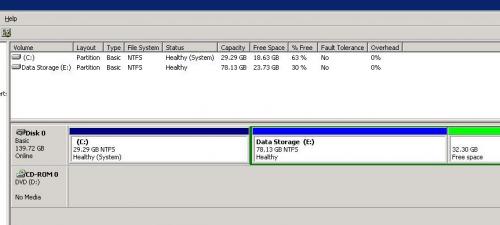











 Sign In
Sign In Create Account
Create Account

