For a while, my pc would restart after playing a game for after 1 hour or even longer, sometimes 6 hours then a reboot. Currently though, it has returned to the 2 minutes than reboot. I have recently tried to follow previous instructions other memebers have offered for this problem.
http://www.geekstogo...e....html&st=15
Here it goes:
Display
ASUS RADEON 9600SE - Secondary [Display adapter]
RADEON 9600 SERIES [Display adapter]
Acer AL1916W [Monitor] (19.1"vis, s/n 6290A3DD4010, July 2006)
Memory
512 Megabytes Usable Installed Memory
Slot 'DDR 1' has 512 MB
Slot 'DDR 2' is Empty
Slot 'DDR 3' is Empty
Processor
1.10 gigahertz AMD Athlon XP
128 kilobyte primary memory cache
512 kilobyte secondary memory cache
Not hyper-threaded
Circut Board
Board: ASUSTeK Computer INC. A7V600 REV 1.xx
Bus Clock: 100 megahertz
BIOS: Award Software, Inc. ASUS A7V600 ACPI BIOS Revision 1006 11/12/2003
I have recently booted into safe mode, and removed CCC and display driver. I allowed system to install video controllers at start up and returned to the game. I'm trying to play which is a Return of Warrior (it's a MMORPG). Yes, I have the required specs to play it.
What I don't get is, why out of nowhere would my pc return to rebooting every 2 minutes. I did for some time, experience longer than 3 hours at a time without a reboot.
Any additional information that will help you understand the situation, please let me know. I'm on stand by -_-




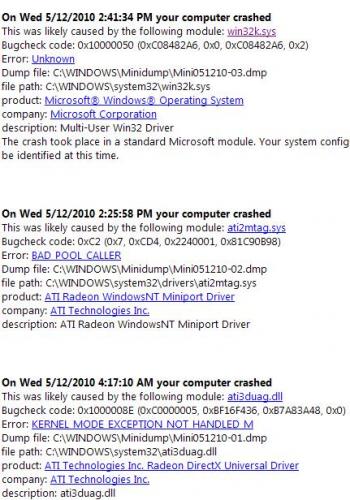
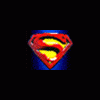
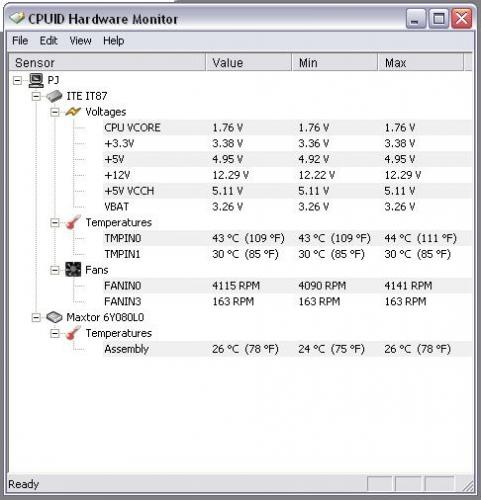














 Sign In
Sign In Create Account
Create Account

