trouble upgrading to windows xp sp2
Started by
newbie geek v
, May 12 2010 10:43 AM
#1

 Posted 12 May 2010 - 10:43 AM
Posted 12 May 2010 - 10:43 AM

#2

 Posted 12 May 2010 - 11:03 AM
Posted 12 May 2010 - 11:03 AM

But did the operating system install OK
Have you tried tapping F8 on startup to get into safe-mode?
Have you tried tapping F8 on startup to get into safe-mode?
#3

 Posted 12 May 2010 - 11:10 AM
Posted 12 May 2010 - 11:10 AM

Configure your computer to start from the CD-ROM drive. You do that from the
pc BIOS setup screen. You specify CDROM as the first drive to boot from.
Insert your Windows XP CD into your CD-ROM drive, and then restart your pc.
When the "Press any key to boot from CD" message is displayed on your
screen, press a key to boot pc from the XP CD.
When you see the following message displayed on the Welcome to Setup screen,
press ENTER:
To setup Windows XP now, press ENTER.
At this point an option to press R to enter the Recovery Console is
displayed. Select this option.
NTFS.SYS needs to be at %windir%\system32\drivers [where %windir% =
C:\windows or C:\WINNT ]
You should be able to find NTFS.SYS at %windir%\ServicePackFiles\i386
pc BIOS setup screen. You specify CDROM as the first drive to boot from.
Insert your Windows XP CD into your CD-ROM drive, and then restart your pc.
When the "Press any key to boot from CD" message is displayed on your
screen, press a key to boot pc from the XP CD.
When you see the following message displayed on the Welcome to Setup screen,
press ENTER:
To setup Windows XP now, press ENTER.
At this point an option to press R to enter the Recovery Console is
displayed. Select this option.
NTFS.SYS needs to be at %windir%\system32\drivers [where %windir% =
C:\windows or C:\WINNT ]
You should be able to find NTFS.SYS at %windir%\ServicePackFiles\i386
#4

 Posted 12 May 2010 - 12:25 PM
Posted 12 May 2010 - 12:25 PM

Try to login to safe mode.
#5

 Posted 13 May 2010 - 08:14 AM
Posted 13 May 2010 - 08:14 AM

do you mean your trying to install SP2 or a complete new OS that includes SP 2...
if your just installing the service pack you should have first installed the hotfix for computers using AMD processors...
If you have an HP computer with a part number that ends with a 'z' you have an AMD-based computer
if your just installing the service pack you should have first installed the hotfix for computers using AMD processors...
If you have an HP computer with a part number that ends with a 'z' you have an AMD-based computer
Edited by happyrock, 13 May 2010 - 08:28 AM.
#6

 Posted 14 May 2010 - 01:43 PM
Posted 14 May 2010 - 01:43 PM

I got sp2 to now work. Flashed the most current bios version for my laptop.
Thanks for the replies.
Thanks for the replies.
#7

 Posted 14 May 2010 - 03:59 PM
Posted 14 May 2010 - 03:59 PM

your welcome...and thanks for letting us know... 
Similar Topics
0 user(s) are reading this topic
0 members, 0 guests, 0 anonymous users
As Featured On:









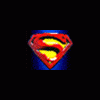





 Sign In
Sign In Create Account
Create Account

