Hours ago I un-installed sony Sound Forge.
Recent Who Crashed and Speed fan:
On Sun 5/16/2010 7:24:58 PM your computer crashed
This was likely caused by the following module: nv4_disp.dll
Bugcheck code: 0xEA (0x893AF658, 0x892AD228, 0x897D16E0, 0x1)
Error: THREAD_STUCK_IN_DEVICE_DRIVER
Dump file: C:\WINDOWS\Minidump\Mini051610-01.dmp
file path: C:\WINDOWS\system32\nv4_disp.dll
product: NVIDIA Compatible Windows 2000 Display driver, Version 81.94
company: NVIDIA Corporation
description: NVIDIA Compatible Windows 2000 Display driver, Version 81.94
On Thu 5/13/2010 8:16:10 AM your computer crashed
This was likely caused by the following module: ntoskrnl.exe
Bugcheck code: 0x77 (0x1, 0x0, 0x0, 0xA6502C34)
Error: KERNEL_STACK_INPAGE_ERROR
Dump file: C:\WINDOWS\Minidump\Mini051310-01.dmp
file path: C:\WINDOWS\system32\ntoskrnl.exe
product: Microsoft® Windows® Operating System
company: Microsoft Corporation
description: NT Kernel & System
The crash took place in a standard Microsoft module. Your system configuration may be incorrect, possibly the culprit is in another driver on your system which cannot be identified at this time.
On Tue 5/4/2010 3:58:33 AM your computer crashed
This was likely caused by the following module: sysaudio.sys
Bugcheck code: 0x1000007E (0xC0000005, 0xAE29DF77, 0xBACF3998, 0xBACF3694)
Error: SYSTEM_THREAD_EXCEPTION_NOT_HANDLED_M
Dump file: C:\WINDOWS\Minidump\Mini050410-05.dmp
file path: C:\WINDOWS\system32\drivers\sysaudio.sys
product: Microsoft® Windows® Operating System
company: Microsoft Corporation
description: System Audio WDM Filter
The crash took place in a standard Microsoft module. Your system configuration may be incorrect, possibly the culprit is in another driver on your system which cannot be identified at this time.







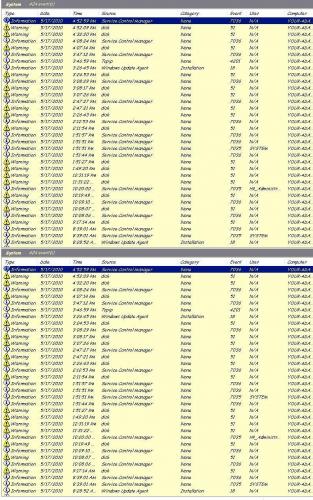











 Sign In
Sign In Create Account
Create Account

