Thanks
Convert c: drive from fat32 to NTFS, now internet can't connect
Started by
dwaynoxxxx
, May 14 2010 07:32 PM
#1

 Posted 14 May 2010 - 07:32 PM
Posted 14 May 2010 - 07:32 PM

Thanks
#2

 Posted 14 May 2010 - 07:40 PM
Posted 14 May 2010 - 07:40 PM

dwaynoxxxx-
Hi and welcome to Geeks to Go!
Step 1
Please include the following information in your next reply:
Step 2
Let's take a look at the partitioning on your computer.
On right side you will see a visual depiction of the partitions on your hard drive. I need you to take a screenshot and attach it to your next reply.
Hi and welcome to Geeks to Go!
Step 1
Please include the following information in your next reply:
- The make and model of your computer.
- The size of your hard drive, and the amount of free space left on it.
- The amount of RAM on your computer.
- Information on your processor, including make and speed.
Step 2
Let's take a look at the partitioning on your computer.
- Go to Start > Run.
- Type in compmgmt.msc and click Enter.
- On left side click on Disk Management
On right side you will see a visual depiction of the partitions on your hard drive. I need you to take a screenshot and attach it to your next reply.
- To take a screenshot press Print Screen on your keyboard. It is normally the key above your number pad between the F12 key and the Scroll Lock key.
- Go to Start > All Programs > Accessories > Paint.
- Press CTRL+V to paste the contents of the screenshot into the paint workspace.
- Go to File > Save As.
- Save the file as a JPEG to your desktop.
Edited by FNP, 14 May 2010 - 07:41 PM.
#3

 Posted 21 May 2010 - 08:00 PM
Posted 21 May 2010 - 08:00 PM

I have attached my system information and some relevant other screen shots. My wireless signal seems to be fine, it just doesn’t connect to the remote computer. Thanks for your help.
Step 1
Asus Pent. –M 740
OS Name Microsoft Windows XP Home Edition
Version 5.1.2600 Service Pack 3 Build 2600
OS Manufacturer Microsoft Corporation
System Name YOUR-F32F29EF55
System Manufacturer ASUSTeK Computer Inc.
System Model A3AC
System Type X86-based PC
Processor x86 Family 6 Model 13 Stepping 8 GenuineIntel ~1728 Mhz
BIOS Version/Date American Megatrends Inc. 209, 26/01/2006
SMBIOS Version 2.3
Windows Directory C:\WINDOWS
System Directory C:\WINDOWS\system32
Boot Device \Device\HarddiskVolume2
Locale United States
Hardware Abstraction Layer Version = "5.1.2600.5512 (xpsp.080413-2111)"
User Name YOUR-F32F29EF55\Owner
Time Zone Cen. Australia Standard Time
Total Physical Memory 512.00 MB
Available Physical Memory 77.43 MB
Total Virtual Memory 2.00 GB
Available Virtual Memory 1.96 GB
Page File Space 1.13 GB
Page File C:\pagefile.sys
See attachments for screen shots
Step 1
Asus Pent. –M 740
OS Name Microsoft Windows XP Home Edition
Version 5.1.2600 Service Pack 3 Build 2600
OS Manufacturer Microsoft Corporation
System Name YOUR-F32F29EF55
System Manufacturer ASUSTeK Computer Inc.
System Model A3AC
System Type X86-based PC
Processor x86 Family 6 Model 13 Stepping 8 GenuineIntel ~1728 Mhz
BIOS Version/Date American Megatrends Inc. 209, 26/01/2006
SMBIOS Version 2.3
Windows Directory C:\WINDOWS
System Directory C:\WINDOWS\system32
Boot Device \Device\HarddiskVolume2
Locale United States
Hardware Abstraction Layer Version = "5.1.2600.5512 (xpsp.080413-2111)"
User Name YOUR-F32F29EF55\Owner
Time Zone Cen. Australia Standard Time
Total Physical Memory 512.00 MB
Available Physical Memory 77.43 MB
Total Virtual Memory 2.00 GB
Available Virtual Memory 1.96 GB
Page File Space 1.13 GB
Page File C:\pagefile.sys
See attachments for screen shots
Similar Topics
0 user(s) are reading this topic
0 members, 0 guests, 0 anonymous users
As Featured On:










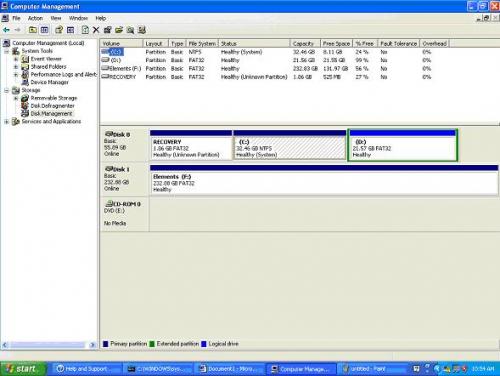
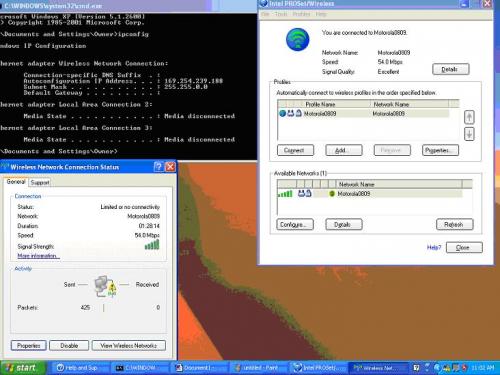




 Sign In
Sign In Create Account
Create Account

