Dr. Watson debugger postmortom
#1

 Posted 15 May 2010 - 07:51 AM
Posted 15 May 2010 - 07:51 AM

#2

 Posted 15 May 2010 - 07:57 AM
Posted 15 May 2010 - 07:57 AM

Lets take a deeper look and see if there really is a problem with a program. Please download and run the following two programs and provide the requested logs.
- Please download the Event Viewer Tool by Vino Rosso VEW and save it to your Desktop:
- Double-click VEW.exe
- Under 'Select log to query', select (as appropriate):
- Application
- System
- Under 'Select type to list', select (as appropriate):
- Error
Either:
- Click the radio button for 'Number of events'
Type 6 in the 1 to 20 box (or any number from 1 to 20)
Then click the Run button.
Notepad will open with the output log.
- Click the radio button for 'Date of events'
In the From: boxes type today's date (presuming the crash happened today) 13 04 2009
In the To: boxes type today's date (presuming the crash happened today) 15 04 2009
Then click the Run button.
Notepad will open with the output log.
Download WhoCrashed from the link in my signature below
This program checks for any drivers which may have been causing your computer to crash....
Click on the file you just downloaded and run it.
Put a tick in Accept then click on Next
Put a tick in the Don't create a start menu folder then click Next
Put a tick in Create a Desktop Icon then click on Install and make sure there is a tick in Launch Whocrashed before clicking Finish
Click Analyze
It will want to download the Debugger and install it Say Yes
WhoCrashed will create report but you have to scroll down to see it
Copy and paste it into your next reply
Edited by rshaffer61, 15 May 2010 - 07:58 AM.
#3

 Posted 16 May 2010 - 01:12 AM
Posted 16 May 2010 - 01:12 AM

TomJones
Lets take a deeper look and see if there really is a problem with a program. Please download and run the following two programs and provide the requested logs.Then use the 'Date of events' or 'Number of events' as follows:
- Please download the Event Viewer Tool by Vino Rosso VEW and save it to your Desktop:
- Double-click VEW.exe
- Under 'Select log to query', select (as appropriate):
- Application
- System
- Under 'Select type to list', select (as appropriate):
- Error
Either:Please post the Output log in your next reply
- Click the radio button for 'Number of events'
Type 6 in the 1 to 20 box (or any number from 1 to 20)
Then click the Run button.
Notepad will open with the output log.
- Click the radio button for 'Date of events'
In the From: boxes type today's date (presuming the crash happened today) 13 04 2009
In the To: boxes type today's date (presuming the crash happened today) 15 04 2009
Then click the Run button.
Notepad will open with the output log.
Download WhoCrashed from the link in my signature below
This program checks for any drivers which may have been causing your computer to crash....
Click on the file you just downloaded and run it.
Put a tick in Accept then click on Next
Put a tick in the Don't create a start menu folder then click Next
Put a tick in Create a Desktop Icon then click on Install and make sure there is a tick in Launch Whocrashed before clicking Finish
Click Analyze
It will want to download the Debugger and install it Say Yes
WhoCrashed will create report but you have to scroll down to see it
Copy and paste it into your next reply
Hello RShaffer61;; after downloading the VEW; i received this error message after using it; run time error '53' file not found;; what did i do wrong, or did i ?
I tried using both app. and system ; and number and dates.
thanks Tom Jones
#4

 Posted 16 May 2010 - 04:39 AM
Posted 16 May 2010 - 04:39 AM

Please follow the steps below to enter the Event Viewer program in XP. This will give me more information into what is causing your issue.
Go to
Start and then click on Run
Type in eventvwr.msc and press Enter
On left side click on Applications On right side look for any RED X about the time of a incident
On left side click on System. On right side look for any Red X about the same time of a incident
Also look for any yellow exclamation mark at the same time in either of the above
If you find any double click on one at a time and take a screenshot.
To take a screenshot click on your Print Screen on your keyboard. It is normally the key above your number pad between the F12 key and the Scroll Lock key
Now go to Start
All Programs
Accessories
Paint
In the empty white area click and hold the CTRL key and then click the V
Go to the File option at the top and click on Save as
Save as file type JPEG and save it to your Desktop
Include as a attachment in your next reply
If your attachment is to big to attach then go to Mediafire .
Register and upload your file.
Then reply with the link located to the right of your now uploaded file on Mediafire
#5

 Posted 16 May 2010 - 03:11 PM
Posted 16 May 2010 - 03:11 PM

Sometimes it doesn't work but no problem. There is another way.
Please follow the steps below to enter the Event Viewer program in XP. This will give me more information into what is causing your issue.
Go to
Start and then click on Run
Type in eventvwr.msc and press Enter
On left side click on Applications On right side look for any RED X about the time of a incident
On left side click on System. On right side look for any Red X about the same time of a incident
Also look for any yellow exclamation mark at the same time in either of the above
If you find any double click on one at a time and take a screenshot.
To take a screenshot click on your Print Screen on your keyboard. It is normally the key above your number pad between the F12 key and the Scroll Lock key
Now go to Start
All Programs
Accessories
Paint
In the empty white area click and hold the CTRL key and then click the V
Go to the File option at the top and click on Save as
Save as file type JPEG and save it to your Desktop
HELLO, hope this is what i needed here. i only did the 4, thou there were lots more, wanted to make sure this is correct first. first tried spaping all then going to paint, but looks like i can only do one and then save, is that correct?
thanks
Tom Jones
Include as a attachment in your next reply
If your attachment is to big to attach then go to Mediafire .
Register and upload your file.
Then reply with the link located to the right of your now uploaded file on Mediafire
#6

 Posted 16 May 2010 - 03:29 PM
Posted 16 May 2010 - 03:29 PM

Please do the following and let me know the results.
Go to
Start and then to Run
Type in Chkdsk /r Note the space between k and /
Click Enter ...It will probably ask if you want to do this on the next reboot...click Y
If the window doesn't shutdown on its own then reboot the system manually. On reboot the system will start the chkdsk operation
This one will take longer then chkdsk /f
Note... there are 5 stages...
It may appear to hang at a certain percent for a hour or more or even back up and go over the same area...this is normal...
DO NOT SHUT YOUR COMPUTER DOWN WHILE CHKDSK IS RUNNING OR YOU CAN HAVE SEVERE PROBLEMS
This can take several hours to complete.
When completed it will boot the system back into windows.
Let me know if this fixes the problem
#7

 Posted 16 May 2010 - 07:13 PM
Posted 16 May 2010 - 07:13 PM

#8

 Posted 16 May 2010 - 08:02 PM
Posted 16 May 2010 - 08:02 PM

Go Start and then to Run ("Start Search" in Vista),
Type in: sfc /scannow
Click OK (Enter in Vista).
Have Windows CD/DVD handy.
If System File Checker (sfc) finds any errors, it may ask you for the CD/DVD.
If sfc does not find any errors in Windows XP, it will simply quit, without any message.
In Vista you will receive the following message: "Windows resource protection did not find any integrity violations".
For Vista users ONLY: Navigate to C:\Windows\Logs\CBS folder. You'll see CBS.log file.
Usually, it's pretty big file, so upload it to Flyupload, and post download link.
If you don't have Windows CD....
This applies mostly to Windows XP, since Vista rarely requires use of its DVD while running "sfc"
Note This method will not necessarily work as well, as when using Windows CD, because not always ALL system files are backed up on your hard drive. Also, backed up files may be corrupted as well.
Go Start and then Run
type in regedit and click OK
Navigate to the following key:
HKEY_LOCAL_MACHINE\SOFTWARE\Microsoft\Windows\CurrentVersion\Setup
You will see various entries Values on the right hand side.
The one we want is called: SourcePath
It probably has an entry pointing to your CD-ROM drive, usually D and that is why it is asking for the XP CD.
All we need to do is change it to: C:
Now, double click the SourcePatch setting and a new box will pop up.
Change the drive letter from your CD drive to your root drive, usually C:
Close Registry Editor.
Now restart your computer and try sfc /scannow again!
Thanks to Broni for the instructions
#9

 Posted 17 May 2010 - 04:54 AM
Posted 17 May 2010 - 04:54 AM

Try this:
Go Start and then to Run ("Start Search" in Vista),
Type in: sfc /scannow
Click OK (Enter in Vista).
Have Windows CD/DVD handy.
If System File Checker (sfc) finds any errors, it may ask you for the CD/DVD.
If sfc does not find any errors in Windows XP, it will simply quit, without any message.
In Vista you will receive the following message: "Windows resource protection did not find any integrity violations".
For Vista users ONLY: Navigate to C:\Windows\Logs\CBS folder. You'll see CBS.log file.
Usually, it's pretty big file, so upload it to Flyupload, and post download link.
If you don't have Windows CD....
This applies mostly to Windows XP, since Vista rarely requires use of its DVD while running "sfc"
Note This method will not necessarily work as well, as when using Windows CD, because not always ALL system files are backed up on your hard drive. Also, backed up files may be corrupted as well.
Go Start and then Run
type in regedit and click OK
Navigate to the following key:
HKEY_LOCAL_MACHINE\SOFTWARE\Microsoft\Windows\CurrentVersion\Setup
You will see various entries Values on the right hand side.
The one we want is called: SourcePath
It probably has an entry pointing to your CD-ROM drive, usually D and that is why it is asking for the XP CD.
All we need to do is change it to: C:
Now, double click the SourcePatch setting and a new box will pop up.
Change the drive letter from your CD drive to your root drive, usually C:
Close Registry Editor.
Now restart your computer and try sfc /scannow again!
Thanks to Broni for the instructions
Hello, have been down for a while.. wildblue had problems, so had to wait to get back online.
went and looked for the source? well where you said it might be D; it was C:/ with a backslash, so it took the slash away and left the C:, ran it and nothing showed up. have not had a problem, but then i have not been online. So will see what happens and report if any thing new happens. As for disk , only one i can find is Dell's drivers and utilities (resource CD) is that the one i need?
Thanks
Tom Jones
#10

 Posted 17 May 2010 - 06:07 AM
Posted 17 May 2010 - 06:07 AM

You can always go to Add\Remove Programs in the Control Panel
At the top of the page click on the little box that says Shows Updates and then wait for the window to populate.
Scroll down till you find the Show Updates and then scroll down to the Internet Explorer 8 update and uninstall it.
Try the internet then and see if the problem happens again. If not then you probably got a faulty update. You can then try the update again.
#11

 Posted 17 May 2010 - 06:28 AM
Posted 17 May 2010 - 06:28 AM

AnalysisTry this:
Go Start and then to Run ("Start Search" in Vista),
Type in: sfc /scannow
Click OK (Enter in Vista).
Have Windows CD/DVD handy.
If System File Checker (sfc) finds any errors, it may ask you for the CD/DVD.
If sfc does not find any errors in Windows XP, it will simply quit, without any message.
In Vista you will receive the following message: "Windows resource protection did not find any integrity violations".
For Vista users ONLY: Navigate to C:\Windows\Logs\CBS folder. You'll see CBS.log file.
Usually, it's pretty big file, so upload it to Flyupload, and post download link.
If you don't have Windows CD....
This applies mostly to Windows XP, since Vista rarely requires use of its DVD while running "sfc"
Note This method will not necessarily work as well, as when using Windows CD, because not always ALL system files are backed up on your hard drive. Also, backed up files may be corrupted as well.
Go Start and then Run
type in regedit and click OK
Navigate to the following key:
HKEY_LOCAL_MACHINE\SOFTWARE\Microsoft\Windows\CurrentVersion\Setup
You will see various entries Values on the right hand side.
The one we want is called: SourcePath
It probably has an entry pointing to your CD-ROM drive, usually D and that is why it is asking for the XP CD.
All we need to do is change it to: C:
Now, double click the SourcePatch setting and a new box will pop up.
Change the drive letter from your CD drive to your root drive, usually C:
Close Registry Editor.
Now restart your computer and try sfc /scannow again!
Thanks to Broni for the instructions
Hello, have been down for a while.. wildblue had problems, so had to wait to get back online.
went and looked for the source? well where you said it might be D; it was C:/ with a backslash, so it took the slash away and left the C:, ran it and nothing showed up. have not had a problem, but then i have not been online. So will see what happens and report if any thing new happens. As for disk , only one i can find is Dell's drivers and utilities (resource CD) is that the one i need?
Thanks
Tom Jones
--------------------------------------------------------------------------------
Crash dump directory: C:\WINDOWS\Minidump
Crash dumps are disabled for your computer.
On Fri 1/27/2006 6:37:14 PM your computer crashed
This was likely caused by the following module: atwpkt2.sys
Bugcheck code: 0x10000050 (0xFEC790E8, 0x1, 0xF24AC62E, 0x0)
Error: Unknown
Dump file: C:\WINDOWS\Minidump\Mini012706-01.dmp
file path: C:\WINDOWS\system32\drivers\atwpkt2.sys
product: ATW Protocol Driver
company: America Online
description: ATW Protocol Driver
On Tue 9/27/2005 10:59:58 PM your computer crashed
This was likely caused by the following module: ntoskrnl.exe
Bugcheck code: 0x1000000A (0xF2C9A07D, 0xFF, 0x0, 0x804DB973)
Error: Unknown
Dump file: C:\WINDOWS\Minidump\Mini092705-01.dmp
file path: C:\WINDOWS\system32\ntoskrnl.exe
product: Microsoft® Windows® Operating System
company: Microsoft Corporation
description: NT Kernel & System
The crash took place in a standard Microsoft module. Your system configuration may be incorrect, possibly the culprit is in another driver on your system which cannot be identified at this time.
On Tue 9/20/2005 3:30:46 AM your computer crashed
This was likely caused by the following module: ntoskrnl.exe
Bugcheck code: 0x100000C5 (0x4, 0x2, 0x1, 0x8054AE34)
Error: Unknown
Dump file: C:\WINDOWS\Minidump\Mini092005-01.dmp
file path: C:\WINDOWS\system32\ntoskrnl.exe
product: Microsoft® Windows® Operating System
company: Microsoft Corporation
description: NT Kernel & System
The crash took place in a standard Microsoft module. Your system configuration may be incorrect, possibly the culprit is in another driver on your system which cannot be identified at this time.
On Mon 9/12/2005 12:53:24 PM your computer crashed
This was likely caused by the following module: atwpkt2.sys
Bugcheck code: 0x100000C5 (0x4, 0x2, 0x1, 0x8054AE34)
Error: Unknown
Dump file: C:\WINDOWS\Minidump\Mini091205-01.dmp
file path: C:\WINDOWS\system32\drivers\atwpkt2.sys
product: ATW Protocol Driver
company: America Online
description: ATW Protocol Driver
On Wed 9/7/2005 2:12:06 PM your computer crashed
This was likely caused by the following module: ndis.sys
Bugcheck code: 0x1000008E (0xC0000005, 0x804DE798, 0xF2CA6AEC, 0x0)
Error: KERNEL_MODE_EXCEPTION_NOT_HANDLED_M
Dump file: C:\WINDOWS\Minidump\Mini090705-02.dmp
file path: C:\WINDOWS\system32\drivers\ndis.sys
product: Microsoft® Windows® Operating System
company: Microsoft Corporation
description: NDIS 5.1 wrapper driver
The crash took place in a standard Microsoft module. Your system configuration may be incorrect, possibly the culprit is in another driver on your system which cannot be identified at this time.
On Wed 9/7/2005 2:10:02 PM your computer crashed
This was likely caused by the following module: atwpkt2.sys
Bugcheck code: 0x1000008E (0xC0000005, 0x805634F2, 0xFC9718D8, 0x0)
Error: KERNEL_MODE_EXCEPTION_NOT_HANDLED_M
Dump file: C:\WINDOWS\Minidump\Mini090705-01.dmp
file path: C:\WINDOWS\system32\drivers\atwpkt2.sys
product: ATW Protocol Driver
company: America Online
description: ATW Protocol Driver
On Sat 9/3/2005 12:37:01 PM your computer crashed
This was likely caused by the following module: ntoskrnl.exe
Bugcheck code: 0x100000C5 (0x4, 0x2, 0x1, 0x8054B853)
Error: Unknown
Dump file: C:\WINDOWS\Minidump\Mini090305-01.dmp
file path: C:\WINDOWS\system32\ntoskrnl.exe
product: Microsoft® Windows® Operating System
company: Microsoft Corporation
description: NT Kernel & System
The crash took place in a standard Microsoft module. Your system configuration may be incorrect, possibly the culprit is in another driver on your system which cannot be identified at this time.
On Fri 8/19/2005 5:44:15 AM your computer crashed
This was likely caused by the following module: ntoskrnl.exe
Bugcheck code: 0xC2 (0x7, 0xCD4, 0x0, 0xFF72AB78)
Error: BAD_POOL_CALLER
Dump file: C:\WINDOWS\Minidump\Mini081905-01.dmp
file path: C:\WINDOWS\system32\ntoskrnl.exe
product: Microsoft® Windows® Operating System
company: Microsoft Corporation
description: NT Kernel & System
The crash took place in a standard Microsoft module. Your system configuration may be incorrect, possibly the culprit is in another driver on your system which cannot be identified at this time.
On Tue 8/16/2005 2:28:45 PM your computer crashed
This was likely caused by the following module: atwpkt2.sys
Bugcheck code: 0x1000008E (0xC0000005, 0x805634F2, 0xFC9718D8, 0x0)
Error: KERNEL_MODE_EXCEPTION_NOT_HANDLED_M
Dump file: C:\WINDOWS\Minidump\Mini081605-01.dmp
file path: C:\WINDOWS\system32\drivers\atwpkt2.sys
product: ATW Protocol Driver
company: America Online
description: ATW Protocol Driver
On Sat 8/6/2005 8:01:26 PM your computer crashed
This was likely caused by the following module: atwpkt2.sys
Bugcheck code: 0x1000008E (0xC0000005, 0x805634F2, 0xFC96D8D8, 0x0)
Error: KERNEL_MODE_EXCEPTION_NOT_HANDLED_M
Dump file: C:\WINDOWS\Minidump\Mini080605-02.dmp
file path: C:\WINDOWS\system32\drivers\atwpkt2.sys
product: ATW Protocol Driver
company: America Online
description: ATW Protocol Driver
On Sat 8/6/2005 4:06:01 PM your computer crashed
This was likely caused by the following module: ntoskrnl.exe
Bugcheck code: 0x100000C5 (0x0, 0x2, 0x1, 0x8054B88E)
Error: Unknown
Dump file: C:\WINDOWS\Minidump\Mini080605-01.dmp
file path: C:\WINDOWS\system32\ntoskrnl.exe
product: Microsoft® Windows® Operating System
company: Microsoft Corporation
description: NT Kernel & System
The crash took place in a standard Microsoft module. Your system configuration may be incorrect, possibly the culprit is in another driver on your system which cannot be identified at this time.
On Sat 7/30/2005 9:37:23 AM your computer crashed
This was likely caused by the following module: atwpkt2.sys
Bugcheck code: 0x1000008E (0xC0000005, 0x805634F2, 0xFC9618D8, 0x0)
Error: KERNEL_MODE_EXCEPTION_NOT_HANDLED_M
Dump file: C:\WINDOWS\Minidump\Mini073005-01.dmp
file path: C:\WINDOWS\system32\drivers\atwpkt2.sys
product: ATW Protocol Driver
company: America Online
description: ATW Protocol Driver
On Tue 7/12/2005 8:08:37 AM your computer crashed
This was likely caused by the following module: atwpkt2.sys
Bugcheck code: 0x10000050 (0xFFAA8000, 0x0, 0x805634F2, 0x0)
Error: Unknown
Dump file: C:\WINDOWS\Minidump\Mini071205-01.dmp
file path: C:\WINDOWS\system32\drivers\atwpkt2.sys
product: ATW Protocol Driver
company: America Online
description: ATW Protocol Driver
On Mon 7/11/2005 11:35:05 PM your computer crashed
This was likely caused by the following module: ntoskrnl.exe
Bugcheck code: 0x10000050 (0xFFFFFFF0, 0x0, 0x8051790F, 0x0)
Error: Unknown
Dump file: C:\WINDOWS\Minidump\Mini071105-02.dmp
file path: C:\WINDOWS\system32\ntoskrnl.exe
product: Microsoft® Windows® Operating System
company: Microsoft Corporation
description: NT Kernel & System
The crash took place in a standard Microsoft module. Your system configuration may be incorrect, possibly the culprit is in another driver on your system which cannot be identified at this time.
On Mon 7/11/2005 11:31:19 PM your computer crashed
This was likely caused by the following module: atwpkt2.sys
Bugcheck code: 0x100000C5 (0x4, 0x2, 0x1, 0x8054AE34)
Error: Unknown
Dump file: C:\WINDOWS\Minidump\Mini071105-01.dmp
file path: C:\WINDOWS\system32\drivers\atwpkt2.sys
product: ATW Protocol Driver
company: America Online
description: ATW Protocol Driver
On Fri 7/8/2005 3:05:57 AM your computer crashed
This was likely caused by the following module: ntoskrnl.exe
Bugcheck code: 0x100000C5 (0x4, 0x2, 0x1, 0x8054AE34)
Error: Unknown
Dump file: C:\WINDOWS\Minidump\Mini070805-01.dmp
file path: C:\WINDOWS\system32\ntoskrnl.exe
product: Microsoft® Windows® Operating System
company: Microsoft Corporation
description: NT Kernel & System
The crash took place in a standard Microsoft module. Your system configuration may be incorrect, possibly the culprit is in another driver on your system which cannot be identified at this time.
On Mon 7/4/2005 11:40:32 PM your computer crashed
This was likely caused by the following module: atwpkt2.sys
Bugcheck code: 0x10000050 (0xFF7320FC, 0x0, 0x80570D90, 0x0)
Error: Unknown
Dump file: C:\WINDOWS\Minidump\Mini070405-04.dmp
file path: C:\WINDOWS\system32\drivers\atwpkt2.sys
product: ATW Protocol Driver
company: America Online
description: ATW Protocol Driver
On Mon 7/4/2005 3:56:33 PM your computer crashed
This was likely caused by the following module: ndis.sys
Bugcheck code: 0x1000008E (0xC0000005, 0x804DE798, 0xF39C3AB8, 0x0)
Error: KERNEL_MODE_EXCEPTION_NOT_HANDLED_M
Dump file: C:\WINDOWS\Minidump\Mini070405-03.dmp
file path: C:\WINDOWS\system32\drivers\ndis.sys
product: Microsoft® Windows® Operating System
company: Microsoft Corporation
description: NDIS 5.1 wrapper driver
The crash took place in a standard Microsoft module. Your system configuration may be incorrect, possibly the culprit is in another driver on your system which cannot be identified at this time.
On Mon 7/4/2005 3:54:32 PM your computer crashed
This was likely caused by the following module: atwpkt2.sys
Bugcheck code: 0x1000008E (0xC0000005, 0x805634F2, 0xFC9758D8, 0x0)
Error: KERNEL_MODE_EXCEPTION_NOT_HANDLED_M
Dump file: C:\WINDOWS\Minidump\Mini070405-02.dmp
file path: C:\WINDOWS\system32\drivers\atwpkt2.sys
product: ATW Protocol Driver
company: America Online
description: ATW Protocol Driver
On Mon 7/4/2005 3:45:20 PM your computer crashed
This was likely caused by the following module: ntoskrnl.exe
Bugcheck code: 0x7A (0x3, 0xC0000005, 0x0, 0x0)
Error: KERNEL_DATA_INPAGE_ERROR
Dump file: C:\WINDOWS\Minidump\Mini070405-01.dmp
file path: C:\WINDOWS\system32\ntoskrnl.exe
product: Microsoft® Windows® Operating System
company: Microsoft Corporation
description: NT Kernel & System
The crash took place in a standard Microsoft module. Your system configuration may be incorrect, possibly the culprit is in another driver on your system which cannot be identified at this time.
On Sun 6/26/2005 2:19:25 PM your computer crashed
This was likely caused by the following module: atwpkt2.sys
Bugcheck code: 0x10000050 (0xFF6FF0FC, 0x0, 0x80570D90, 0x0)
Error: Unknown
Dump file: C:\WINDOWS\Minidump\Mini062605-01.dmp
file path: C:\WINDOWS\system32\drivers\atwpkt2.sys
product: ATW Protocol Driver
company: America Online
description: ATW Protocol Driver
On Sat 6/25/2005 7:51:32 PM your computer crashed
This was likely caused by the following module: atwpkt2.sys
Bugcheck code: 0x1000008E (0xC0000005, 0x805634F2, 0xFC9758D8, 0x0)
Error: KERNEL_MODE_EXCEPTION_NOT_HANDLED_M
Dump file: C:\WINDOWS\Minidump\Mini062505-01.dmp
file path: C:\WINDOWS\system32\drivers\atwpkt2.sys
product: ATW Protocol Driver
company: America Online
description: ATW Protocol Driver
On Fri 6/24/2005 6:22:29 PM your computer crashed
This was likely caused by the following module: ntoskrnl.exe
Bugcheck code: 0x100000C5 (0x4, 0x2, 0x1, 0x8054AE34)
Error: Unknown
Dump file: C:\WINDOWS\Minidump\Mini062405-02.dmp
file path: C:\WINDOWS\system32\ntoskrnl.exe
product: Microsoft® Windows® Operating System
company: Microsoft Corporation
description: NT Kernel & System
The crash took place in a standard Microsoft module. Your system configuration may be incorrect, possibly the culprit is in another driver on your system which cannot be identified at this time.
On Fri 6/24/2005 3:52:26 PM your computer crashed
This was likely caused by the following module: ndis.sys
Bugcheck code: 0x1000008E (0xC0000005, 0x804DE798, 0xF3AEBAB8, 0x0)
Error: KERNEL_MODE_EXCEPTION_NOT_HANDLED_M
Dump file: C:\WINDOWS\Minidump\Mini062405-01.dmp
file path: C:\WINDOWS\system32\drivers\ndis.sys
product: Microsoft® Windows® Operating System
company: Microsoft Corporation
description: NDIS 5.1 wrapper driver
The crash took place in a standard Microsoft module. Your system configuration may be incorrect, possibly the culprit is in another driver on your system which cannot be identified at this time.
On Wed 6/22/2005 4:47:52 PM your computer crashed
This was likely caused by the following module: atwpkt2.sys
Bugcheck code: 0x1000008E (0xC0000005, 0x805634F2, 0xFC9758D8, 0x0)
Error: KERNEL_MODE_EXCEPTION_NOT_HANDLED_M
Dump file: C:\WINDOWS\Minidump\Mini062205-01.dmp
file path: C:\WINDOWS\system32\drivers\atwpkt2.sys
product: ATW Protocol Driver
company: America Online
description: ATW Protocol Driver
On Wed 6/8/2005 6:28:28 PM your computer crashed
This was likely caused by the following module: ntoskrnl.exe
Bugcheck code: 0xC5 (0x4, 0x2, 0x1, 0x8053D39A)
Error: DRIVER_CORRUPTED_EXPOOL
Dump file: C:\WINDOWS\Minidump\Mini060805-01.dmp
file path: C:\WINDOWS\system32\ntoskrnl.exe
product: Microsoft® Windows® Operating System
company: Microsoft Corporation
description: NT Kernel & System
The crash took place in a standard Microsoft module. Your system configuration may be incorrect, possibly the culprit is in another driver on your system which cannot be identified at this time.
On Wed 6/1/2005 2:31:03 PM your computer crashed
This was likely caused by the following module: ntoskrnl.exe
Bugcheck code: 0xC5 (0x4, 0x2, 0x1, 0x8053D39A)
Error: DRIVER_CORRUPTED_EXPOOL
Dump file: C:\WINDOWS\Minidump\Mini060105-01.dmp
file path: C:\WINDOWS\system32\ntoskrnl.exe
product: Microsoft® Windows® Operating System
company: Microsoft Corporation
description: NT Kernel & System
The crash took place in a standard Microsoft module. Your system configuration may be incorrect, possibly the culprit is in another driver on your system which cannot be identified at this time.
On Mon 5/30/2005 5:32:09 PM your computer crashed
This was likely caused by the following module: ntoskrnl.exe
Bugcheck code: 0xC5 (0x4, 0x2, 0x1, 0x8053D39A)
Error: DRIVER_CORRUPTED_EXPOOL
Dump file: C:\WINDOWS\Minidump\Mini053005-03.dmp
file path: C:\WINDOWS\system32\ntoskrnl.exe
product: Microsoft® Windows® Operating System
company: Microsoft Corporation
description: NT Kernel & System
The crash took place in a standard Microsoft module. Your system configuration may be incorrect, possibly the culprit is in another driver on your system which cannot be identified at this time.
On Mon 5/30/2005 5:09:34 PM your computer crashed
This was likely caused by the following module: ntoskrnl.exe
Bugcheck code: 0xC5 (0x4, 0x2, 0x1, 0x8053D39A)
Error: DRIVER_CORRUPTED_EXPOOL
Dump file: C:\WINDOWS\Minidump\Mini053005-02.dmp
file path: C:\WINDOWS\system32\ntoskrnl.exe
product: Microsoft® Windows® Operating System
company: Microsoft Corporation
description: NT Kernel & System
The crash took place in a standard Microsoft module. Your system configuration may be incorrect, possibly the culprit is in another driver on your system which cannot be identified at this time.
On Mon 5/30/2005 4:20:45 PM your computer crashed
This was likely caused by the following module: ntoskrnl.exe
Bugcheck code: 0xC5 (0x4, 0x2, 0x1, 0x8053D39A)
Error: DRIVER_CORRUPTED_EXPOOL
Dump file: C:\WINDOWS\Minidump\Mini053005-01.dmp
file path: C:\WINDOWS\system32\ntoskrnl.exe
product: Microsoft® Windows® Operating System
company: Microsoft Corporation
description: NT Kernel & System
The crash took place in a standard Microsoft module. Your system configuration may be incorrect, possibly the culprit is in another driver on your system which cannot be identified at this time.
On Sun 5/29/2005 11:20:51 PM your computer crashed
This was likely caused by the following module: ntoskrnl.exe
Bugcheck code: 0xC5 (0x4, 0x2, 0x1, 0x8053D39A)
Error: DRIVER_CORRUPTED_EXPOOL
Dump file: C:\WINDOWS\Minidump\Mini052905-01.dmp
file path: C:\WINDOWS\system32\ntoskrnl.exe
product: Microsoft® Windows® Operating System
company: Microsoft Corporation
description: NT Kernel & System
The crash took place in a standard Microsoft module. Your system configuration may be incorrect, possibly the culprit is in another driver on your system which cannot be identified at this time.
On Mon 5/16/2005 2:32:37 AM your computer crashed
This was likely caused by the following module: ntoskrnl.exe
Bugcheck code: 0x1000008E (0xC0000005, 0x805589A2, 0xF284DC00, 0x0)
Error: KERNEL_MODE_EXCEPTION_NOT_HANDLED_M
Dump file: C:\WINDOWS\Minidump\Mini051605-01.dmp
file path: C:\WINDOWS\system32\ntoskrnl.exe
product: Microsoft® Windows® Operating System
company: Microsoft Corporation
description: NT Kernel & System
The crash took place in a standard Microsoft module. Your system configuration may be incorrect, possibly the culprit is in another driver on your system which cannot be identified at this time.
On Wed 5/11/2005 1:52:49 PM your computer crashed
This was likely caused by the following module: ntoskrnl.exe
Bugcheck code: 0xC5 (0x4, 0x2, 0x1, 0x8053D39A)
Error: DRIVER_CORRUPTED_EXPOOL
Dump file: C:\WINDOWS\Minidump\Mini051105-01.dmp
file path: C:\WINDOWS\system32\ntoskrnl.exe
product: Microsoft® Windows® Operating System
company: Microsoft Corporation
description: NT Kernel & System
The crash took place in a standard Microsoft module. Your system configuration may be incorrect, possibly the culprit is in another driver on your system which cannot be identified at this time.
On Sun 5/1/2005 2:07:44 PM your computer crashed
This was likely caused by the following module: ntoskrnl.exe
Bugcheck code: 0xC5 (0x4, 0x2, 0x1, 0x8053D39A)
Error: DRIVER_CORRUPTED_EXPOOL
Dump file: C:\WINDOWS\Minidump\Mini050105-01.dmp
file path: C:\WINDOWS\system32\ntoskrnl.exe
product: Microsoft® Windows® Operating System
company: Microsoft Corporation
description: NT Kernel & System
The crash took place in a standard Microsoft module. Your system configuration may be incorrect, possibly the culprit is in another driver on your system which cannot be identified at this time.
On Wed 4/20/2005 1:04:43 AM your computer crashed
This was likely caused by the following module: ntoskrnl.exe
Bugcheck code: 0xC5 (0x4, 0x2, 0x1, 0x8054092D)
Error: DRIVER_CORRUPTED_EXPOOL
Dump file: C:\WINDOWS\Minidump\Mini042005-05.dmp
file path: C:\WINDOWS\system32\ntoskrnl.exe
product: Microsoft® Windows® Operating System
company: Microsoft Corporation
description: NT Kernel & System
The crash took place in a standard Microsoft module. Your system configuration may be incorrect, possibly the culprit is in another driver on your system which cannot be identified at this time.
On Wed 4/20/2005 1:00:48 AM your computer crashed
This was likely caused by the following module: ntoskrnl.exe
Bugcheck code: 0xC5 (0x4, 0x2, 0x1, 0x8054092D)
Error: DRIVER_CORRUPTED_EXPOOL
Dump file: C:\WINDOWS\Minidump\Mini042005-04.dmp
file path: C:\WINDOWS\system32\ntoskrnl.exe
product: Microsoft® Windows® Operating System
company: Microsoft Corporation
description: NT Kernel & System
The crash took place in a standard Microsoft module. Your system configuration may be incorrect, possibly the culprit is in another driver on your system which cannot be identified at this time.
On Wed 4/20/2005 12:38:51 AM your computer crashed
This was likely caused by the following module: ntoskrnl.exe
Bugcheck code: 0xC5 (0x4, 0x2, 0x1, 0x8054092D)
Error: DRIVER_CORRUPTED_EXPOOL
Dump file: C:\WINDOWS\Minidump\Mini042005-03.dmp
file path: C:\WINDOWS\system32\ntoskrnl.exe
product: Microsoft® Windows® Operating System
company: Microsoft Corporation
description: NT Kernel & System
The crash took place in a standard Microsoft module. Your system configuration may be incorrect, possibly the culprit is in another driver on your system which cannot be identified at this time.
On Wed 4/20/2005 10:35:43 PM your computer crashed
This was likely caused by the following module: ntoskrnl.exe
Bugcheck code: 0xC5 (0x4, 0x2, 0x1, 0x8054092D)
Error: DRIVER_CORRUPTED_EXPOOL
Dump file: C:\WINDOWS\Minidump\Mini042005-02.dmp
file path: C:\WINDOWS\system32\ntoskrnl.exe
product: Microsoft® Windows® Operating System
company: Microsoft Corporation
description: NT Kernel & System
The crash took place in a standard Microsoft module. Your system configuration may be incorrect, possibly the culprit is in another driver on your system which cannot be identified at this time.
On Wed 4/20/2005 10:33:43 PM your computer crashed
This was likely caused by the following module: ntoskrnl.exe
Bugcheck code: 0xC5 (0x4, 0x2, 0x1, 0x8054092D)
Error: DRIVER_CORRUPTED_EXPOOL
Dump file: C:\WINDOWS\Minidump\Mini042005-01.dmp
file path: C:\WINDOWS\system32\ntoskrnl.exe
product: Microsoft® Windows® Operating System
company: Microsoft Corporation
description: NT Kernel & System
The crash took place in a standard Microsoft module. Your system configuration may be incorrect, possibly the culprit is in another driver on your system which cannot be identified at this time.
On Mon 4/11/2005 9:55:19 AM your computer crashed
This was likely caused by the following module: ntoskrnl.exe
Bugcheck code: 0x10000050 (0xFF7840FC, 0x0, 0x80566C77, 0x0)
Error: Unknown
Dump file: C:\WINDOWS\Minidump\Mini041105-03.dmp
file path: C:\WINDOWS\system32\ntoskrnl.exe
product: Microsoft® Windows® Operating System
company: Microsoft Corporation
description: NT Kernel & System
The crash took place in a standard Microsoft module. Your system configuration may be incorrect, possibly the culprit is in another driver on your system which cannot be identified at this time.
these look to be 5 years old, no newer ones.
If i uninstalled ie8 and loaded 7 back, is there a chance it would stop it, as there was not any problems with 7. and if so, would there be any problems in so doing. AND how would be the best way to do that. Went to msf, and saw where i could delete or undo it, and reload 7, do i make any sence to that.
Thanks
Tom Jones
--------------------------------------------------------------------------------
Conclusion
--------------------------------------------------------------------------------
72 crash dumps have been found on your computer. Only 40 could be analyzed. Note that it's not always possible to state with certainty whether a reported driver is really responsible for crashing your system or that the root cause is in another module. Nonetheless it's suggested you look for updates for the products that these drivers belong to and regularly visit Windows update or enable automatic updates for Windows. In case a piece of malfunctioning hardware is causing trouble, a search with Google on the bug check errors together with the model name and brand of your computer may help you investigate this further.
#12

 Posted 17 May 2010 - 08:40 AM
Posted 17 May 2010 - 08:40 AM

According to the report the newest crash was back in 2006 that was caused by AOL.
The others are caused by system files.
Do you have a XP installation cd?
Also if you uninstall IE8 and try the one you had before that will tell us if it is truly IE8 causing the issue.
#13

 Posted 17 May 2010 - 07:56 PM
Posted 17 May 2010 - 07:56 PM

Please don't quote as that just slows everything down unless you are quoting something specific. You are answering my last post so i would know what your response is for.
According to the report the newest crash was back in 2006 that was caused by AOL.
The others are caused by system files.
Do you have a XP installation cd?
Also if you uninstall IE8 and try the one you had before that will tell us if it is truly IE8 causing the issue.
[/quote
no, do not have cd,Dell came with preinstalled windows, might have had one, but could not find it.have had it for 7 or 8 years.i have uninstalled ie8.have ie7 opened up on its own. and so far no crashes. hopefully that was all it was. will report back with report as to if ok or not.
On another computer, i have a gateway with vista. have orbit care system on it. had the pro version till this month. there is a place that said turbo , so i went there and started haveing trouble with it chashing , freezing up. went back to 2 months and it still not the same. is it ok to ask diff. question on this same problem.?
thanks
Tom Jones
#14

 Posted 18 May 2010 - 06:28 AM
Posted 18 May 2010 - 06:28 AM

As far as the XP cd and since you have a Dell system then the next option would be backing up your data and doing a recovery on your system.
Similar Topics
0 user(s) are reading this topic
0 members, 0 guests, 0 anonymous users
As Featured On:










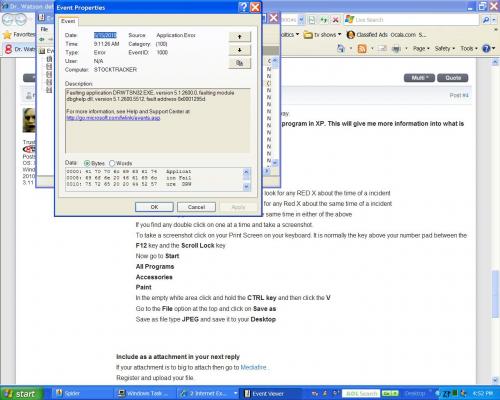
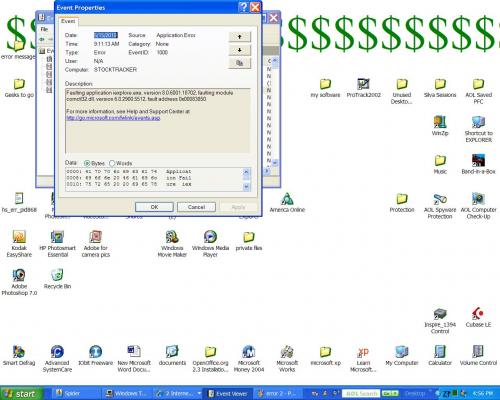
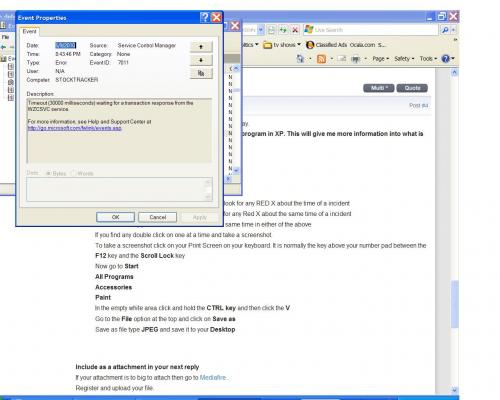
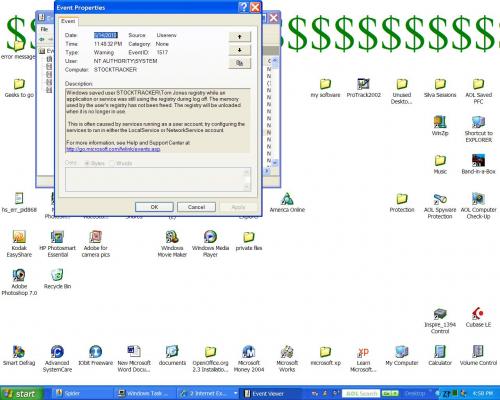
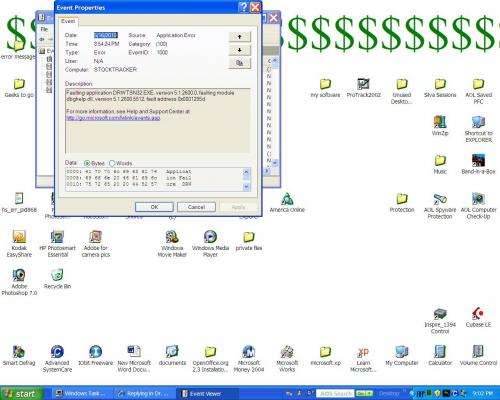
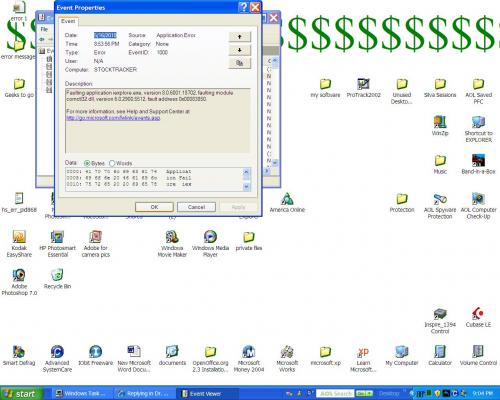




 Sign In
Sign In Create Account
Create Account

