computer keeps restarting
#1

 Posted 16 May 2010 - 09:16 PM
Posted 16 May 2010 - 09:16 PM

#2

 Posted 16 May 2010 - 09:30 PM
Posted 16 May 2010 - 09:30 PM

Hi and welcome to Geeks to Go!
Please include the following information in your next reply:
- The make and model of your computer.
- The size of your hard drive, and the amount of free space left on it.
- The amount of RAM on your computer.
- Information on your processor, including make and speed.
Also, are you doing anything in particular when you are using it, or are the reboots random?
#3

 Posted 17 May 2010 - 12:58 AM
Posted 17 May 2010 - 12:58 AM

Are you able to boot into the OS? If yes then at least your “Restart Switch ” isn’t getting short. But could be a super sensitive switch or a bad power switch too which creates the problem.
Now check if your computer is set to standby/sleep after certain time. Maybe it has problems going to sleep and can’t wake up, or restarts upon awaking. Disable this in your OS as well as in the BIOS (if there is an option).
If above two are working then its time to check the power supply. Here goes a small intro of how the power supply works.
If the voltage from the wall outlet or from within the power supply [faulty power supply] falls outside the tolerances required by the computer, the computer will reboot. This happens because the power supply constantly sends the motherboard a power-good signal, for example, if the power supply cannot maintain outputs that are within tolerance, the power-good signal is withdrawn and forces the system to reset. The system will not restart until the power-good signal returns. The power-good signal may be absent for a second or less, but that will still force the computer to reset.
This point has to do with proper power being supplied.
Check your wall socket for proper voltage. If you have the computer hooked up to the same line that goes to heavy power draw devices, such as an airconditioner, microwave oven and so on, does your system reboot when one of these devices is running? If so, you may need to change the outlet that you use or may need to run a new line to your computer, dedicated to the computer.
You may also refer to this link: http://www.computerk...restarting.com/
#4

 Posted 17 May 2010 - 02:23 AM
Posted 17 May 2010 - 02:23 AM

107 GB HD; 48.7 GB used
448 MB of Ram
AMD Athlon XP 3000+
Edited by cw871, 17 May 2010 - 02:29 AM.
#5

 Posted 17 May 2010 - 02:23 AM
Posted 17 May 2010 - 02:23 AM

Edited by cw871, 17 May 2010 - 02:24 AM.
#6

 Posted 17 May 2010 - 02:32 AM
Posted 17 May 2010 - 02:32 AM

Hi, I just found some information for you, and you can have a check.
Are you able to boot into the OS? If yes then at least your “Restart Switch ” isn’t getting short. But could be a super sensitive switch or a bad power switch too which creates the problem.
Now check if your computer is set to standby/sleep after certain time. Maybe it has problems going to sleep and can’t wake up, or restarts upon awaking. Disable this in your OS as well as in the BIOS (if there is an option).
If above two are working then its time to check the power supply. Here goes a small intro of how the power supply works.
If the voltage from the wall outlet or from within the power supply [faulty power supply] falls outside the tolerances required by the computer, the computer will reboot. This happens because the power supply constantly sends the motherboard a power-good signal, for example, if the power supply cannot maintain outputs that are within tolerance, the power-good signal is withdrawn and forces the system to reset. The system will not restart until the power-good signal returns. The power-good signal may be absent for a second or less, but that will still force the computer to reset.
This point has to do with proper power being supplied.
Check your wall socket for proper voltage. If you have the computer hooked up to the same line that goes to heavy power draw devices, such as an airconditioner, microwave oven and so on, does your system reboot when one of these devices is running? If so, you may need to change the outlet that you use or may need to run a new line to your computer, dedicated to the computer.
You may also refer to this link: http://www.computerk...restarting.com/
Yeah I'm pretty sure none of that is contributing to the problem. The thing is I've had my computer hooked up the same way for quite some time now and have had no problems. I haven't messed with any of the power settings. I appreciate the info though!
#7

 Posted 17 May 2010 - 08:39 AM
Posted 17 May 2010 - 08:39 AM

Thanks for the info. Let's see if you're system is running too hot. Often, random shutdowns will happen because your system is overheating and trying to protect itself.
- Download Speedfan.
- Install and run it. Once it's running, take a screenshot and attach it to your next reply.
- To take a screenshot press Print Screen on your keyboard. It is normally the key above your number pad between the F12 key and the Scroll Lock key.
- Go to Start > All Programs > Accessories > Paint.
- Press CTRL+V to paste the contents of the screenshot into the paint workspace.
- Go to File > Save As.
- Save the file as a JPEG to your desktop.
#8

 Posted 17 May 2010 - 09:16 AM
Posted 17 May 2010 - 09:16 AM

get any updates for xp or any software just prior to the problem...
#9

 Posted 18 May 2010 - 05:12 PM
Posted 18 May 2010 - 05:12 PM

#11

 Posted 18 May 2010 - 05:52 PM
Posted 18 May 2010 - 05:52 PM

#12

 Posted 18 May 2010 - 05:54 PM
Posted 18 May 2010 - 05:54 PM

#13

 Posted 18 May 2010 - 06:41 PM
Posted 18 May 2010 - 06:41 PM

I know but after about 3 hours of mindnumbing research I can't find any motherboard component that requires -12V...it may have had some use waaaay back when they first came out with the ATX standard and so the PSU makers still supply it but I can not find a use for it...Happyrock did you see the -12v rail. Looks like it is almost dead.
with that said the +12V is low and the cpu fan is really low too
#14

 Posted 18 May 2010 - 07:12 PM
Posted 18 May 2010 - 07:12 PM

#15

 Posted 22 May 2010 - 01:20 AM
Posted 22 May 2010 - 01:20 AM

Similar Topics
0 user(s) are reading this topic
0 members, 0 guests, 0 anonymous users
As Featured On:










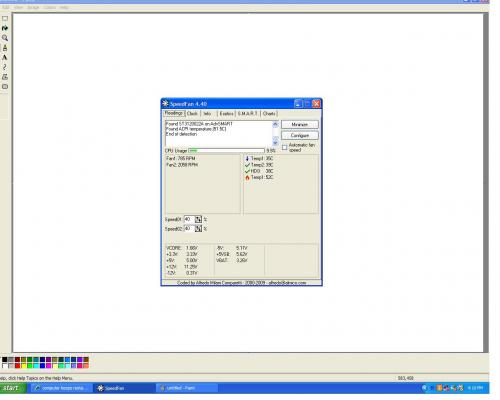

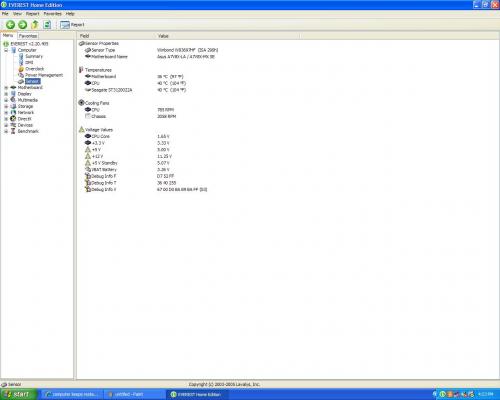




 Sign In
Sign In Create Account
Create Account

