Thanks again!
recovering data from hard drive
Started by
Estee
, May 21 2010 10:24 AM
#31

 Posted 21 May 2010 - 04:54 PM
Posted 21 May 2010 - 04:54 PM

Thanks again!
#32

 Posted 22 May 2010 - 03:53 AM
Posted 22 May 2010 - 03:53 AM

Hi, you said that when the laptop drive is connectef it shows up in Device Manager under Disk Drives...how is it listed ?.
Right click it & select PROPERTIES then VOLUME tab. There should be a POPULATE button, click it & post listed results or screen shot
Right click it & select PROPERTIES then VOLUME tab. There should be a POPULATE button, click it & post listed results or screen shot
#33

 Posted 24 May 2010 - 06:52 PM
Posted 24 May 2010 - 06:52 PM

#34

 Posted 25 May 2010 - 04:59 AM
Posted 25 May 2010 - 04:59 AM

USB TO IDE/SATA USB DEVICE
This looks like the adapter is recognised but not the hard drive
Power on your desktop, plug only the adapter into a usb port on the BACK of the comp. If the SAFELY REMOVE HARDWARE icon appears in the task bar click it & then remove the adapter. Connect the drive to the adapter & plug back into the rear usb port. If the drive is still not recognised you possibly have a problem with the drive itself.
Do you have Service Pack 3 installed ?
This looks like the adapter is recognised but not the hard drive
Power on your desktop, plug only the adapter into a usb port on the BACK of the comp. If the SAFELY REMOVE HARDWARE icon appears in the task bar click it & then remove the adapter. Connect the drive to the adapter & plug back into the rear usb port. If the drive is still not recognised you possibly have a problem with the drive itself.
Do you have Service Pack 3 installed ?
#35

 Posted 25 May 2010 - 07:10 AM
Posted 25 May 2010 - 07:10 AM

First of all, thank you so much. Your instructions are very clear, helpful, and kindly worded. 
I took those steps, but got that same screen on device manager saying it's recognizing the adapter but not reading the hard drive.
Yes, we have service pack 3. The hard drive came from a computer with Windows 7.
Is there any hope? Or is it time to ship back the hard drive with laptop and accept losing the data that was on it?
I took those steps, but got that same screen on device manager saying it's recognizing the adapter but not reading the hard drive.
Yes, we have service pack 3. The hard drive came from a computer with Windows 7.
Is there any hope? Or is it time to ship back the hard drive with laptop and accept losing the data that was on it?
#36

 Posted 25 May 2010 - 07:21 AM
Posted 25 May 2010 - 07:21 AM

Just a thought, does your desktop have sata drives ?
What is make & model of your desktop ?
What is make & model of your desktop ?
#37

 Posted 25 May 2010 - 08:50 AM
Posted 25 May 2010 - 08:50 AM

How would I know if our desktop has SATA drives? It's a Dell Dimension E510 manufactured December 2005. (That's why I was trying my husband's laptop-- it's newer).
#38

 Posted 25 May 2010 - 09:30 AM
Posted 25 May 2010 - 09:30 AM

According to the manual it has a SATA drive. So thats what you need to replace it with.
#39

 Posted 27 May 2010 - 07:50 AM
Posted 27 May 2010 - 07:50 AM

Question: the box for the R-Driver III USB 2.0 to SATA/IDE Cable says it was supposed to come with a disk with but there was no disk in the box. Could the problem be just that?
PS For some reason I am being blocked from sending any PMs, so please reply here!
PS For some reason I am being blocked from sending any PMs, so please reply here!
#40

 Posted 27 May 2010 - 08:08 AM
Posted 27 May 2010 - 08:08 AM

Hi, I don't think the driver cd is the problem, it will be drivers for win 98 & me. You have XP which shouldn't need extra drivers as they are included.
#41

 Posted 27 May 2010 - 08:15 AM
Posted 27 May 2010 - 08:15 AM

degitt,
Thanks so much for your help. I think my daughter is resigned to losing her data and we'll send in the laptop to HP for repair before the warranty expires. I'm also returning the cable-- maybe it was defective. I saw a number of posts in different forums online where people had similar problems-- though, unfortunately, none had a solution I could apply-- but at least one had a faulty cable.
Thanks again.
Thanks so much for your help. I think my daughter is resigned to losing her data and we'll send in the laptop to HP for repair before the warranty expires. I'm also returning the cable-- maybe it was defective. I saw a number of posts in different forums online where people had similar problems-- though, unfortunately, none had a solution I could apply-- but at least one had a faulty cable.
Thanks again.
#42

 Posted 27 May 2010 - 08:31 AM
Posted 27 May 2010 - 08:31 AM

hi Estee, you are welcome, good luck. 

i just got your PM
i just got your PM
Edited by deggitt, 27 May 2010 - 08:32 AM.
#43

 Posted 27 May 2010 - 10:09 AM
Posted 27 May 2010 - 10:09 AM

Hi everyone,
Thank you all for all your suggestions. I think the cable may be faulty-- I'm not sure. Or, the hard drive is just shot.
We're sending back the laptop for repair.
Thanks again.
Thank you all for all your suggestions. I think the cable may be faulty-- I'm not sure. Or, the hard drive is just shot.
We're sending back the laptop for repair.
Thanks again.
Similar Topics
0 user(s) are reading this topic
0 members, 0 guests, 0 anonymous users
As Featured On:










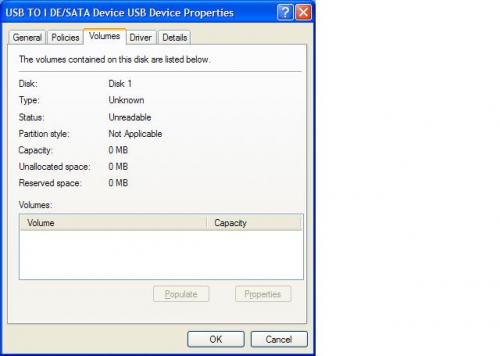





 Sign In
Sign In Create Account
Create Account

