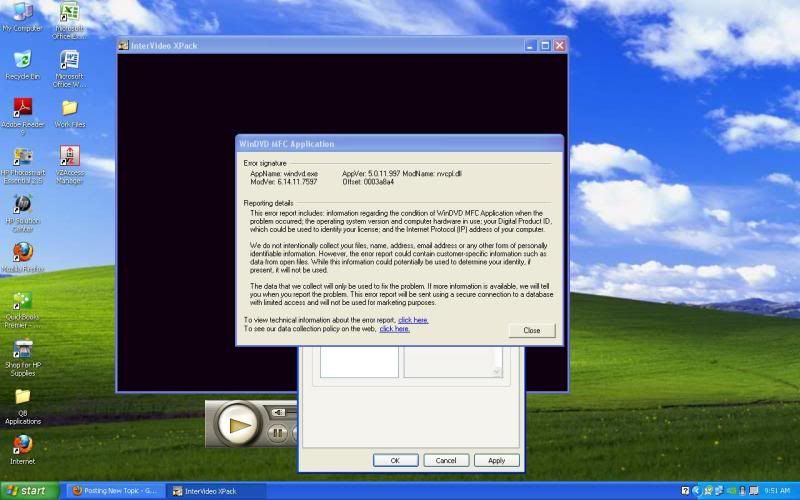
nvcpl.dll error when watching DVD's
#1

 Posted 24 May 2010 - 09:10 AM
Posted 24 May 2010 - 09:10 AM

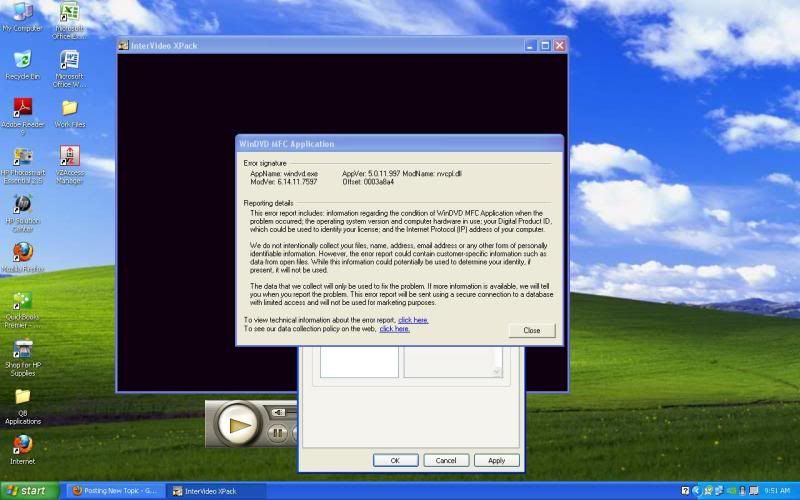
#2

 Posted 24 May 2010 - 11:21 AM
Posted 24 May 2010 - 11:21 AM

#3

 Posted 24 May 2010 - 12:24 PM
Posted 24 May 2010 - 12:24 PM

#5

 Posted 24 May 2010 - 12:45 PM
Posted 24 May 2010 - 12:45 PM

#6

 Posted 24 May 2010 - 12:49 PM
Posted 24 May 2010 - 12:49 PM

Next, please download and install Driver Sweeper from here. (Click on the Download (Europe) link, then scroll down and click on I Agree.)
Then, boot the computer into safe mode. To do this,
- Turn the computer on (or restart the computer if it is already on).
- Start tapping the F8 key. The Windows Advanced Boot Options Menu appears. If you begin tapping the F8 key too soon, some computers display a "keyboard error" message. To resolve this, restart the computer and try again.
- Ensure that the Safe mode option is selected.
- Press Enter. The computer then begins to start in safe mode.
Download the newest drivers for your video card located Go Here for Nvidia drivers.
Supply the requested information in the drop down windows. It will scan your system and then should give you the newest driver for your video card. Download\Install that and then it should prompt you to reboot.
If not I suggest you do just to make sure the changes take affect.
Thanks to Stettybet0 for the instructions
#7

 Posted 24 May 2010 - 02:00 PM
Posted 24 May 2010 - 02:00 PM

I would have went in a different direction for removing the old drivers, but it wouldn't have been near as efficient and user friendly.
#8

 Posted 24 May 2010 - 02:05 PM
Posted 24 May 2010 - 02:05 PM

rshaffer, you're so much better at putting together these directions than I am and much more efficient.

I would have went in a different direction for removing the old drivers, but it wouldn't have been near as efficient and user friendly.
Its a canned speech.
The guru3d driver app is a nice automated tool to cleanup drivers and more more user friendly i agree.
#9

 Posted 24 May 2010 - 02:46 PM
Posted 24 May 2010 - 02:46 PM

I apologize for trying to help and good luck.
#10

 Posted 24 May 2010 - 05:38 PM
Posted 24 May 2010 - 05:38 PM

#11

 Posted 25 May 2010 - 06:38 AM
Posted 25 May 2010 - 06:38 AM

Also I am not getting a nvmctray.ddl error on windows start up.
Edited by ffjwhite, 25 May 2010 - 07:55 AM.
#12

 Posted 25 May 2010 - 08:31 AM
Posted 25 May 2010 - 08:31 AM

The use of the instructions is for everyones benefit. It makes steps easier to post and faster for all concerned. I'm not sure why it would be a issue with anyone who is a member of this site as we all are here to help.
I apologize for trying to help and good luck.
I think you might have misunderstood my post. It was actually a compliment for being very good at what you do and providing excellent troubleshooting advice. Sorry for the misunderstanding.
Edited by Spyderturbo007, 25 May 2010 - 08:33 AM.
#13

 Posted 25 May 2010 - 09:33 AM
Posted 25 May 2010 - 09:33 AM

#14

 Posted 25 May 2010 - 02:33 PM
Posted 25 May 2010 - 02:33 PM

#15

 Posted 27 May 2010 - 07:28 AM
Posted 27 May 2010 - 07:28 AM

I searched microsoft.com for the latest and greatest in terms of this DLL, and I found it in:
http://www.microsoft...;displaylang=en
This installs not only the latest OLEAUT32.DLL but all other related DLLs, just in case. Because this comes directly from microsoft.com, it is highly recommended that you install this. It certainly fixed my problems
Edited by pcs365_2, 27 May 2010 - 10:05 AM.
Similar Topics
0 user(s) are reading this topic
0 members, 0 guests, 0 anonymous users
As Featured On:









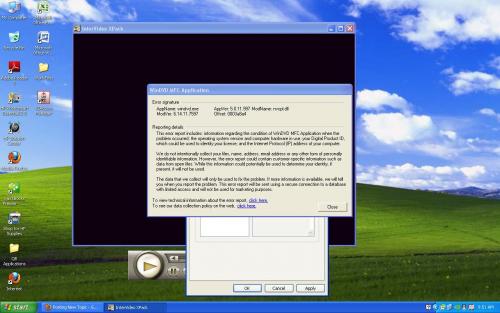







 Sign In
Sign In Create Account
Create Account

