Basically, I press the power button (or restart the computer using the start menu), it then goes through the usual bootup process of the bios, post etc. Nothing unusual here, it's the same it's always been.
Then it gets to the "Windows Starting" screen where the colours appear after about 1-2 seconds... except they now don't appear for about a minute. It's basically hanging on a black screen doing nothing.
I haven't added any new hardware and the only program I can see I've added since this has started was Malwarebytes AntiMalware.
I've scanned for viruses (nothing), I've tried using Windows Startup repair (says it can't find any issues), I defrag at least once a week using Auslogics Defragger, I've run CCleaner (only had 44.6MB to clear as I'm usually pretty onto it), have run RegCure (nothing unusual) and fixed any errors... still it does it. HDD is only around 60-70% full (both C and D partitions), and my system is a new build, the oldest parts being 2 months old.
System specs:
Gigabyte GA-MA785GT-UD3H (bios version F6)
AMD Phenom II 550
3x1GB OCZ Platinum RAM + 1x1GB of Strontium RAM, all @ 1333Mhz
ATI 5770
Hitachi 500G SATA HDD
OCZ 700W ModXStream Pro PSU
LiteON DVD-RW
Apacer all-in-one card reader
In the back I have plugged into via USB my keyboard, a bluetooth dongle, a webcam, the dock for my mouse, a wireless internet key and a USB extension for the receiver for my wireless mouse.
If you need any more info please ask. And please, I need to solve this!!




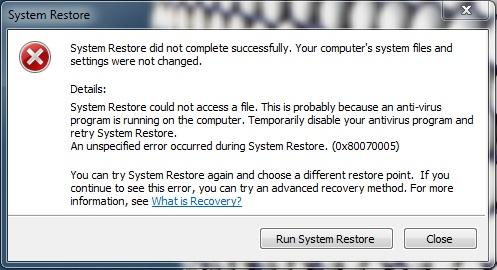












 Sign In
Sign In Create Account
Create Account

