now thats clear... i can only use the computer for about a minute before i get one of a handful alerts, i.e the infiltration alert, windows security center, internet explorer pops up to random sites, and nothing works except my mozilla.. my virus scan ( norton 360 ) says everything is good to go, but my icon does not appear in the right bottom corner, instead i have a antispyware soft icon?? ive read through some pages on here but i cant disable my firewall or anything, my computer literally will not open jack. ive tried downloading multiple programs for malware? and now i just keep getting redirected to viagra sites lol. any help would be awesome, again please understand im not the best at computers... so small terms!! THANKS FOR ANY HELP!!!!
also im running on windows xp..
and i do not have a run options in my start menu...
Ray

 This topic is locked
This topic is locked


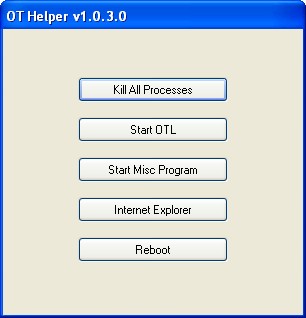












 Sign In
Sign In Create Account
Create Account

