A few bits to go - one of the computer users would get redirects and possibly redownload some malware. But, lets clear that now
Start OTS. Copy/Paste the information in the quotebox below into the pane where it says "Paste fix here" and then click the
Run Fix button.
[Unregister Dlls]
[Registry - Safe List]
< Internet Explorer Settings [HKEY_USERS\S-1-5-21-1497993700-3962924676-3806845536-1000\] > ->
YN -> HKEY_USERS\S-1-5-21-1497993700-3962924676-3806845536-1000\: "ProxyEnable" -> 1
YN -> HKEY_USERS\S-1-5-21-1497993700-3962924676-3806845536-1000\: "ProxyServer" -> http=127.0.0.1:5555
[Files/Folders - Created Within 30 Days]
NY -> pavijwnax -> C:\Users\Armstrongs\AppData\Local\pavijwnax
[Empty Temp Folders]
[EmptyFlash]
The fix should only take a very short time. When the fix is completed a message box will popup telling you that it is finished. Click the
Ok button and Notepad will open with a log of actions taken during the fix. Post that information back here along with a new OTS log.
I will review the information when it comes back in.
THENGo to
Control Panel and select
Internet OptionsSelect the
Connections TABSelect
LAN settings button
Ensure there is
no tick in the
Proxy Server box
Select
OK and restart Internet explorer
And for Firefox there are instructions on
this page and you want the setting to be no proxy
Also let me know of any problems you encountered performing the steps above or any continuing problems you are still having with the computer.

 This topic is locked
This topic is locked



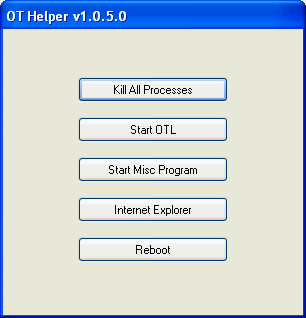












 Sign In
Sign In Create Account
Create Account

