you can set the table width to 100%,the table height is free and you can't set the table height.i have seen your website,you have a beautiful daught,cheers
i have seen your webpages code,you never use the table.
i can't find the table code in your website.
<BODY OnLoad="getwindowsize()" OnResize="getwindowsize()" bgcolor="#FFFFCC" text="#003399" link="#0000FF" vlink="#CC0000" alink="#FF9900"><!--mstheme--><font face="Comic Sans MS, Arial, Helvetica">
<div id="pic1" style="position:absolute; visibility:visible; left:0px; top:0px; z-index:1">
<map name="FPMap0">
<area href="Survey%20Form.asp" shape="polygon" coords="133, 127, 5, 126, 8, 85, 107, 17, 143, 46, 118, 94">
</map>
<img border="0" src="alien.gif" usemap="#FPMap0" width="150" height="150">
</div>
<script language="javascript">
var pic1=eval('document.'+_all+'pic1'+_style);
</script>
<h1 align="center"><!--mstheme--><font color="#3300CC">Welcome To Baby B Online<!--mstheme--></font></h1>
<p align="center">Baby B Online is the place where family and friends can check
in on our little girl, Jasmine Marie.</p>
<div align="center">
<center>
<!--mstheme--></font><table border="0" cellpadding="0" cellspacing="0" style="border-collapse: collapse" width="100%" id="AutoNumber1">
<tr>
<td width="40%" align="center"><!--mstheme--><font face="Comic Sans MS, Arial, Helvetica">
<p align="center">Last Update <font color="#FF0000">
<!--webbot bot="Timestamp" S-Type="EDITED" S-Format="%m/%d/%Y" startspan -->05/24/2005<!--webbot bot="Timestamp" i-checksum="12576" endspan --></font>:
Six month photos are online!! The answer to the puzzle is revealed.</p>
<p align="center">Click the crawling baby to enter this site. Can't see the
baby? Click <a href="Survey%20Form.asp">Here</a>.</p>
<p align="center"> </p>
<p align="center">You are visitor<b> <a href="
http://www.amazingcounters.com" target="_top"><img border="0" src="
http://www.amazingco...39016&c=117361" alt="Web Counter"></a></b></p>
<!--mstheme--></font></td>
<td width="60%" align="center"><!--mstheme--><font face="Comic Sans MS, Arial, Helvetica"><p align="center">
<img border="0" src="images/457122-R1-00-3.jpg" width="450" height="306"><!--mstheme--></font></td>
</tr>
</table><!--mstheme--><font face="Comic Sans MS, Arial, Helvetica">
</center>
</div>
<p align="left">
<br><small><a href="
http://www.allonline...ildrens-place/" target="top"><font color="#FFFFCC">Childrens Place</font></a></small>
</p>
<!--mstheme--></font></body>
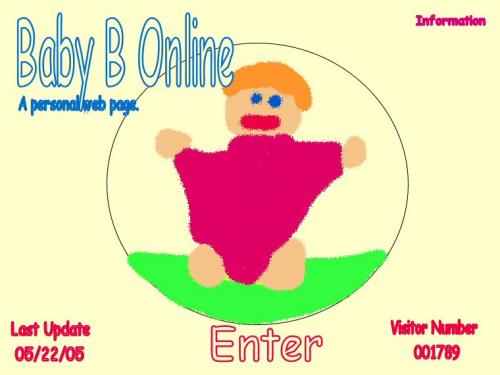


















 Sign In
Sign In Create Account
Create Account

