I am going to ask another tech to step in and take a look at this. I may be missing a step here somewhere and a second set of eyes will help us out.
xp fan running all the time
#46

 Posted 19 August 2010 - 12:36 PM
Posted 19 August 2010 - 12:36 PM

I am going to ask another tech to step in and take a look at this. I may be missing a step here somewhere and a second set of eyes will help us out.
#47

 Posted 19 August 2010 - 12:41 PM
Posted 19 August 2010 - 12:41 PM

OK if you look at the screenshot you attached in post 31 it clearly shows the network driver is working. There is no yellow exclamation or red x on the entry.
I am going to ask another tech to step in and take a look at this. I may be missing a step here somewhere and a second set of eyes will help us out.
the last screen shot that i posted was not of dads notebook but from mine. i was useing this as an example to show you what it is that i am trying to get for dads notebook. i hope i did not confuse you
#48

 Posted 19 August 2010 - 01:51 PM
Posted 19 August 2010 - 01:51 PM

#49

 Posted 19 August 2010 - 02:03 PM
Posted 19 August 2010 - 02:03 PM

#50

 Posted 19 August 2010 - 02:21 PM
Posted 19 August 2010 - 02:21 PM

The only thing showing a problem is the Modem
That should have no bearing on the broadband connection using the nic card and cat 5 connection.
I am still waiting for some assistance form another tech who has more experience in this issue then I do.
#51

 Posted 20 August 2010 - 01:27 AM
Posted 20 August 2010 - 01:27 AM

OK thanks for looking into this for me.OK the Network Adapters entry is showing as working.
The only thing showing a problem is the Modem
That should have no bearing on the broadband connection using the nic card and cat 5 connection.
I am still waiting for some assistance form another tech who has more experience in this issue then I do.
i talked to Dad late last night and he told me that he only wanted to use the
notebook with his wireless card. so i came home and called belkin and asked them
if they could hook up my wireless card for me and it worked. so i guess in a way
we are good.i am on Dads notebook now installing advast and some updates.
i hate i wasted mine and your time for this. the notebook can notbe connected to
a dsl wire but it will work with the wireless card.
now the origional question in that i am a little worried that the fan runs all
the time. is their a way to tell if it is going bad or if it needscleaning?
other than this i think that it is working goodnow
Edited by 40vern, 20 August 2010 - 03:22 AM.
#52

 Posted 20 August 2010 - 05:37 AM
Posted 20 August 2010 - 05:37 AM

Once you get it all back up and running please do the following so we can take a look at the temps.
Download Speedfan (The download link is to the right), and install it. Once it's installed, run the program and post here the information it shows.
The information I want you to post is the stuff that is circled in the example picture I have attached.
To make sure we are getting all the correct information it would help us if you were to attach a screenshot like the one below of your Speedfan results.
To do a screenshot please have click on your Print Screen on your keyboard.
- It is normally the key above your number pad between the F12 key and the Scroll Lock key
- Now go to Start and then to All Programs
- Scroll to Accessories and then click on Paint
- In the Empty White Area click and hold the CTRL key and then click the V
- Go to the File option at the top and click on Save as
- Save as file type JPEG and save it to your Desktop
- Attach it to your next reply

#53

 Posted 21 August 2010 - 04:56 AM
Posted 21 August 2010 - 04:56 AM

#54

 Posted 21 August 2010 - 06:22 AM
Posted 21 August 2010 - 06:22 AM

Other then that it sounds like you have it running correctly. Great job and congratulations
#55

 Posted 21 August 2010 - 12:12 PM
Posted 21 August 2010 - 12:12 PM

#56

 Posted 21 August 2010 - 01:07 PM
Posted 21 August 2010 - 01:07 PM

Please download and run Hardware Monitor
Installation (setup version only)
Run the setup executable file, and let it guide you for the installation process. The setup installs a service, that is started the first time that you run HWMonitor.
Take a screenshot once the program is done and attach it to your next reply. I'm looking for the temps to verify with Speedfan to make sure there is no overheating issue.
Just a double check for my own sanity I guess.
#57

 Posted 21 August 2010 - 01:10 PM
Posted 21 August 2010 - 01:10 PM

#58

 Posted 22 August 2010 - 04:37 AM
Posted 22 August 2010 - 04:37 AM

#59

 Posted 22 August 2010 - 05:27 AM
Posted 22 August 2010 - 05:27 AM

#60

 Posted 22 August 2010 - 08:38 AM
Posted 22 August 2010 - 08:38 AM

I had a really bad day yesterday. Ended up sitting on the highway for over 3 hours with a blown tire and 3 busted lug nuts. Finally made it home about 5 this morning and got about 3 hours of sleep.
I don't know how CpuZ got into this but your pic is what I am looking for.
Similar Topics
0 user(s) are reading this topic
0 members, 0 guests, 0 anonymous users
As Featured On:











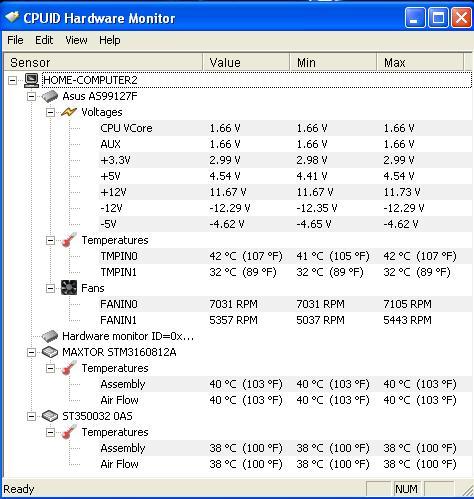




 Sign In
Sign In Create Account
Create Account

