Download Autoruns from the link in my signature below:1: Extract the Autoruns Zip file contents to a folder.
2: Double-click the "Autoruns.exe".
3: Click on the "Everything" tab
4: Remove any entries that mention
"File Not Found" by right-clicking the entry and select Delete.
5: Go to
File then to
Export As or
Save in some versions.
6: Save AutoRuns.txt file to known location like your
Desktop.
7: Attach to your next reply.
Download and install
Free Everest Home EditionOpen it.
1: In left pane expand
Computer folder.
2: Click once on
Summary3: In upper menu, go
Report 4: And then to
Quick Report-Summary5: Save it in text file, and paste it in your next post.
Click the
+ by computer, click on
Sensor. Get a screenshot and post it so I can check your temps and voltages...
DO NOT INCLUDE ANYTHING UNDER THE LINE THAT SAYS "DEBUG- PCI"Go to
Start then to
RunType in
compmgmt.msc and click
EnterOn left side click on
Disk ManagementOn right side you will see you hard drive.
Now I need you to take a screenshot and attach it to your next reply. Do the following to take a screenshot while the above is open and showing on your desktop.
To do a screenshot please have click on your Print Screen on your keyboard. It is normally the key above your number pad between the
F12 key and the
Scroll Lock key
Now go to
Start and then to
All Programs Scroll to
Accessories and then click on
PaintIn the
Empty White Area click and hold the
CTRL key and then click the
VGo to the
File option at the top and click on
Save asSave as file type
JPEG and save it to your
DesktopAttach it to your next reply




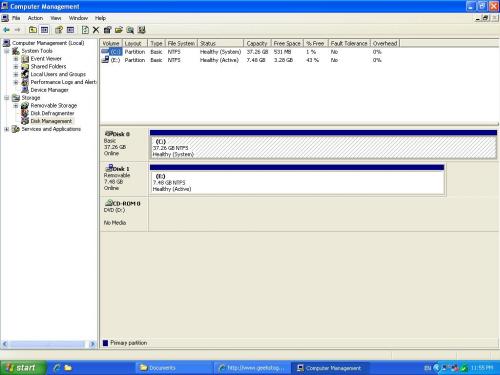
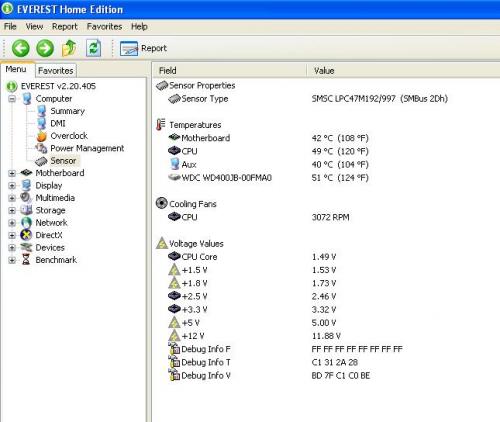














 Sign In
Sign In Create Account
Create Account

