I have deleted almost all of the D partition - the only files left are I assume old XP undeletable files - and I really want to delete the whole partition so as to tidy up the drive and make a bit more space available for the Seven partition.
GPartEd won't let me delete it - perhaps because it still has remnants of XP on it, perhaps because it lives on the same physical drive as the Seven partition.
I thought that by formatting it (just the D partition) it might make it "available" to GPartEd to delete. Will this work? And how to do it under DOS? I am very rusty on DOS and can't even remember how to move to that partition on the command line!







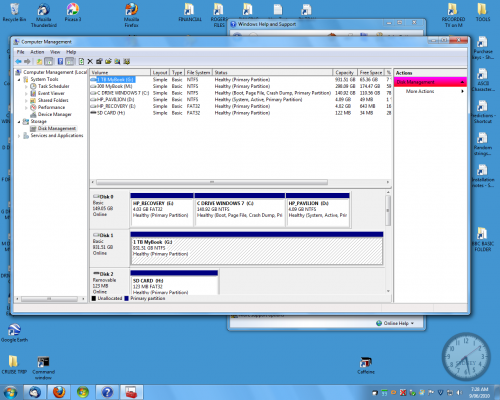












 Sign In
Sign In Create Account
Create Account

