On the left is the list of folders on your computer.
As soon as you double-click one of those folders to see its contents, the section on the left sort of resets so that the folder you clicked moves to the BOTTOM of the window.
This is a particularly obnoxious little thing Win7 does (amongst many of the annoying things it does)...any way to make it stop?
Edited by Phlegmbot, 08 June 2010 - 11:11 PM.



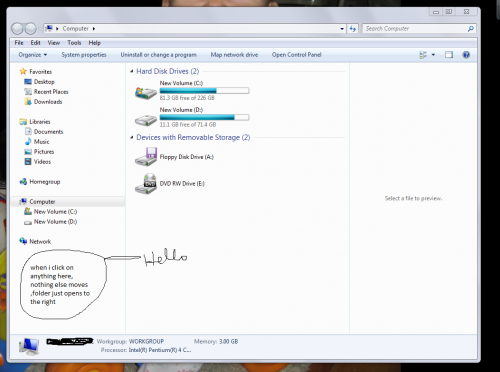












 Sign In
Sign In Create Account
Create Account

