First I must ask was this a legal copy of windows ? Also this is only the second time that I have seen MBAM make a system unbootable, and with several million users that is exceptionally rare
Please print these instruction out so that you know what you are doing. This programme should allow you net access from the infected system
File details OTLPENet.exe
Bytes=126,850,486
MB=120.9
MD5=8A7C5BA1C92552ADDCC5E468D0AA069A
- Download OTLPENet.exe to your desktop
- Ensure that you have a blank CD in the drive
- Double click OTLPENet.exe and this will then open imgburn to burn the file to CD
- Reboot your system using the boot CD you just created.
Note : If you do not know how to set your computer to boot from CD follow the steps here - As the CD needs to detect your hardware and load the operating system, I would recommend a nice cup of tea whilst it loads

- Your system should now display a Reatogo desktop.
Note : as you are running from CD it is not exactly speedy - Double-click on the OTLPE icon.
- Select the Windows folder of the infected drive if it asks for a location
- When asked "Do you wish to load the remote registry", select Yes
- When asked "Do you wish to load remote user profile(s) for scanning", select Yes
- Ensure the box "Automatically Load All Remaining Users" is checked and press OK
- OTL should now start.
- Drag and drop this attached scan.txt into the Custom scans and fixes box
[attachment=42518:scan.txt] - Press Run Scan to start the scan.
- When finished, the file will be saved in drive C:\OTL.txt
- Copy this file to your USB drive if you do not have internet connection on this system.
- Right click the file and select send to : select the USB drive.
- Confirm that it has copied to the USB drive by selecting it
- You can backup any files that you wish from this OS
- Please post the contents of the C:\OTL.txt file in your reply.
Yes Essexboy, of course its a legel copy, I just cant find the box now and every attempts to catch the MS service were too slow so far So im still waiting for their reply.
Just didnt exp[ected to require this code again at this point.
Also I cant follow your instructiob because I dont havfe a CD burner, besides the cd drive is a little defected especially with loading burnt cds.
When tried in safe mode it didnt let me the actovation code or a network accebilty - So now Im doing everything from a laptop.
I tought Belarc adviser will help me find the code in thementime but as I said, i cant accsess Windows at all.
What do you recomend me to do?
The truth, I think im giving up.
Just dont have the knoledge to deal with all of this (and thats why I adreessed you in the first place).
Waiting for your kind reply.
Regards,
Shulman
Edited by shulman, 12 June 2010 - 10:17 AM.

 This topic is locked
This topic is locked


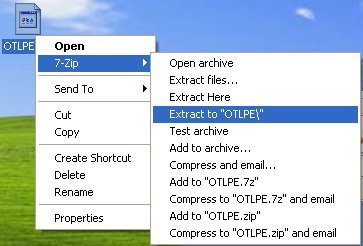












 Sign In
Sign In Create Account
Create Account

