I have a toshiba Satellite L350D running Vista 32-bit. Yesterday when on-line my battery ran out closing down the system, when attempting to re-boot it went to the windows error recovery screen giving me the option to Launch start up repair (Recommended) OR Start windows normally, when i select the Launch start up repair option the screen goes black for approx 5 minutes and then a white pointer will appear in the middle of the screen with no option to select anything then after another 5 or so mins the screen will go gray for another 5 or so mins THEN a box appears saying the software cannot be fixed.
I do not have a system restore disk or know how i go about formatting the HD which would be my final option as i have a lot of family pictures and video's that i do not want to lose.
All help will be massively appreciated
Thank you for your time.
Scott
Edited by MacAoidh, 12 June 2010 - 02:32 PM.

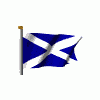













 Sign In
Sign In Create Account
Create Account

