I need to figure out what is taking up my hard drive space
Started by
GeauxTigers
, Jun 12 2010 04:49 PM
#16

 Posted 15 June 2010 - 02:30 PM
Posted 15 June 2010 - 02:30 PM

#17

 Posted 15 June 2010 - 03:09 PM
Posted 15 June 2010 - 03:09 PM

#18

 Posted 15 June 2010 - 04:09 PM
Posted 15 June 2010 - 04:09 PM

One thing I can think of, though it probably isn't the case, is a RAID setup.
Are you using any kind of RAID functionality at all?
Are you using any kind of RAID functionality at all?
#19

 Posted 15 June 2010 - 04:13 PM
Posted 15 June 2010 - 04:13 PM

I'm not using any RAID setup that I'm aware of.
#20

 Posted 15 June 2010 - 05:32 PM
Posted 15 June 2010 - 05:32 PM

One thing I can think of, though it probably isn't the case, is a RAID setup.
Are you using any kind of RAID functionality at all?
A good point, but he is using a laptop judging by the IBM_PRELOAD label on his drive. I have personally never seen a RAID setup on a laptop.
Im curious as to what the BIOS says. Please post the make and model of the drive. It could possibly be a drive firmware issue as well.
#21

 Posted 15 June 2010 - 08:18 PM
Posted 15 June 2010 - 08:18 PM

OK looks like my friend found the culprit, but I still need some assistance. My drive space was being taken up by the Rescue and Recovery file. We were able to go into safe mode and delete most of it, but not all. I can not delete the rest of the file due to the file name being to long. I'm attaching another screen shot from Tree Size:
#22

 Posted 16 June 2010 - 05:20 AM
Posted 16 June 2010 - 05:20 AM

I forgot about the "rescue and recovery".
Good catch! You should be able to remove it through add/remove programs.
It was found to be difficult to get rid of.
Also try Revo Uninstaller
Some Reading on it.
Also go back to your disk properties and uncheck "allow indexing service on this drive for fast searches". This helps with disk order and will give faster use of the computer because it wont be indexing files in the background.
Good catch! You should be able to remove it through add/remove programs.
It was found to be difficult to get rid of.
Also try Revo Uninstaller
Some Reading on it.
Also go back to your disk properties and uncheck "allow indexing service on this drive for fast searches". This helps with disk order and will give faster use of the computer because it wont be indexing files in the background.
#23

 Posted 16 June 2010 - 10:37 AM
Posted 16 June 2010 - 10:37 AM

That makes sense, I knew it was some hidden files. Did you setup a schedule for R&R or did it just do it on its own?
#24

 Posted 17 June 2010 - 03:34 AM
Posted 17 June 2010 - 03:34 AM

Thanks to everyone that helped resolve my problem!
#25

 Posted 17 June 2010 - 04:45 AM
Posted 17 June 2010 - 04:45 AM

Congratulations.  for a successful resolution for your issue. I am happy everything has been worked out for you. With that being said I am happy to say:
for a successful resolution for your issue. I am happy everything has been worked out for you. With that being said I am happy to say:
You are very welcome. I'm glad we could help and please let us know how everything works out for you.
If there is anything else we can do to help please feel free to ask. I appreciate that you allowed us to assist you with your issue and for your patience. Thank you for choosing GeeksToGo for help.

This issue now appears to be resolved.
If other members are reading this and have a similar problem please begin a New Topic and someone will assist you as soon as possible
You are very welcome. I'm glad we could help and please let us know how everything works out for you.
If there is anything else we can do to help please feel free to ask. I appreciate that you allowed us to assist you with your issue and for your patience. Thank you for choosing GeeksToGo for help.
This issue now appears to be resolved.
If other members are reading this and have a similar problem please begin a New Topic and someone will assist you as soon as possible
Similar Topics
0 user(s) are reading this topic
0 members, 0 guests, 0 anonymous users
As Featured On:










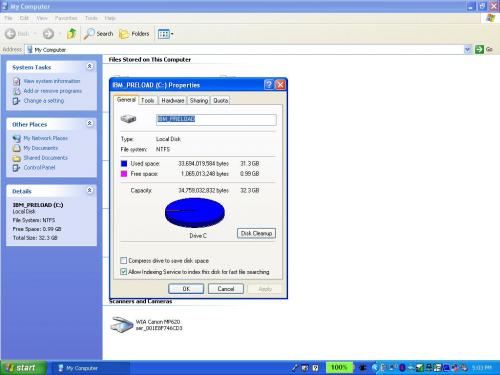

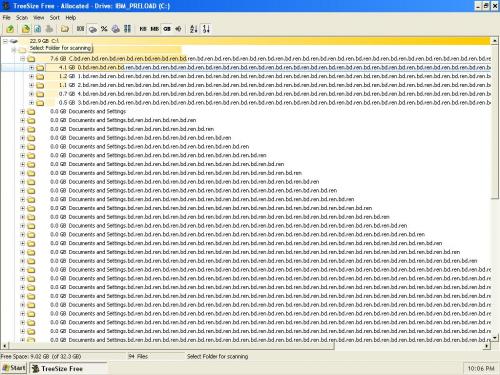





 Sign In
Sign In Create Account
Create Account

