My apology for not responding earlier; i have been on holiday away from this summer computer of vintage date.
Please find attached snapshot as you outlined.
I only have another 2 weeks here (in Bruges), so turn around time is important.
Many thanks and best regards,
Peter
n.b. I had to transfer the pix to my laptop from the ME ma
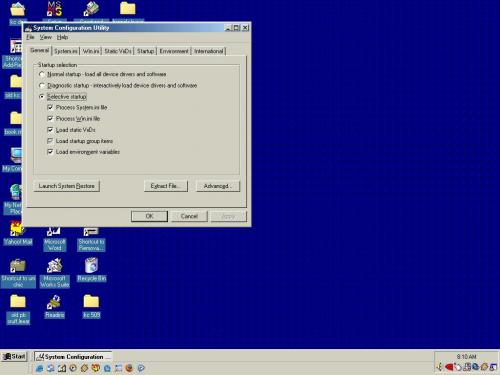
chine which is without internet access via an outdated flash mem which
actually works on ME2000 not fully updated!
<b>Lets see what you have in your startup</b>
Please click on
<b>Start</b> and then to <b>Run</b>
Type in <b>msconfig</b> and press <b>Enter</b>
To do a screenshot please click on your Print Screen on your keyboard. It is normally the key above your number pad between the <b>F12</b> key and the <b>Scroll Lock</b> key
Now go to <b>Start</b> and then to <b> All Programs</b>
Scroll to <b>Accessories</b> and then click on <b>Paint</b>
In the <b>Empty White Area</b> click and hold the <b>CTRL key</b> and then click the <b> V</b>
Go to the <b>File</b> option at the top and click on <b>Save as</b>
Save as file type <b>JPEG</b> and save it to your <b>Desktop</b>





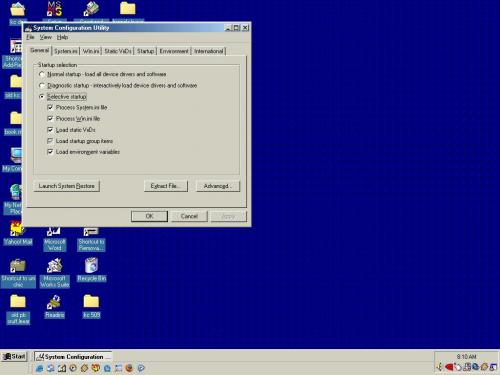











 Sign In
Sign In Create Account
Create Account

