Now the first things I did were to load up my antivirus software, run windows update and bring myself up to service pack 2 with all security updates up to date. Here's where I'm now having issues. I've updated the drivers I've been able to find, every time I start up windows it detects an IDE controller and asks if I want to install the drivers for it. I've tried to install off the various disks that came with my computer, I've tried to let windows find a good driver for it, and each time it fails to install. Currently the device is listed under SCSI and RAID controllers as A1SX0JEK IDE controller, its currently disabled due to not having its drivers installed.
Now windows is booting up and running normally, though I'm occasionally now getting Bsod errors including the Kernel Stack Inpage Error. I've run virus/malware scans and come up clean, I've run Memtest with no errors. So I'm kind of at a loss and grasping at straws here. This is the first time I've ever reformatted this machine so I'm suspecting that maybe I didn't install RAID drivers during windows setup properly or I might need to update or tweak Bios settings.
I'm attaching an Everest report in the form of a text file. Any sort of help would be appreciated, I'm hoping people more tech savvy than myself can help me get this machine back up to smooth running for games like Warhammer 40k: DoW and Aion.






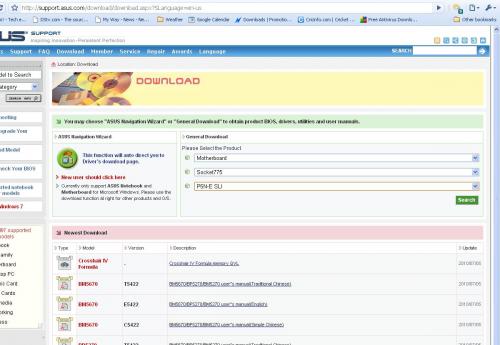












 Sign In
Sign In Create Account
Create Account

