Any help would be appreciated as I am supposed to be doing this reinstall for a friend and he needs his netbook back quick.
Gateway LT2016u Wireless Network Card Driver Problem
Started by
jbraaten
, Jun 14 2010 11:40 AM
#1

 Posted 14 June 2010 - 11:40 AM
Posted 14 June 2010 - 11:40 AM

Any help would be appreciated as I am supposed to be doing this reinstall for a friend and he needs his netbook back quick.
#2

 Posted 14 June 2010 - 12:02 PM
Posted 14 June 2010 - 12:02 PM

So what is showing on device manager against the wireless card. OR is it not showing at all, or showing as an unknown device.
If all is in order there, does the wireless card connect to the router and NOT to the web
Basically more info of the actual problem as against "wont work" is required pls.
If all is in order there, does the wireless card connect to the router and NOT to the web
Basically more info of the actual problem as against "wont work" is required pls.
Edited by Macboatmaster, 14 June 2010 - 12:03 PM.
#3

 Posted 14 June 2010 - 12:26 PM
Posted 14 June 2010 - 12:26 PM

Post a screenshot of Device Manager.
#4

 Posted 14 June 2010 - 01:00 PM
Posted 14 June 2010 - 01:00 PM

#5

 Posted 14 June 2010 - 04:14 PM
Posted 14 June 2010 - 04:14 PM

http://support.gatew...s...¶m=LT20
Here is the link to the drivers for the wireless card on the Gateway LT20
Clearly you have NOT installed the correct driver OR the driver has not installed correctly.
I would recommend downloading AGAIN AND SEE IF THAT HELPS.
I would also ensure all updates are installed for XP with SP`s.
Here is the link to the drivers for the wireless card on the Gateway LT20
Clearly you have NOT installed the correct driver OR the driver has not installed correctly.
I would recommend downloading AGAIN AND SEE IF THAT HELPS.
I would also ensure all updates are installed for XP with SP`s.
Edited by Macboatmaster, 14 June 2010 - 04:26 PM.
#6

 Posted 14 June 2010 - 04:24 PM
Posted 14 June 2010 - 04:24 PM

I have tried uninstalling and reinstalling the device and drivers for it several times. I have tried several different methods of installing the drivers, running the setup file that is included in the driver download, as well as pointing the "Add new Hardware" prompt to look in the downloaded drivers folder. Running the included setup file says the drivers are installed correctly, and pointing the "Add New Hardware" prompt to the folder it says it cannot locate correct drivers.
EDIT: I also tried installing the other 2 drivers that are shown in the gateway drivers download menu, the same one you have linked to, in the event that this netbook does not have the atheros card.
EDIT: I also tried installing the other 2 drivers that are shown in the gateway drivers download menu, the same one you have linked to, in the event that this netbook does not have the atheros card.
Edited by jbraaten, 14 June 2010 - 04:28 PM.
#7

 Posted 14 June 2010 - 04:41 PM
Posted 14 June 2010 - 04:41 PM

The wireless card in this netbook is a Gobi card by Qualcomm. There are many versions of this driver out there, and as best I can tell, there are several different drivers. This may not be a one size fits all solution, even among Verizon LT2016U netbooks, as slightly different revisions may have slightly different chips on the Gobi Card.
Start by opening device manager and looking at the properties of your Qualcomm HS-USB device. Click the details tab, and from the Properties dropdown, select Hardware Ids. My theory is that if the first line reads USB\VID_05C6&PID_9212&REV_0001&MI_03 then I have found the solution to your problem. You need the right version of the driver for your particular VID and PID combination. Most driver downloads have a readme file that show which versions they match up to. Once I found the right one for my system, I had to run 2 setup.exe files in the right order. The first was in a folder called FW and the other was the actual driver.
Start by opening device manager and looking at the properties of your Qualcomm HS-USB device. Click the details tab, and from the Properties dropdown, select Hardware Ids. My theory is that if the first line reads USB\VID_05C6&PID_9212&REV_0001&MI_03 then I have found the solution to your problem. You need the right version of the driver for your particular VID and PID combination. Most driver downloads have a readme file that show which versions they match up to. Once I found the right one for my system, I had to run 2 setup.exe files in the right order. The first was in a folder called FW and the other was the actual driver.
#8

 Posted 16 June 2010 - 09:27 AM
Posted 16 June 2010 - 09:27 AM

Ok, I looked at the device information and the ID's do match those that you have stated. Do you know where I can get the CORRECT drivers for those VID/PID combinations?
edit: Also this has been running through the back of my head Does the Qualcomm Gobi card manage the WiFi or only the 3g portion? Because it is my WiFi that I am having an issue with not the 3g. Because the 3g works and lights up, but not the WiFi - It is showing the Unknown Device still even with it detecting the Qualcomm Gobi HS-USB Device, so I think my problem is the other card.
edit: Also this has been running through the back of my head Does the Qualcomm Gobi card manage the WiFi or only the 3g portion? Because it is my WiFi that I am having an issue with not the 3g. Because the 3g works and lights up, but not the WiFi - It is showing the Unknown Device still even with it detecting the Qualcomm Gobi HS-USB Device, so I think my problem is the other card.
Edited by jbraaten, 16 June 2010 - 10:47 AM.
#9

 Posted 16 June 2010 - 01:53 PM
Posted 16 June 2010 - 01:53 PM

Sorry do not know the answer for certain but looking at the link I sent yout there is a very limited number of drivers for the 3G and the Wireless card that are suitable for XP.
It seems that the only possible solution now is to run one of the many programes available to analyse the computer and se what results that finds for the wireless card and 3G and bluetooth if so equipped.
I cannot help further
It seems that the only possible solution now is to run one of the many programes available to analyse the computer and se what results that finds for the wireless card and 3G and bluetooth if so equipped.
I cannot help further
#10

 Posted 22 September 2010 - 07:49 AM
Posted 22 September 2010 - 07:49 AM

I have run into the same issue. I have gotten the 3G card to work with Verizon VZManager, but I still see the network controller as unknown and no drivers have helped.
#11

 Posted 10 January 2011 - 08:08 AM
Posted 10 January 2011 - 08:08 AM

Anybody figure this out? I now have the same problem. The wifi light will not come on at all. The 3G light comes on!!
#12

 Posted 11 March 2011 - 12:07 AM
Posted 11 March 2011 - 12:07 AM

OK for some reason windows will not find the drivers for this device automatically. Download the 3 different drivers for this, mine was the Atheros version. Extract the drivers in to separate folders and go to the device and updated driver but choose to manual search and point it to the extracted drivers. One of them will be the correct driver.
Similar Topics
0 user(s) are reading this topic
0 members, 0 guests, 0 anonymous users
As Featured On:











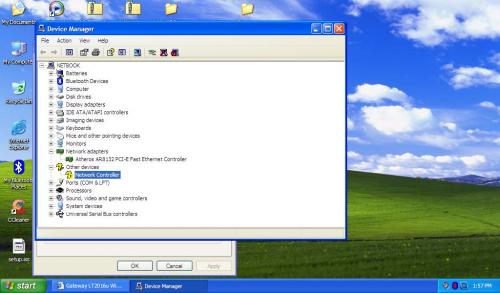




 Sign In
Sign In Create Account
Create Account

