Repetitive Windows Freeze.
Started by
Noxno2
, Jun 16 2010 01:16 AM
#16

 Posted 25 June 2010 - 04:07 AM
Posted 25 June 2010 - 04:07 AM

#17

 Posted 25 June 2010 - 06:12 AM
Posted 25 June 2010 - 06:12 AM

OK I take this we are dealing with a desktop system?
When was the last time you opened the system up and cleaned it out using a can of compressed air?
From your Speedfan report it is showing a extremely hot running CPU and GPU which is your processor and video card.
Looking from the front take the left side panel off and then check the fans on the motherboard, graphics card, PSU. Are they covered in dust, running slow or not turning at all when you turn the system on?
Is there a lot of dust and after blowing it out with the air does the system respond better then?
When was the last time you opened the system up and cleaned it out using a can of compressed air?
From your Speedfan report it is showing a extremely hot running CPU and GPU which is your processor and video card.
Looking from the front take the left side panel off and then check the fans on the motherboard, graphics card, PSU. Are they covered in dust, running slow or not turning at all when you turn the system on?
Is there a lot of dust and after blowing it out with the air does the system respond better then?
#18

 Posted 25 June 2010 - 06:20 PM
Posted 25 June 2010 - 06:20 PM

Yes, it's a desktop system, and I cleaned out the dust not long ago, but not very thoroughly. It looks like my four fans are all going, I've got one on my case, one on my GPU, one on my PSU and the one on my CPU. I'm seeing if I can get my hands on some compressed air today, so I can clean it out completely. Which areas should I focus on most?
#19

 Posted 25 June 2010 - 07:57 PM
Posted 25 June 2010 - 07:57 PM

Cpu, GPU, PSU, Case Fan
These are the ones to make sure they are completely cleaned out.
I would suggest the CPU and GPU especially.
These are the ones to make sure they are completely cleaned out.
I would suggest the CPU and GPU especially.
#20

 Posted 29 June 2010 - 06:42 PM
Posted 29 June 2010 - 06:42 PM

Ok, I cleaned out all the dust, and now my computer is freezing more than ever. However, one of my experienced family members that was close at hand at the time reckons that the thermal paste between the CPU and heat sink has crumbled away, and that all my freezing problems are due to the overheated caused by this. I'm going to buy some paste today and apply it, to see if it fixes it up.
I've also been getting "Windows has recovered from a serious error" when I boot up. Here is the error log:
BCCode : 100000d1 BCP1 : 827529B4 BCP2 : 00000002 BCP3 : 00000000
BCP4 : B90C261E OSVer : 5_1_2600 SP : 3_0 Product : 768_1
C:\DOCUME~1\User\LOCALS~1\Temp\WERe299.dir00\Mini062910-01.dmp
C:\DOCUME~1\User\LOCALS~1\Temp\WERe299.dir00\sysdata.xml
I have no idea what this means, hopefully someone does?
I've also been getting "Windows has recovered from a serious error" when I boot up. Here is the error log:
BCCode : 100000d1 BCP1 : 827529B4 BCP2 : 00000002 BCP3 : 00000000
BCP4 : B90C261E OSVer : 5_1_2600 SP : 3_0 Product : 768_1
C:\DOCUME~1\User\LOCALS~1\Temp\WERe299.dir00\Mini062910-01.dmp
C:\DOCUME~1\User\LOCALS~1\Temp\WERe299.dir00\sysdata.xml
I have no idea what this means, hopefully someone does?
#21

 Posted 29 June 2010 - 07:00 PM
Posted 29 June 2010 - 07:00 PM

IS the thermal paste dry and crumbling away?
If so then that would mean the heatsink and fan would need to be removed and cleaned. Then a new pea size drop of thermal paste would have to be applied between heatsink and cpu.
If so then that would mean the heatsink and fan would need to be removed and cleaned. Then a new pea size drop of thermal paste would have to be applied between heatsink and cpu.
#22

 Posted 30 June 2010 - 07:21 PM
Posted 30 June 2010 - 07:21 PM

Alright, it looks like the paste has done the trick. It doesn't freeze anymore, except for when I have my US headphones plugged in, which is weird, but not really a problem.
Does anyone know what that error log I posted before means? I have no idea, and if it helps me isolate another problem it puts me further on the road to fixing this [bleep] thing.
Does anyone know what that error log I posted before means? I have no idea, and if it helps me isolate another problem it puts me further on the road to fixing this [bleep] thing.
#23

 Posted 30 June 2010 - 07:57 PM
Posted 30 June 2010 - 07:57 PM

I believe the overheating was your main issue.
#24

 Posted 03 July 2010 - 06:11 PM
Posted 03 July 2010 - 06:11 PM

Well, I discovered yesterday that the computer freezes if I have my headphones plugged in, which is weird, but it won't freeze if I have them through a USB hub. Also, The computer is now just rebooting at random times, as well as my monitor randomly turning off, but not turning off the pc. Would this have sanything to do with the error in this?
BCCode : 100000d1 BCP1 : 827529B4 BCP2 : 00000002 BCP3 : 00000000
BCP4 : B90C261E OSVer : 5_1_2600 SP : 3_0 Product : 768_1
C:\DOCUME~1\User\LOCALS~1\Temp\WERe299.dir00\Mini062910-01.dmp
C:\DOCUME~1\User\LOCALS~1\Temp\WERe299.dir00\sysdata.xml
I keep getting these error logs, too.
BCCode : 100000d1 BCP1 : 827529B4 BCP2 : 00000002 BCP3 : 00000000
BCP4 : B90C261E OSVer : 5_1_2600 SP : 3_0 Product : 768_1
C:\DOCUME~1\User\LOCALS~1\Temp\WERe299.dir00\Mini062910-01.dmp
C:\DOCUME~1\User\LOCALS~1\Temp\WERe299.dir00\sysdata.xml
I keep getting these error logs, too.
#25

 Posted 03 July 2010 - 07:34 PM
Posted 03 July 2010 - 07:34 PM

Lets see if we can find a better description of the problem.
Either:
- Please download the Event Viewer Tool by Vino Rosso VEW and save it to your Desktop:
- Double-click VEW.exe
- Under 'Select log to query', select (as appropriate):
- Application
- System
- Under 'Select type to list', select (as appropriate):
- Error
Either:
- Click the radio button for 'Number of events'
Type 6 in the 1 to 20 box (or any number from 1 to 20)
Then click the Run button.
Notepad will open with the output log.
- Click the radio button for 'Date of events'
In the From: boxes type today's date (presuming the crash happened today) 13 07 2009
In the To: boxes type today's date (presuming the crash happened today) 13 07 2009
Then click the Run button.
Notepad will open with the output log.
#26

 Posted 03 July 2010 - 11:31 PM
Posted 03 July 2010 - 11:31 PM

Ok, here it is:
Vino's Event Viewer v01c run on Windows XP in English
Report run at 04/07/2010 3:30:21 PM
Note: All dates below are in the format dd/mm/yyyy
~~~~~~~~~~~~~~~~~~~~~~~~~~~~~~~~~~
'Application' Log - error Type
~~~~~~~~~~~~~~~~~~~~~~~~~~~~~~~~~~
Log: 'Application' Date/Time: 04/07/2010 9:45:23 AM
Type: error Category: 0
Event: 100 Source: Bonjour Service
248: ERROR: read_msg errno 10054 (An existing connection was forcibly closed by the remote host.)
Log: 'Application' Date/Time: 03/07/2010 1:53:47 PM
Type: error Category: 0
Event: 100 Source: Bonjour Service
248: ERROR: read_msg errno 10054 (An existing connection was forcibly closed by the remote host.)
Log: 'Application' Date/Time: 03/07/2010 1:53:47 PM
Type: error Category: 0
Event: 100 Source: Bonjour Service
204: ERROR: read_msg errno 10054 (An existing connection was forcibly closed by the remote host.)
Log: 'Application' Date/Time: 03/07/2010 1:53:47 PM
Type: error Category: 0
Event: 100 Source: Bonjour Service
408: ERROR: read_msg errno 10054 (An existing connection was forcibly closed by the remote host.)
Log: 'Application' Date/Time: 03/07/2010 1:53:47 PM
Type: error Category: 0
Event: 100 Source: Bonjour Service
396: ERROR: read_msg errno 10054 (An existing connection was forcibly closed by the remote host.)
Log: 'Application' Date/Time: 03/07/2010 1:53:47 PM
Type: error Category: 0
Event: 100 Source: Bonjour Service
392: ERROR: read_msg errno 10054 (An existing connection was forcibly closed by the remote host.)
~~~~~~~~~~~~~~~~~~~~~~~~~~~~~~~~~~
'System' Log - error Type
~~~~~~~~~~~~~~~~~~~~~~~~~~~~~~~~~~
Log: 'System' Date/Time: 04/07/2010 3:19:15 PM
Type: error Category: 0
Event: 7023 Source: Service Control Manager
The Shell System service terminated with the following error: The specified module could not be found.
Log: 'System' Date/Time: 04/07/2010 10:05:55 AM
Type: error Category: 0
Event: 7023 Source: Service Control Manager
The Shell System service terminated with the following error: The specified module could not be found.
Log: 'System' Date/Time: 04/07/2010 9:27:15 AM
Type: error Category: 102
Event: 1003 Source: System Error
Error code 1000007e, parameter1 c0000005, parameter2 b9811f2a, parameter3 ac1c1c48, parameter4 ac1c1944.
Log: 'System' Date/Time: 04/07/2010 9:26:58 AM
Type: error Category: 0
Event: 7023 Source: Service Control Manager
The Shell System service terminated with the following error: The specified module could not be found.
Log: 'System' Date/Time: 04/07/2010 9:24:19 AM
Type: error Category: 0
Event: 10010 Source: DCOM
The server {DC0C2640-1415-4644-875C-6F4D769839BA} did not register with DCOM within the required timeout.
Log: 'System' Date/Time: 04/07/2010 9:05:51 AM
Type: error Category: 0
Event: 7023 Source: Service Control Manager
Vino's Event Viewer v01c run on Windows XP in English
Report run at 04/07/2010 3:30:21 PM
Note: All dates below are in the format dd/mm/yyyy
~~~~~~~~~~~~~~~~~~~~~~~~~~~~~~~~~~
'Application' Log - error Type
~~~~~~~~~~~~~~~~~~~~~~~~~~~~~~~~~~
Log: 'Application' Date/Time: 04/07/2010 9:45:23 AM
Type: error Category: 0
Event: 100 Source: Bonjour Service
248: ERROR: read_msg errno 10054 (An existing connection was forcibly closed by the remote host.)
Log: 'Application' Date/Time: 03/07/2010 1:53:47 PM
Type: error Category: 0
Event: 100 Source: Bonjour Service
248: ERROR: read_msg errno 10054 (An existing connection was forcibly closed by the remote host.)
Log: 'Application' Date/Time: 03/07/2010 1:53:47 PM
Type: error Category: 0
Event: 100 Source: Bonjour Service
204: ERROR: read_msg errno 10054 (An existing connection was forcibly closed by the remote host.)
Log: 'Application' Date/Time: 03/07/2010 1:53:47 PM
Type: error Category: 0
Event: 100 Source: Bonjour Service
408: ERROR: read_msg errno 10054 (An existing connection was forcibly closed by the remote host.)
Log: 'Application' Date/Time: 03/07/2010 1:53:47 PM
Type: error Category: 0
Event: 100 Source: Bonjour Service
396: ERROR: read_msg errno 10054 (An existing connection was forcibly closed by the remote host.)
Log: 'Application' Date/Time: 03/07/2010 1:53:47 PM
Type: error Category: 0
Event: 100 Source: Bonjour Service
392: ERROR: read_msg errno 10054 (An existing connection was forcibly closed by the remote host.)
~~~~~~~~~~~~~~~~~~~~~~~~~~~~~~~~~~
'System' Log - error Type
~~~~~~~~~~~~~~~~~~~~~~~~~~~~~~~~~~
Log: 'System' Date/Time: 04/07/2010 3:19:15 PM
Type: error Category: 0
Event: 7023 Source: Service Control Manager
The Shell System service terminated with the following error: The specified module could not be found.
Log: 'System' Date/Time: 04/07/2010 10:05:55 AM
Type: error Category: 0
Event: 7023 Source: Service Control Manager
The Shell System service terminated with the following error: The specified module could not be found.
Log: 'System' Date/Time: 04/07/2010 9:27:15 AM
Type: error Category: 102
Event: 1003 Source: System Error
Error code 1000007e, parameter1 c0000005, parameter2 b9811f2a, parameter3 ac1c1c48, parameter4 ac1c1944.
Log: 'System' Date/Time: 04/07/2010 9:26:58 AM
Type: error Category: 0
Event: 7023 Source: Service Control Manager
The Shell System service terminated with the following error: The specified module could not be found.
Log: 'System' Date/Time: 04/07/2010 9:24:19 AM
Type: error Category: 0
Event: 10010 Source: DCOM
The server {DC0C2640-1415-4644-875C-6F4D769839BA} did not register with DCOM within the required timeout.
Log: 'System' Date/Time: 04/07/2010 9:05:51 AM
Type: error Category: 0
Event: 7023 Source: Service Control Manager
#27

 Posted 04 July 2010 - 05:16 AM
Posted 04 July 2010 - 05:16 AM

OK I see Bonjour is causing most of the problem.
Please do the following and let me know what the results are.
Lets see what you have in your startup
Please click on
Start and then to Run
Type in msconfig and press Enter
Now click on Startups
Then uncheck everything that has to do with Bonjour and restart.
If system boots correctly and is running smoothly and faster then we have a startup problem
Post back with the results
Please do the following and let me know what the results are.
Lets see what you have in your startup
Please click on
Start and then to Run
Type in msconfig and press Enter
Now click on Startups
Then uncheck everything that has to do with Bonjour and restart.
If system boots correctly and is running smoothly and faster then we have a startup problem
Post back with the results
Edited by rshaffer61, 04 July 2010 - 05:17 AM.
#28

 Posted 04 July 2010 - 08:10 PM
Posted 04 July 2010 - 08:10 PM

Ok, I went into MsConfig, and the only things checked under "startup" are "ashDisp", which is my antivirus (Avast!), "ctfmon" and "dumprep 0 -k", neither of which I know what they are.
#29

 Posted 04 July 2010 - 09:24 PM
Posted 04 July 2010 - 09:24 PM

CTFMON is only needed if you use multi language on your keyboard. If you do then skip the step.
To turn off just ctfmon.exe go to:
Control Panel then to Regional and Language Options
Click on the Languages Tab then click the Details button
Click on the Advanced tab
Check the box that says Turn off advanced text services option
Click A and then OK
To turn off just ctfmon.exe go to:
Control Panel then to Regional and Language Options
Click on the Languages Tab then click the Details button
Click on the Advanced tab
Check the box that says Turn off advanced text services option
Click A and then OK
#30

 Posted 13 July 2010 - 08:21 PM
Posted 13 July 2010 - 08:21 PM

A registry cleaner will not increase your system's speed or performance, and has the potential to break your registry to the point that your PC is no longer bootable.
We strongly advise that people stay away from any of the registry cleaners out there.
Go HERE to get more information about why registry cleaners aren't needed.
Thanks to Sari for the explanation
We strongly advise that people stay away from any of the registry cleaners out there.
Go HERE to get more information about why registry cleaners aren't needed.
Thanks to Sari for the explanation
Similar Topics
0 user(s) are reading this topic
0 members, 0 guests, 0 anonymous users
As Featured On:









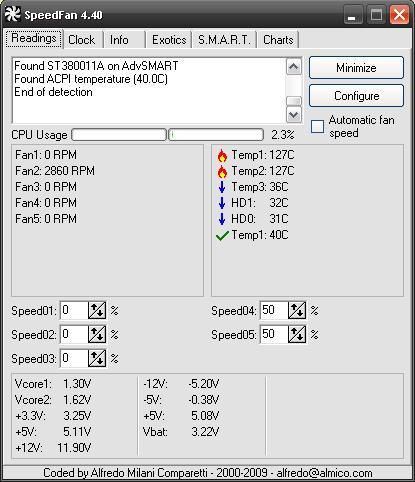





 Sign In
Sign In Create Account
Create Account

