I have a Sony Vaio PCG-K25 laptop that I need to restore to factory settings without the CD. I've had this computer for while & don't have any of the original disks. I've tried F10 & ctrl + F10, & maybe a few other combinations but nothing seems to be working. Using system restore or recovery also isn't working. Can anyone help? I'm trying to get this laptop ready to give to a friend.
Thanks,
Jherri





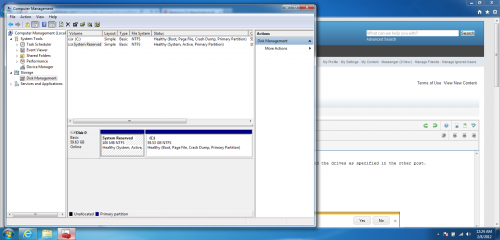












 Sign In
Sign In Create Account
Create Account

