However out of interest I searched the system for 'HP' and came up with pages and pages of results.
How can this be? I have no other HP applications to my knowledge.
Also, why are some of the entries in blue?
I'm attaching print screens of the first few pages of results for the attention of anyone who's at all interested, and who might be able to advise me.
Thank you in advance. Kat.



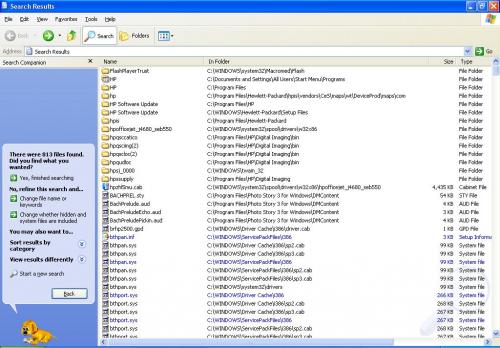
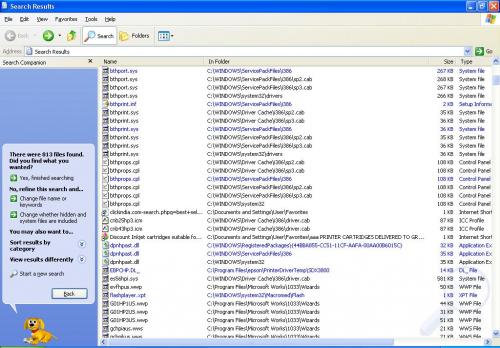
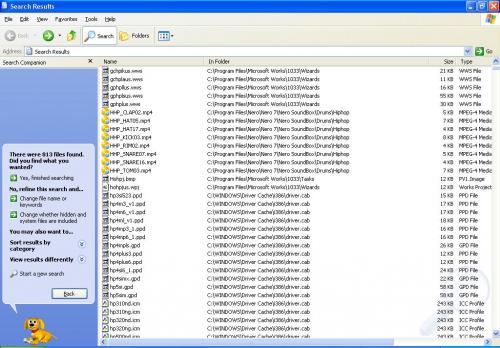
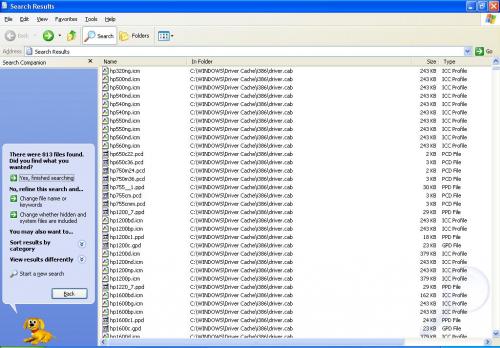
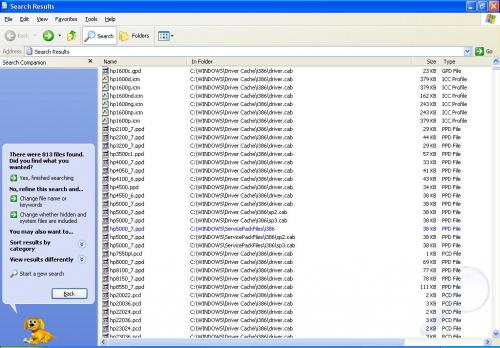












 Sign In
Sign In Create Account
Create Account

