Woke up this morning and no sound on my laptop at all. Was working last night. No Itunes, no startup sound, nothing.
There is sound when I connect speakers though.
I went to Toshiba's website and updated the driver but it said it was updated.
I have a Toshiba Satellite L505-S6951, Vista operating system. Let me know if there is anything else you need.



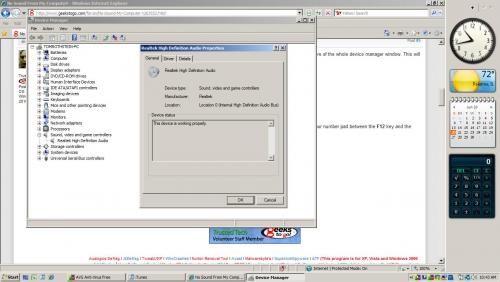











 Sign In
Sign In Create Account
Create Account

