my search for solutions dragged me to this place and i really find this site very comprehensive, hopefully my problem will be solved through this forum. PLS HELP.
i have a usb flash disk which contains alot of files that are now backed-up.
its 4GB and its 80% full, when i right clicked the drive and checked the properties the data is still indicated (saying its still 80% full) but when i open the drive its empty.
i tried scanning it with an updated KIS2010, no threats detected (it doesnt seem to scan the files, reads it as empty)
i enabled show hidden and system files but still its empty.
i run checkdisk, defrag and diskdoctor with it, still it cant be seen, it just generated a"FOUND00" folder each time.
PLS help. the files inside the flash disk are really important and i need them badly.
PLEASE help. what am i going to do? :'(... is there any way?




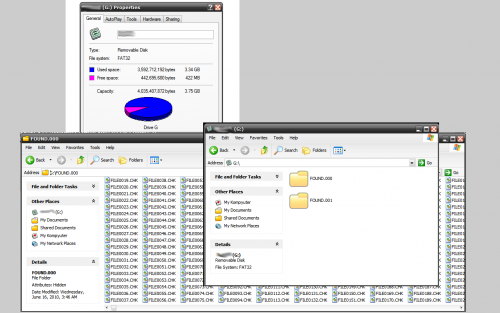












 Sign In
Sign In Create Account
Create Account

