--------[ EVEREST Home Edition © 2003-2005 Lavalys, Inc. ]------------------------------------------------------------
Version EVEREST v2.20.405
Homepage http://www.lavalys.com/
Report Type Quick Report
Computer BRIAN (Brian Kenneally)
Generator Brian Kenneally
Operating System Microsoft Windows XP Professional 5.1.2600 (WinXP Retail)
Date 2010-06-25
Time 15:55
--------[ Summary ]-----------------------------------------------------------------------------------------------------
Computer:
Operating System Microsoft Windows XP Professional
OS Service Pack Service Pack 3
DirectX 4.09.00.0904 (DirectX 9.0c)
Computer Name BRIAN (Brian Kenneally)
User Name Brian Kenneally
Motherboard:
CPU Type Unknown, 2000 MHz (4 x 500)
Motherboard Name TOSHIBA Satellite Pro L300
Motherboard Chipset Unknown
System Memory 955 MB
BIOS Type Insyde (12/09/09)
Multimedia:
Audio Adapter Realtek HD Audio output
Storage:
IDE Controller Intel® ICH9M/M-E 2 port Serial ATA Storage Controller 1 - 2928
IDE Controller Intel® ICH9M/M-E 2 port Serial ATA Storage Controller 2 - 292D
Disk Drive WDC WD1200BEVS-26UST0 (111 GB, IDE)
Optical Drive MATSHITA DVD-RAM UJ880AS
SMART Hard Disks Status OK
Partitions:
C: (NTFS) 114463 MB (34232 MB free)
Input:
Keyboard Standard 101/102-Key or Microsoft Natural PS/2 Keyboard
Mouse Synaptics PS/2 Port TouchPad
Network:
Network Adapter Realtek RTL8102E Family PCI-E Fast Ethernet NIC
Network Adapter Realtek RTL8187B Wireless 802.11b/g 54Mbps USB 2.0 Network Adapter (192.168.1.55)
Modem TOSHIBA Software Modem
Peripherals:
Printer Microsoft Office Document Image Writer
USB1 Controller Intel® ICH9 Family USB Universal Host Controller - 2934 [NoDB]
USB1 Controller Intel® ICH9 Family USB Universal Host Controller - 2935 [NoDB]
USB1 Controller Intel® ICH9 Family USB Universal Host Controller - 2936 [NoDB]
USB1 Controller Intel® ICH9 Family USB Universal Host Controller - 2937 [NoDB]
USB1 Controller Intel® ICH9 Family USB Universal Host Controller - 2938 [NoDB]
USB1 Controller Intel® ICH9 Family USB Universal Host Controller - 2939 [NoDB]
USB2 Controller Intel® ICH9 Family USB2 Enhanced Host Controller - 293A [NoDB]
USB2 Controller Intel® ICH9 Family USB2 Enhanced Host Controller - 293C [NoDB]
USB Device Realtek RTL8187B Wireless 802.11b/g 54Mbps USB 2.0 Network Adapter
Battery Microsoft AC Adapter
Battery Microsoft ACPI-Compliant Control Method Battery
--------[ Debug - PCI ]-------------------------------------------------------------------------------------------------



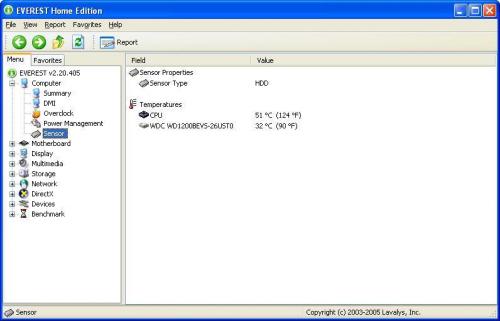
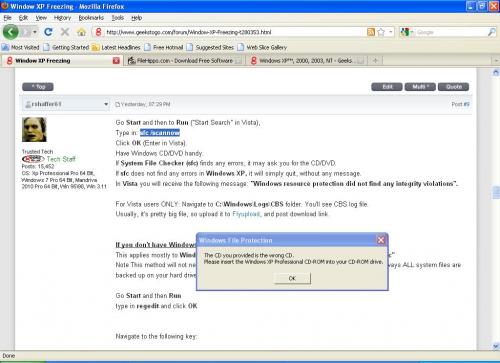

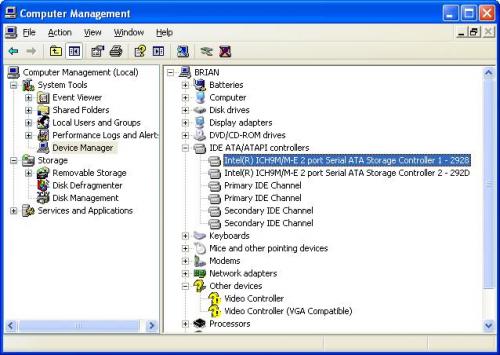
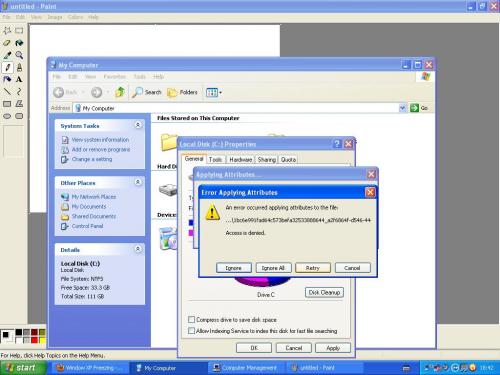
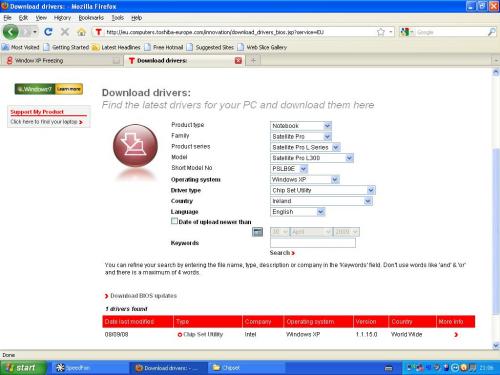
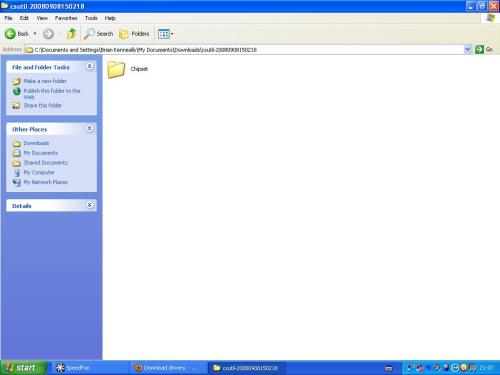
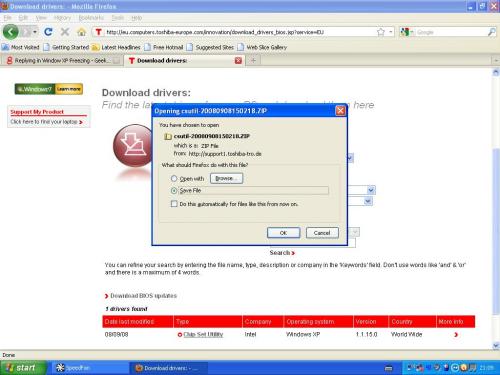
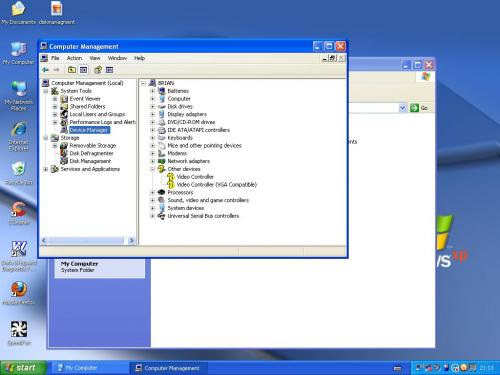











 Sign In
Sign In Create Account
Create Account

