I recently did a full HP System Restore on my computer and one of the things that happened is in the process of doing this, I downloaded Google Chrome for a little while.
When I had Goodle Chrome, what kept happening is that I wouldhave my Gmail Notifier on since my main email I use all the time is Gmail. But the Google Chrome Page would pop up and at the top it would tell me I was logged into my OLD Earthlink email address that I got rid of ages ago, and it isnt even a working email anymore. Then it would tell me at Google Chrome to fill in a form and that way I'd have a Gmail address added to this. And it pre-put in my actual Gmail address which I ALREADY HAVE, telling me to sign it up. And I couldnt figure this out, its strange!
I have noticed ever since I installed the Gmail Notifer that it often stops working and I have to re-put in my Gmail address and sign in again, which makes me think its actually signed into my old email address and so I have to keep re-signing into my new Gmail address. Which I cannot understand since my old email was a sprynet email address.
In addition to this, the other day, a computer guy was trying to help me with something and we were trying to set up a remote assistance thing, using the Microsoft Help Support thing.
It wouldnt work and he told me hes never had that problem before where he couldnt access someones computer to be able to give remote assistance. It turns out it had kept sending my requests for remote assistance to my husband's Outlook Express Email account. Now I cant get the error message t stop opening in his account when he opens his email.
I want my Gmail email address to be the primary default email on this computer since Im the one who uses the computer all of the time. Every time I go to a website and click their email address, my husband's Outlook Express email program comes up instead of my Gmail address.
Can anyone help me with all of this please?
Claudia
Edited by claudiathompson, 26 June 2010 - 02:54 PM.






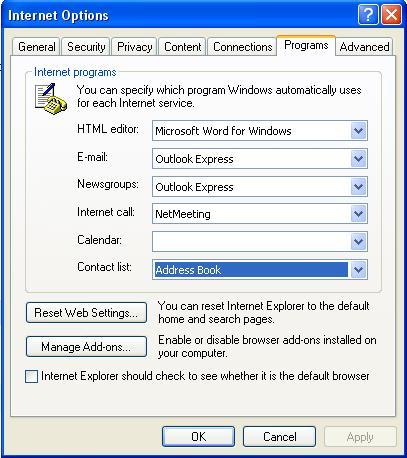











 Sign In
Sign In Create Account
Create Account

