Open Autoruns, click on "Logon" tab, and UN-check:
+ "DellSupportCenter"
+ "iTunesHelper"
+ "QuickTime Task"
+ "RealTray"
+ "SearchSettings"
+ "SunJavaUpdateSched"
+ "DellSupport"
+ "DellSupportCenter"
+ "Google Update"
+ "POP Peeper" (Optional as I'mnot sure what this is)
+ "RoboForm"
+ "swg"
+ "updateMgr"
When done restart computer and then:
Download TFC by OldTimer to your desktop
- Please double-click TFC.exe to run it. (Note: If you are running on Vista, right-click on the file and choose Run As Administrator).
- It will close all programs when run, so make sure you have saved all your work before you begin.
- Click the Start button to begin the process. Depending on how often you clean temp files, execution time should be anywhere from a few seconds to a minute or two. Let it run uninterrupted to completion.
- Once it's finished it should reboot your machine. If it does not, please manually reboot the machine yourself to ensure a complete clean.
Download Auslogics Defrag from the link in my signature below. Auslogics Defrag in my opinion is better because:
It does a more comprehensive job at Defragging
It will actually show you what it is doing
At the end of working it will show you how much speed you picked up
You can view a online log of the files that Auslogics defragged




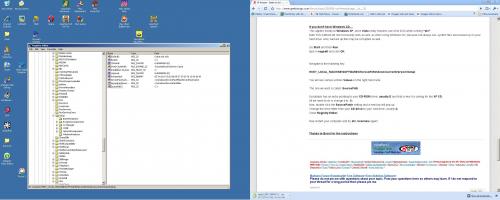











 Sign In
Sign In Create Account
Create Account

