I'm running Windows XP and in the last 3-4 weeks, whenever i try to watch anything on the BBC website, i.e. footy/tennis, it runs fine for a minute or two, then locks up and ultimately crashes the PC with a blue screen.
Upon restart, the computer tells me its recovering from a serious error, and clicking on further info takes me to a page saying its my graphics card and to update the drivers. I have a GeForce 8500GT and as far as i know its got the latest driver set installed.
I'll attach a pic of the error and can anyone give any advice/help?
Muchly appreciated guys and girls!



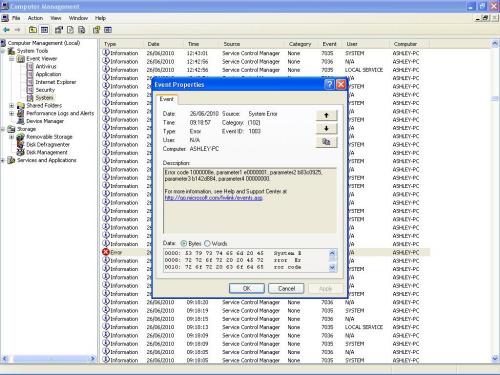












 Sign In
Sign In Create Account
Create Account

